Telegram is not just for chatting. It is also a place to send and receive cryptocurrency. In 2025, there are several Telegram crypto wallet options available right inside the app. Many users ask how to create wallet on Telegram. The answer is simple: use a Telegram wallet bot.
These bots and apps let you manage crypto within your chats. We will look at the best options. Each one makes it easy to store and transfer coins. Using a wallet in Telegram can feel as simple as sending a message. In fact, Telegram even has an official TON Telegram wallet called @Wallet for Toncoin and more.
Telegram @Wallet

Telegram @Wallet is the official crypto wallet bot built into Telegram. It began as a Toncoin wallet and now supports other coins like Bitcoin and USDT.
If you wonder how to create a TON wallet on Telegram, just start the @Wallet bot and follow the prompts. The setup is quick and happens right in your chat. Once you’re set up, you might ask how to open Telegram wallet later on. It’s easy.
Telegram adds a Wallet section in the app (or you can reopen the @Wallet chat anytime). People often ask, is Telegram wallet safe? As an official service, it is quite secure. Just make sure to protect your Telegram account with a strong password and two-step verification. As a bonus, you can even buy crypto in @Wallet using a bank card.
CryptoBot

@CryptoBot is a popular Telegram wallet bot for multiple cryptocurrencies. With @CryptoBot, you can hold Toncoin, Bitcoin, Ethereum, and more in one place. It feels like having a mini exchange inside Telegram.
The bot shows you how to create Telegram wallet accounts for different coins with simple steps. You can buy, sell, and swap assets by typing commands or tapping buttons. For example, you might send Bitcoin to a friend or trade TON for USDT without leaving Telegram.
CryptoBot also has extra features for crypto fans, but it remains easy to use for beginners. It uses clear menus, so you don’t need any technical knowledge to start. It’s a convenient choice if you want more than just a TON wallet on Telegram.
Chatex

@Chatex_bot is a crypto wallet and exchange that works right inside Telegram. It acts like a digital bank in your chat. With Chatex, you can buy and sell cryptocurrencies easily. It often connects you directly with other users for trades.
Chatex supports popular coins like BTC, ETH, and even TON. This means you can find offers to purchase Bitcoin or USDT from people around the world. Chatex holds the funds safely until the trade is done. This makes trading secure for both sides. Besides trading, you can simply use Chatex to store your coins or send them to friends on Telegram.
The interface is friendly, guiding you step by step. If you want a simple way to trade, do P2P exchange, and manage crypto without leaving Telegram, Chatex is a solid choice.
Swapster

Swapster is a feature-rich wallet in Telegram that also doubles as an exchange service. Using the @SwapsterBot, you can store various cryptocurrencies and swap between them right in your chat. The bot supports multiple coins and focuses on quick, safe transactions. One handy feature is the ability to convert crypto to cash.
Swapster lets you withdraw funds to a bank card in some regions. This makes it feel like a bridge between crypto and traditional money. The interface is straightforward, so even newcomers can start swapping coins with ease. For example, you could swap Toncoin for USDT in just a few taps.
The service is also officially registered, adding more trust for users. Swapster offers a convenient all-in-one solution for those who want to manage and exchange crypto within Telegram.
Cwallet
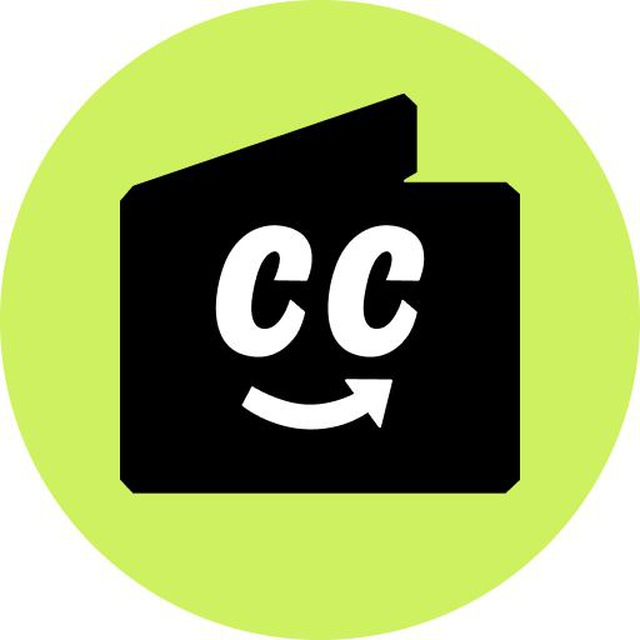
Cwallet (@Cwallet_com_Bot) is a versatile crypto wallet platform that connects with Telegram and other social apps. Through the Cwallet Telegram bot, you can manage over 800 different cryptocurrencies. It’s like carrying an entire multi-coin wallet in your Telegram chats.
To use Cwallet, you create a free account, then link it to the Telegram bot. Once connected, you can check balances, send coins, or even run fun giveaways. Many community managers use Cwallet to tip users or host airdrops in their Telegram groups. Despite supporting so many coins, the bot keeps things simple with clear menus.
Cwallet isn’t limited to Telegram; it also works with apps like Discord, making it very flexible. If you have diverse crypto needs and want them all in one place, Cwallet is a handy tool.
MyTonWallet

MyTonWallet (@MyTonWalletBot) is a dedicated Toncoin wallet outside of Telegram, but it’s popular among Telegram’s TON community. It’s a web-based wallet (with browser extensions) for Toncoin and tokens on the TON blockchain.
You won’t chat with MyTonWallet like a bot. Instead, you open it in your web browser to create a new wallet. You don’t need any Telegram commands here—just a few clicks in the browser. The setup gives you a secret recovery phrase to secure your funds (so you control your keys).
MyTonWallet is feature-rich: it supports TON tokens, NFTs, and even domain names. If you’re focused on Toncoin, this wallet gives you full control and works well alongside Telegram. For example, you can receive TON in MyTonWallet from a Telegram friend, then use those coins in TON apps.
Tonhub
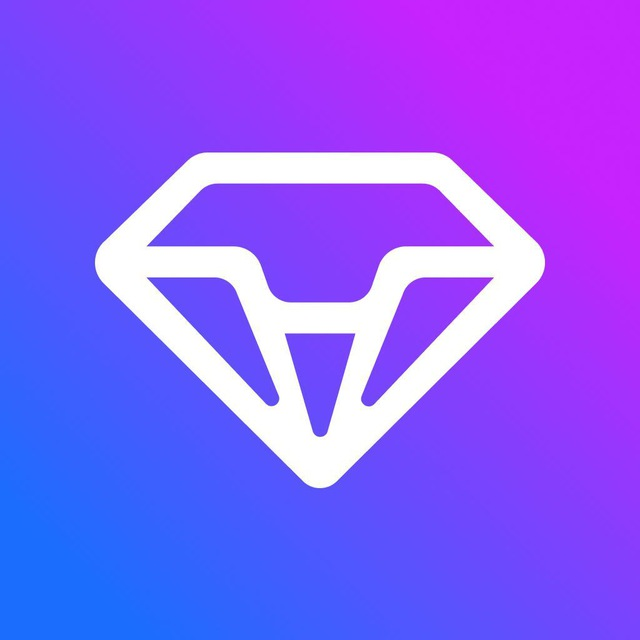
Tonhub (tonhub.com) is a mobile TON wallet app that Toncoin users love. It’s not a Telegram bot; it’s an app on your phone (available on Android and iOS).
Tonhub lets you create a Toncoin wallet in seconds without any personal info. You just write down a secret phrase, and your TON wallet is ready. This app is simple but powerful. You can send and receive Toncoin with just a few taps.
The interface is clean, which makes it friendly for beginners. Tonhub also works with other TON services, like sites and games, by letting you confirm transactions in the app. It keeps your coins secure on your device, so your coins remain under your control. If you need a secure TON wallet on the go, Tonhub is a top pick.
Conclusion
Telegram offers many ways to manage cryptocurrency, whether for personal use or business. Each wallet above has its own strengths for easy payments, saving, or trading. If you run a business on Telegram, you might want to explore accepting payments from customers too.
No matter which wallet you choose, always put safety first. Only use trusted bots and secure your account. To learn more about staying safe, read Beware of Telegram Scams: How to Stay Safe and Secure.

