Telegram Secret Chats offer one of the strongest privacy controls available in the Telegram ecosystem. If you want conversations that stay strictly between you and the recipient—with no cloud backups, no unintended syncing, and optional protection against screenshots—Secret Chats are the feature designed for that level of security.
In this guide, we break down how Telegram Secret Chats work, how Telegram encryption protects your messages with end-to-end encryption, and which privacy functions (like self-destruct messages and device-specific storage) make Secret Chats different from regular Telegram chats.
By the end, you’ll understand exactly how Telegram keeps these conversations private and what makes this mode a reliable option for users who prioritize secure messaging.
What Are Telegram Secret Chats?
Telegram Secret Chats function similarly to regular Telegram messages, but with significantly stronger privacy and security.
Unlike standard cloud-based chats—which sync across all your devices—Secret Chats are stored only on the two devices participating in the conversation.
If you start a Secret Chat on your phone, it remains accessible only on that device and will not appear on your tablet, laptop, or any other Telegram client.
Each message in a Secret Chat is protected with end-to-end encryption, ensuring that only you and your chat partner can read the content. Not even Telegram’s servers can decrypt these messages.
Secret Chats also include several advanced privacy features: self-destruct messages, no message forwarding, and optional screenshot protection depending on your device.
Together, these tools provide a level of Telegram privacy designed for users who need maximum confidentiality.
How Telegram Secret Chats Work (Behind the Scenes)
When you start a Secret Chat, Telegram switches from cloud-based messaging to a client-to-client encryption model. This ensures messages stay only on the two devices involved.
Every Secret Chat uses end-to-end encryption. Your device encrypts each message, and only your chat partner’s device has the key to decrypt it. Telegram’s servers simply route the encrypted content without access to it.
Secret Chats generate unique encryption keys for each conversation. Telegram also uses perfect forward secrecy, creating a new key for every message to protect past and future chats.
To confirm authenticity, Telegram lets users verify encryption keys visually. This prevents man-in-the-middle attacks and adds an extra layer of privacy.
To verify a key:
- Open the chat info screen by tapping the contact’s name.
- Select “Encryption,” “Encryption Keys,” or “Verify Encryption.”
- Compare the short string or scan the QR code with your chat partner.
- If both values match, the Secret Chat is secure.
- If they differ, end the chat and restart it before sending sensitive messages.
Features That Make Secret Chats Truly Private
Telegram Secret Chats include several privacy and security functions that go beyond basic encrypted messaging.
These features strengthen Telegram privacy and support secure communication using end-to-end encryption.
1. Self-Destruct Timer for Every Message
Secret Chats let you set a self-destruct timer so messages erase themselves after the selected duration.
You control how long content remains visible—from one second to one week.
2. Device-Specific Chats
All Secret Chats are stored only on the two devices in the conversation.
They do not sync to other phones or computers, reducing the risk of unwanted access or cloud-based recovery.
3. No Forwarding Allowed
Messages sent in Secret Chats cannot be forwarded.
This keeps each message limited to the intended recipient and prevents accidental sharing.
4. Encryption Verification
Telegram allows you to compare encryption keys with your chat partner.
This simple check confirms the end-to-end encryption is authentic and that no third party is intercepting the connection.
5. Optional Screenshot Protection
Depending on your device, Telegram can block screenshots in Secret Chats.
This adds an extra safeguard against local copying of sensitive messages.
Together, these features make Telegram Secret Chats one of the most secure options for users who need strong privacy controls and reliable encrypted messaging.
How to Start a Secret Chat
Starting a Telegram Secret Chat is straightforward. The process takes only a few steps and enables full end-to-end encryption for your conversation.
Step 1: Open Telegram and Choose a Contact
Open your chat list and select the person you want to message privately.
Step 2: Open Their Profile
Tap the contact’s name or profile picture to access their profile screen.
Step 3: Start the Secret Chat
Select Start Secret Chat. Telegram will confirm that the conversation uses end-to-end encryption and remains device-specific.
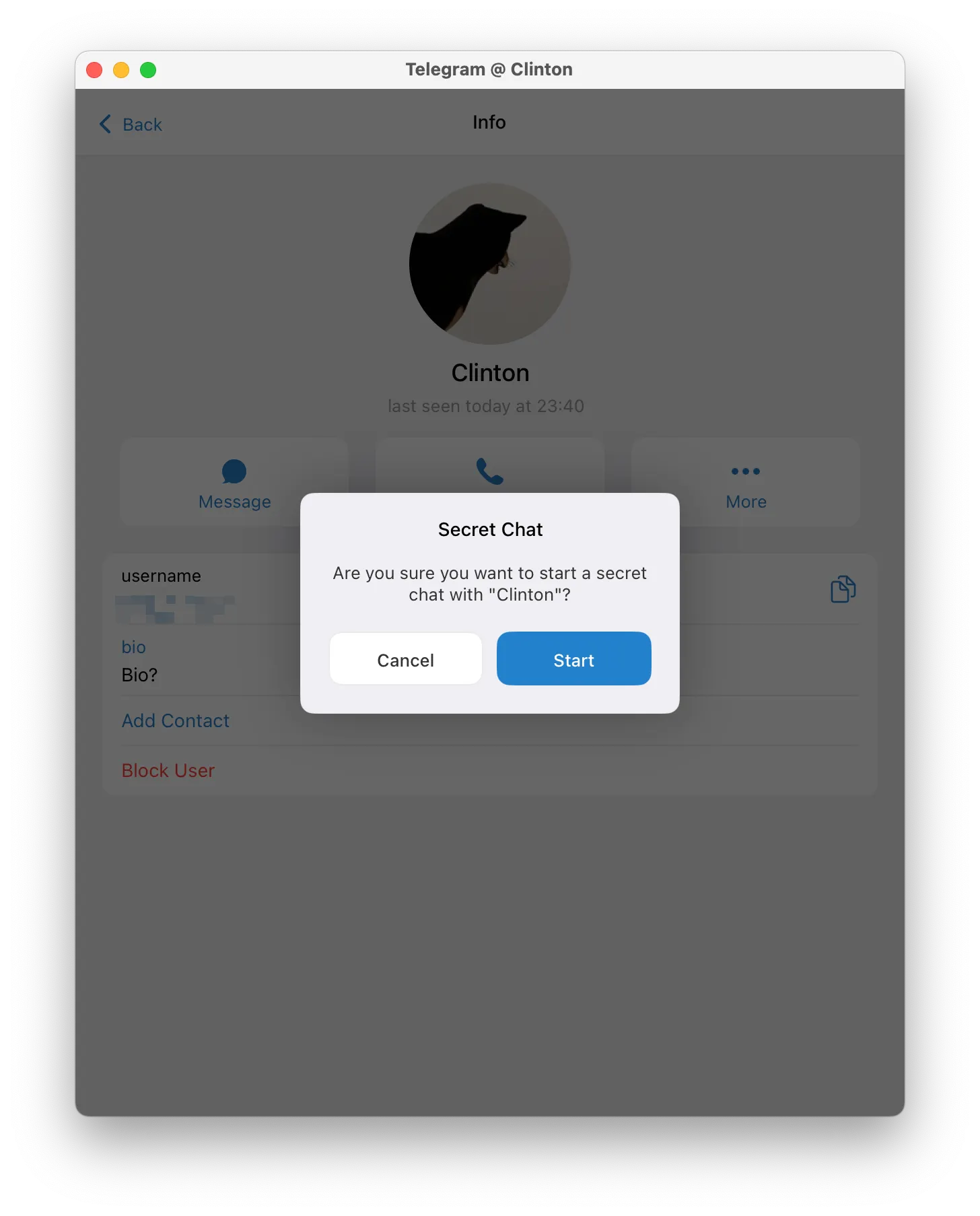
Step 4: Set a Self-Destruct Timer (Optional)
Tap the timer icon to choose how long messages remain visible after they are read. This enables the self-destruct message feature.
Step 5: Begin Messaging
Send your first message and continue the conversation knowing it is protected with Telegram Secret Chats and full encryption.
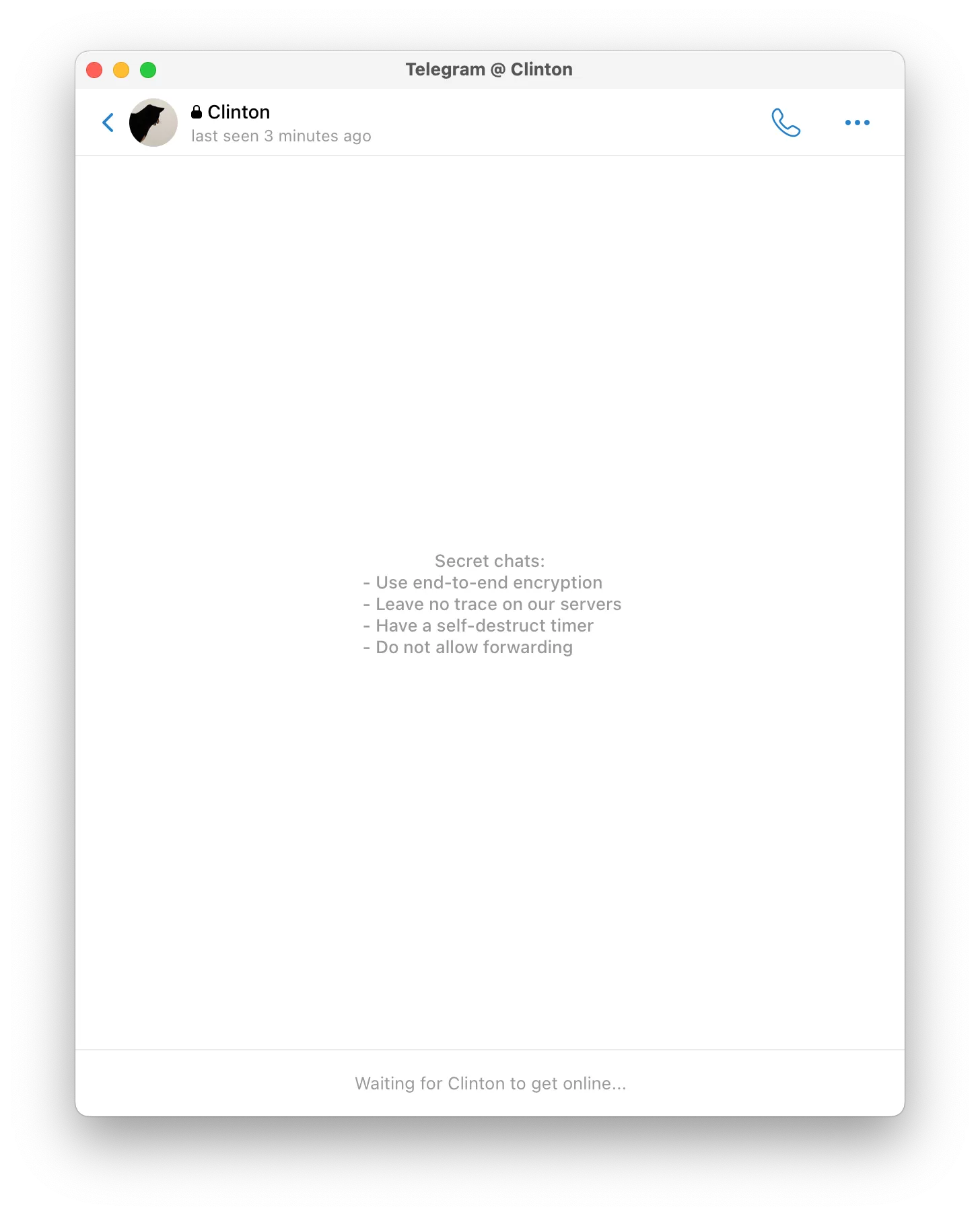
Is Telegram’s Secret Chat Worth It?
Telegram Secret Chats are a strong choice for anyone who needs private, device-specific communication. They provide end-to-end encryption, control over message visibility through self-destruct timers, and features that prevent forwarding or unintended access.
Compared to regular Telegram chats stored in the cloud, Secret Chats offer a higher level of Telegram privacy and limit exposure by keeping messages on only the two devices involved.
For users who prioritize secure messaging and strict confidentiality, Telegram Secret Chats remain one of the most reliable options available. See our guide – How to Protect Your Telegram Channel From Leaks – for further steps.

![How do Telegram Secret Chats Work [2026]](/content/images/size/w2000/2025/11/Frame-138.png)