Telegram channels are powerful tools for broadcasting messages to large audiences. With the introduction of enhanced features, Telegram channels have become Super Channels, making your channels more interactive and engaging.
In this guide, we’ll explain what Telegram super channels are, how to create a Telegram channel, and how to enable these super features.
What Are Telegram Super Channels?
A Super Channel is a type of Telegram channel where admins can send messages as themselves or from other channels they manage. You can turn these options on by using the “Show Admin Signatures” and “Show Authors’ Profiles” settings. This makes messages more personal, like if they were posted in a group.
Any Telegram channel can become a "Super Channel" by turning on these settings.
How to Create a Telegram Channel
Before you can enable super channel features, you need to create a Telegram channel. Here’s how:
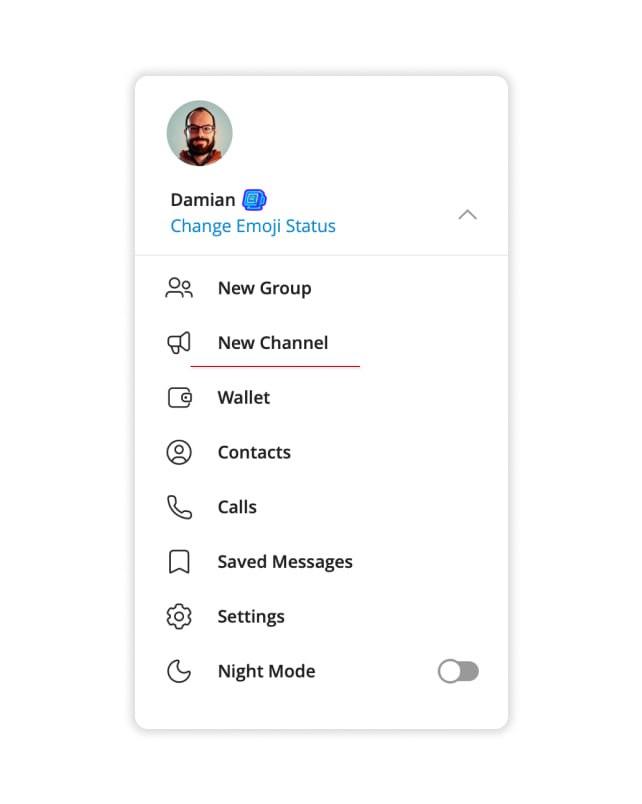
- Open Telegram on your device.
- Tap the New Channel icon.
- Name your channel, and add an image and a description if you wish.
- Choose the channel type:
- Public Channel: Anyone can find and join your channel. You can set a custom telegram channel link that others can use to access your channel.
- Private Channel: Only users with an invite link can join.
- Invite subscribers by sharing the channel link, adding them directly, or using a subscription bot link to let users join after paying.
Enhance your Super Channel with Advanced Features
- Enabling Super Channel Features
- Go to your Channel Settings.
- Toggle on “Sign Messages” and “Show Authors’ Profiles”.
- Enable Comments:
- Go to your Channel Settings.
- Toggle on the “Comments” feature to allow discussions under posts.
- Enable Reactions:
- In Channel Settings, tap on “Reactions”.
- Select the emojis you want to allow for reactions.
- Utilize Rich Media ContentEnhance your channel by sharing various types of media:
- Autoplaying Videos: Share videos that play automatically in subscribers’ feeds.
- Photo Albums: Send multiple photos in one message to create an album.
- High-Resolution Images: Share uncompressed images for better quality.
- Polls and Quizzes: Engage your audience with interactive polls.
- Host Live StreamsTurn your channel into a live broadcasting platform.
- Tap the Video Camera icon in your channel.
- Select Live Stream.
- Subscribers will be notified when you go live.
- Schedule and Send Silent MessagesPlan posts ahead or send updates without notifications.
- Compose your message.
- Hold the Send button.
- Choose Schedule Message or Send Without Sound.
Key Features to Enhance Your Channel
- Admin Visibility: By enabling Sign Messages and Show Authors’ Profiles, subscribers can see which admin posted each message. This adds a personal touch and makes your channel feel more like a community.
- Rich Media Support: Share autoplaying videos, high-resolution images, and large files to make your content more appealing.
- Albums: Group multiple photos or videos in a single post to create an attractive layout without overwhelming subscribers with notifications.
- Polls and Quizzes: Engage your audience with interactive polls and quizzes to gather feedback or test knowledge.
- Live Streams: Broadcast live to an unlimited audience directly from your channel, turning it into a live event platform.
- Comments and Reactions: Enable comments and reactions to allow subscribers to interact with your posts and express their opinions.
- View Counters: Track the total number of times each post has been viewed, including repeated views from the same users and from forwarded messages.
- Subscriber Privacy: Only admins can see the subscriber list, and subscribers cannot see who else has joined.
- Detailed Statistics: Access analytics for channels with over 500 subscribers to understand your audience better and tailor your content accordingly.
- Pinned Messages: Highlight important information at the top of your channel to ensure maximum visibility.
- Hashtags: Organize your content and improve searchability by using hashtags in your posts.
Tips for Managing Your Channel
- Add Extra Admins: Delegate tasks by adding admins with specific permissions to help manage your channel efficiently.
- Promote Your Channel: Share your telegram channel link on social media platforms and other channels to attract more subscribers.
- Monetize Your Channel with InviteMember: Build a subscription-based service using InviteMember and accept payments with card, PayPal, crypto, or even cash.
- Enhance Support with a SUCH Bot: Provide community support using a SUCH bot to automate responses and engage with your audience effectively. Learn more about how to connect with your channel audience, in this article.
In Summary
Super Channels introduced flexible features for all Telegram channels. Admins can post using their own names or from other channels, making channels feel more interactive, like groups. These updates reflect Telegram's commitment to helping creators connect more effectively with their followers while improving the experience for both creators and users.

