If you use Telegram a lot, you know how fun stickers can be. But did you know you can create your own custom Telegram stickers in seconds? Yes, now this is super easy and fast thanks to the Telegram built-in sticker editor.
In this article, we will show you how to make your own stickers using Telegram's new tools. Plus, we'll give you some tips for designing awesome stickers for personal or commercial use.
How to Create Telegram Stickers
Creating your own Telegram stickers is now easier than ever with the built-in sticker editor. Follow these simple steps to get started:
- Open Telegram: Launch the Telegram app on your device.
- Open the Sticker Panel: In any chat, tap the sticker icon in the input field.
- Start Creating: Tap the big add (+) button to start making stickers.
- Choose an Image: Select a photo or image from your gallery.
- Edit Your Sticker: Use the AI enhanced tools to remove backgrounds, add text, drawings, or effects.
- Save and Add to Set: Save your sticker by choosing emojis that describe its emotion. You can add it to an existing sticker set or create a new sticker pack.
- Publish and Share: Once done, you can send the sticker or share the whole set with friends using the unique t.me link.
How to Edit and Expand Your Sticker Packs
Expanding your Telegram sticker packs is easy. Here’s how:
- Access Sticker Pack Panel: Open the sticker panel in any chat and select the sticker pack you created.
- Tap Edit: In the top right corner of the sticker pack and tap the "Edit" button. This will take you to the Sticker Set Panel.
- Edit and Expand: In the Sticker Set Panel, you can remove stickers, add them to favorites, edit existing ones, or remove them entirely. To add new stickers, tap the (+) button in the set panel and add an existing sticker or create a new one.
How to Share Your Sticker Packs
Sharing your sticker packs is simple. Follow these steps:
- Access Sticker Pack Panel: Open the sticker panel in any chat and select the sticker pack you want to share.
- Open the Sticker Set Panel: Long press a sticker from the set you want to share and select View Sticker Set.
- Open the Sharing Menu: Tap the three dots menu button in the top right corner of the Sticker Pack Panel.
- Choose Sharing Option: Select either "Share" to send directly to your Telegram contacts, or "Copy Link" to get a t.me link for sharing outside Telegram.
How to Create Telegram Stickers With the Stickers Bot
Whether for personal or business use, Telegram stickers are a fun way to express yourself, show your creativity, and promote your brand. If you want to make your own custom sticker packs, follow these simple steps:
1. Create the images using your favorite design tool:
- Use any design tool, from professional software to simple drawing apps, as long as the final images have the correct format.
- Create separate files for each sticker.
2. Choose the correct format:
- Animated stickers:
- TGS format (can be created with the Bodymovin-TG plugin for Adobe After Effects)
- Maximum size: 64 KB
- Dimensions: 512x512 px max
- Frame rate: 30-60 FPS
- Duration: 3 seconds max
- Video stickers:
- WEBM format with VP9 encoding and alpha channel (transparency is required)
- Maximum size: 256 KB
- Dimensions: 512x512 px max
- Frame rate: 30 FPS
- Duration: 3 seconds max
- Static stickers:
- PNG or WEBP format with a transparent layer
- Maximum size: 512 KB
- Dimensions: 512x512 px, with one side exactly 512 px
3. Start the @Stickers bot in Telegram:
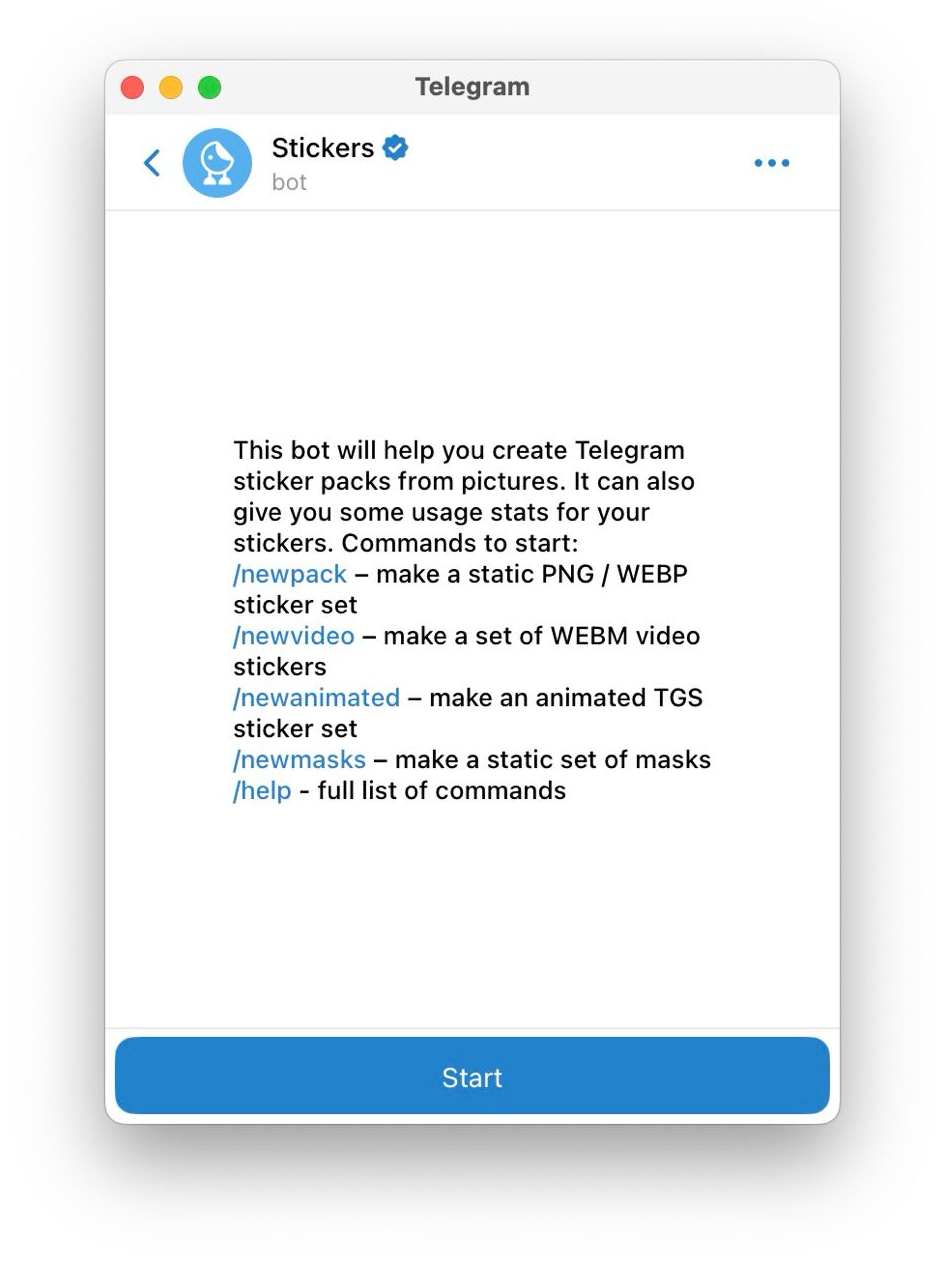
- Send the /newpack command and follow the bot's instructions to create your Telegram sticker pack.
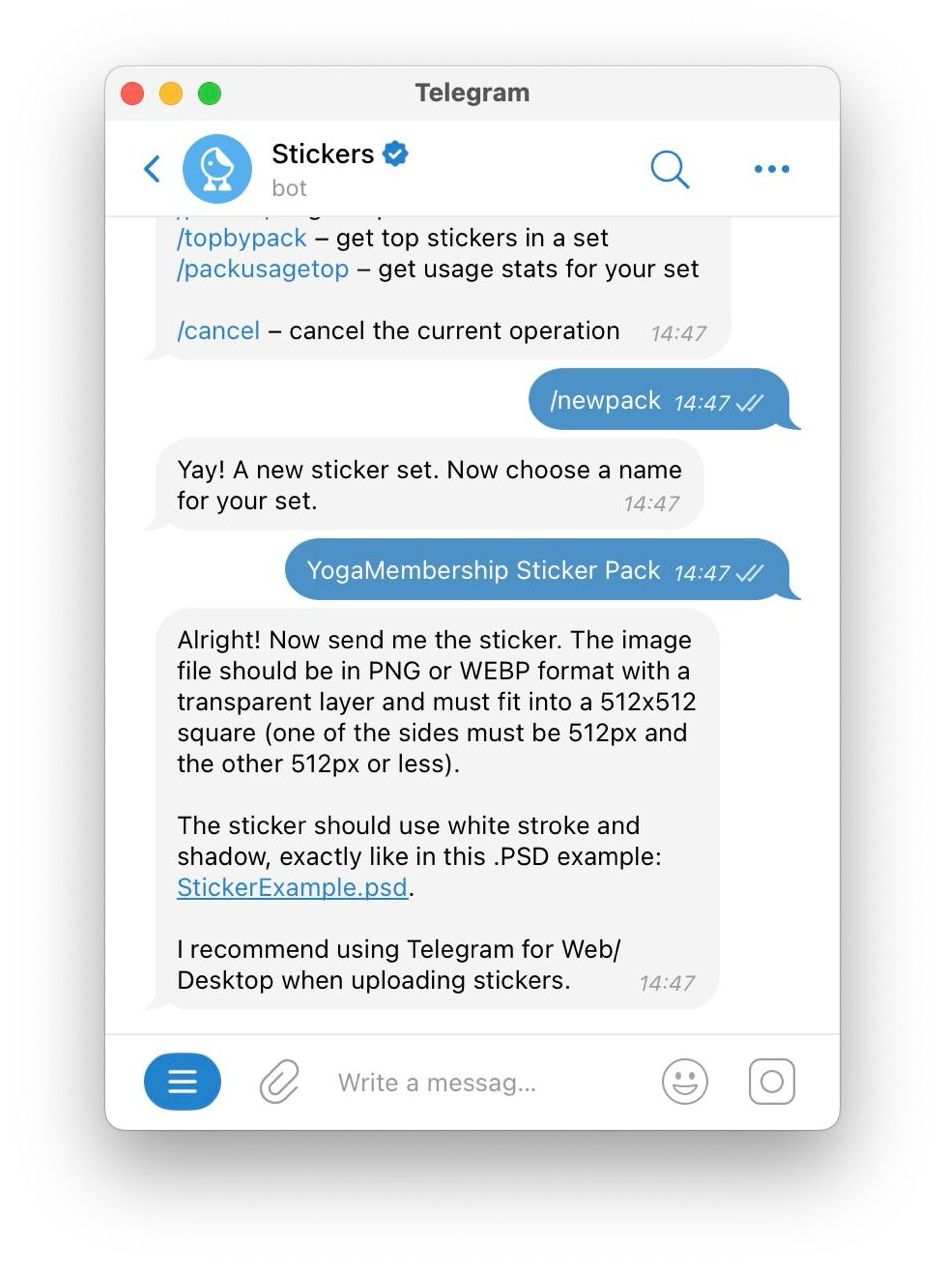
- After sending your stickers, assigning them emojis, and repeating as needed, send the /publish command and choose an icon for your pack.
Done! Now share your Telegram sticker pack’s URL with the world.
Designing Telegram Stickers for commercial use
If you're creating sticker packs for your business or brand, you'll want to follow some best practices to make sure they're effective. Check out how businesses and influencers leverage Telegram for revenue in this guide on monetizing your Instagram audience using Telegram.
How to create custom Telegram Stickers for your business
To create custom Telegram stickers for your business, start by identifying the emotions or messages you want to convey. You can also use your brand's colors and logos to make your stickers more on-brand. Learn more about enhancing engagement with bots, multimedia sharing, and community management strategies on Telegram.
Best practices for designing stickers for commercial use
When designing stickers for commercial use, it's important to make sure they're visually appealing, easy to understand, and on-brand. You should also make sure your stickers are appropriate for your target audience.
If you are running a business or brand, creating custom Telegram stickers can be a great way to promote your products or services, and engage with your audience. Here are some best practices for designing stickers for commercial use:
- Keep it simple: Stickers with simple designs and clear messages tend to work better for commercial purposes. Avoid using too many elements that could confuse or distract users.
- Showcase your brand: Use colors, logos, and other visual elements that represent your brand's identity. This will help users associate your Sticker Pack with your brand and help you stand out from the crowd.
- Use humor or cleverness: Creating stickers that are funny or clever can make them more memorable and shareable among users. Make sure the humor or cleverness aligns with your brand's values and image.
- Consider user feedback: Once you have created your sticker pack, ask for feedback from your users. This will help you understand what works and what doesn't, and improve your sticker pack over time.
Conclusion
Now that you know how to create Telegram sticker packs, it's time to put your newfound knowledge into practice. Whether you run a Telegram-based business, you’re looking to create branded stickers that showcase your company's culture and values, or you’re just someone wanting to express yourself with custom Telegram stickers, the possibilities are endless.
For those who wish to offer sticker packs on a subscription basis, automating the process can save time and effort. This article on automating Telegram subscriptions provides insights on setting up subscription bots and streamlining the management process.

