Hello, Telegram aficionados! Eager to infuse your chat experience with vibrant colors? Telegram Premium is here to transform your account with an array of customizable colors. Let’s embark on a journey to brighten your Telegram conversations with your personal color palette!
Let's explore altering your Telegram name color! This feature, exclusive to Telegram Premium users, changes the color of your name in group chats, personalizes the appearance of links you share, and colorizes replies to your messages.
Simple Steps for a Colorful Identity
Setting up your preferred color scheme is a breeze for both Android and iOS users.
For Android Users
- Open Settings: Start by opening your Telegram app and navigating to the Settings menu.
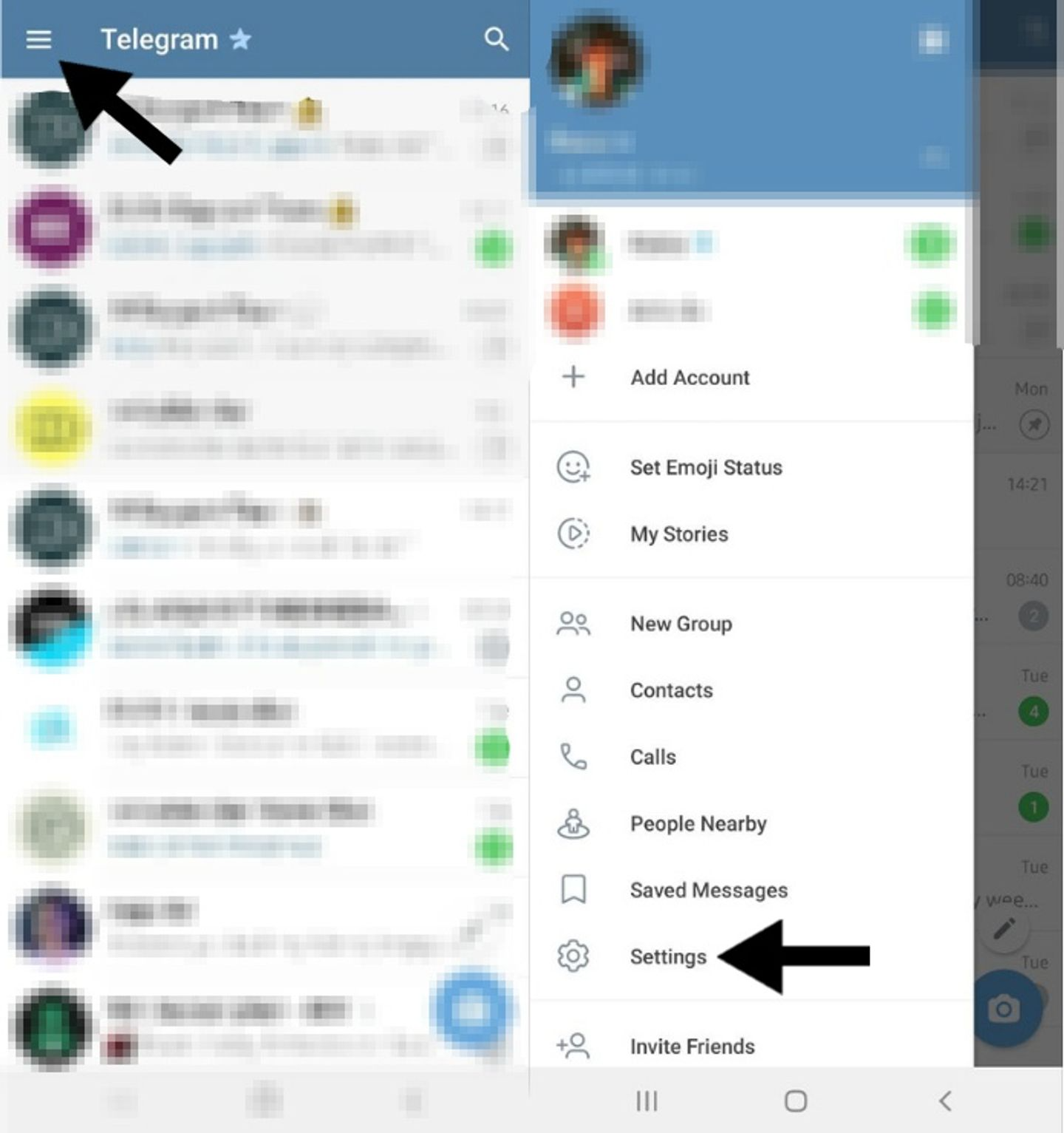
- Access Chat Settings: In the Settings menu, find and select 'Chat Settings'.
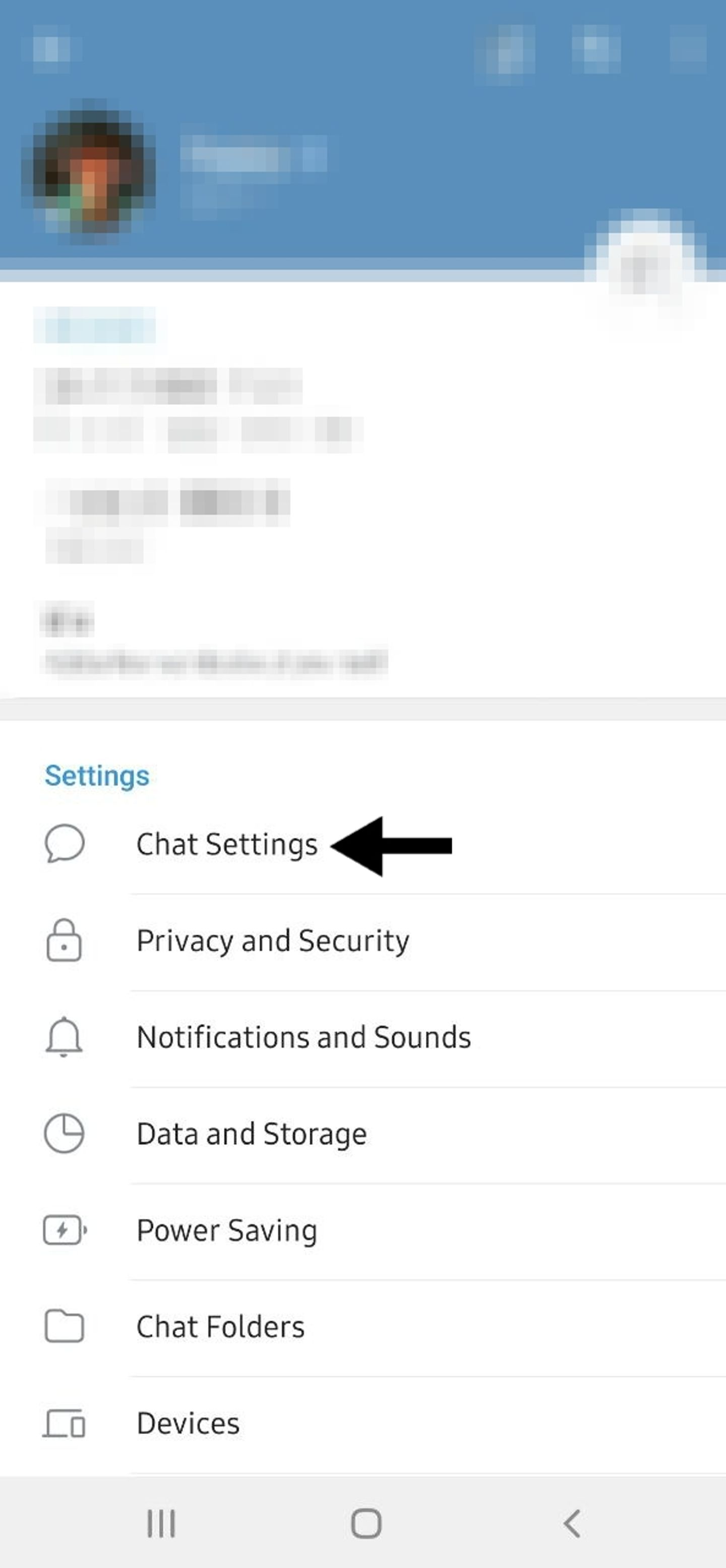
- Change Name Color: Look for the option labeled 'Change Name Color' and tap on it.
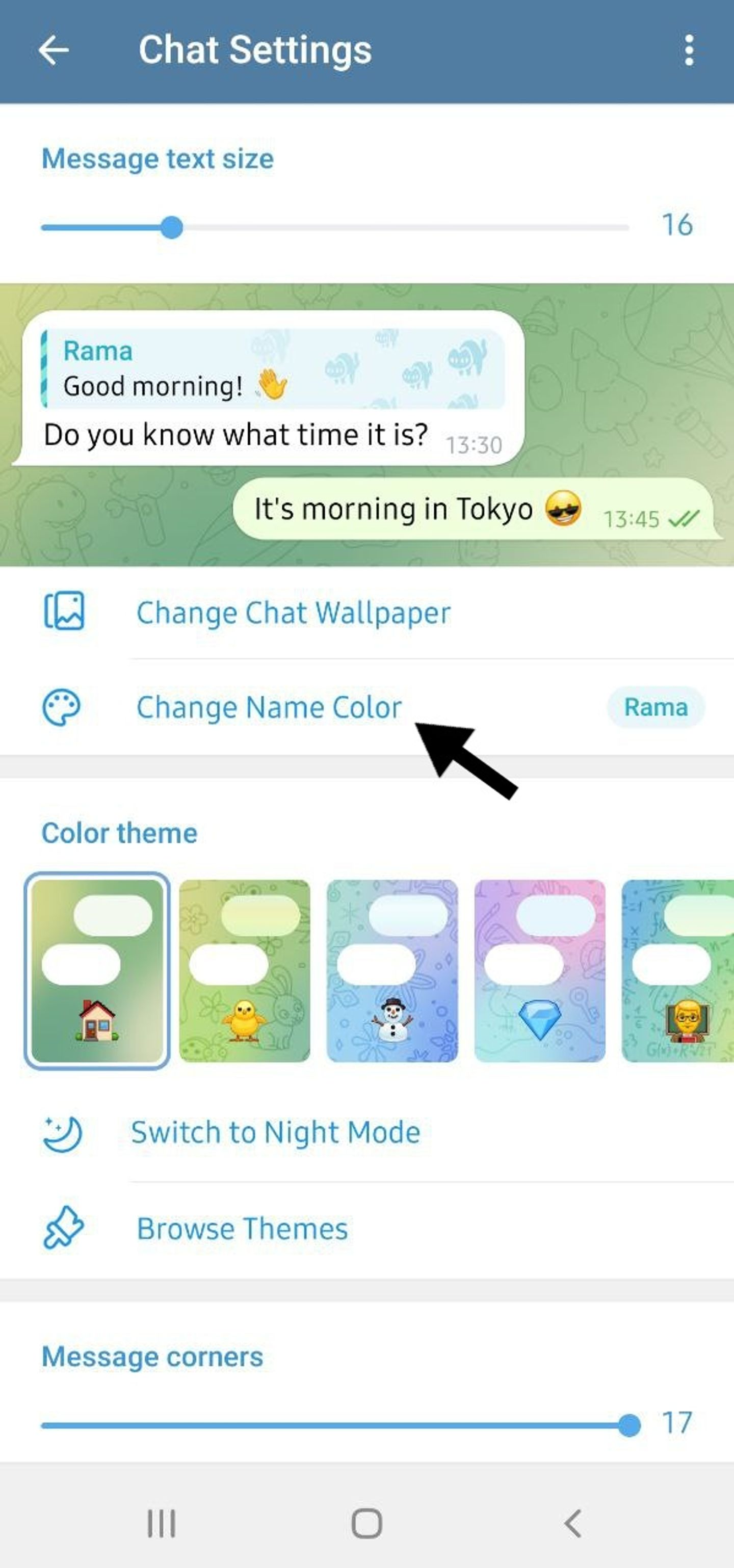
- Choose Your Color: Select from a variety of colors to personalize your name. After deciding, your new color will be applied immediately.
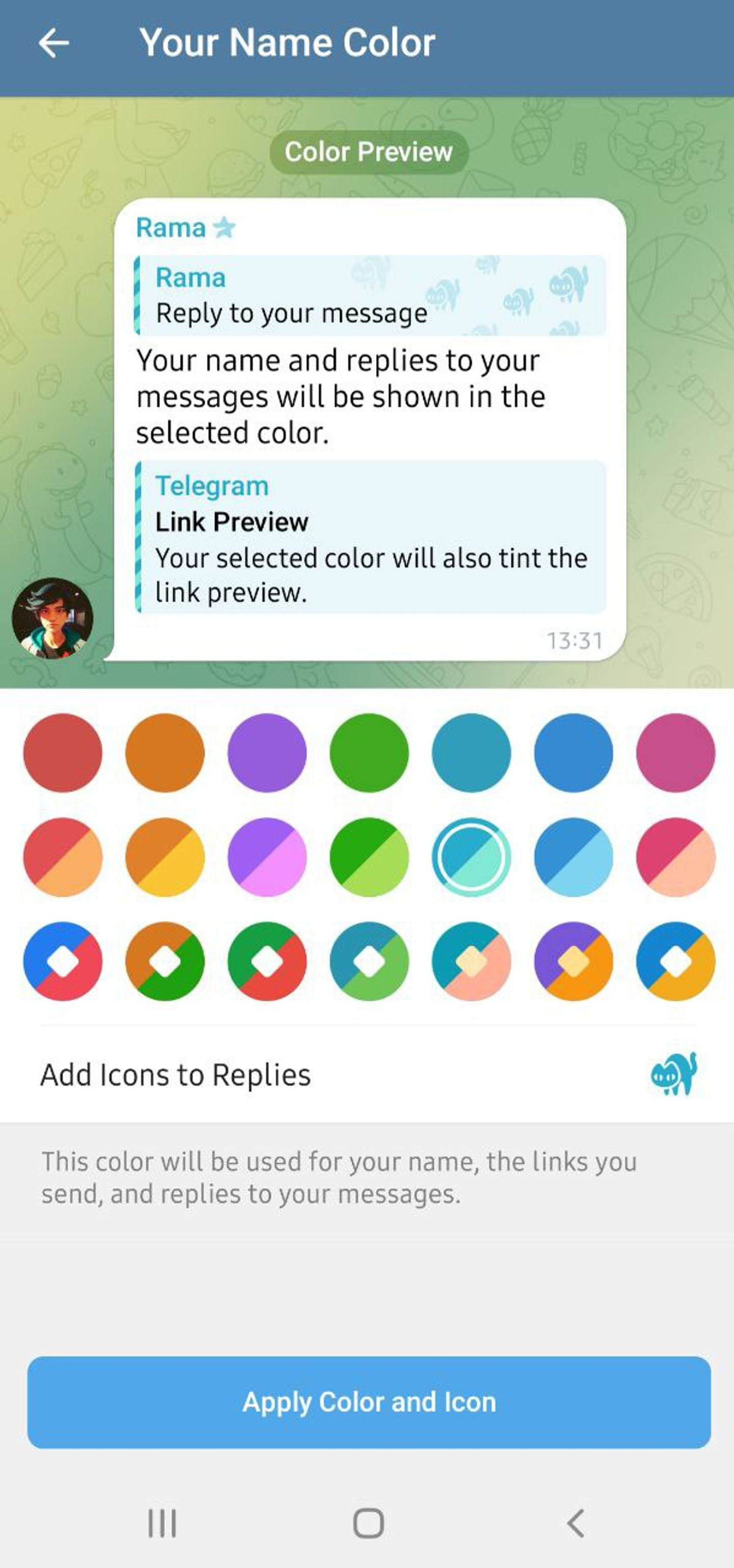
For iOS Users:
- Go to Settings: Open your Telegram app and head over to the Settings.
- Select Appearance: Within Settings, find and tap on 'Appearance'.
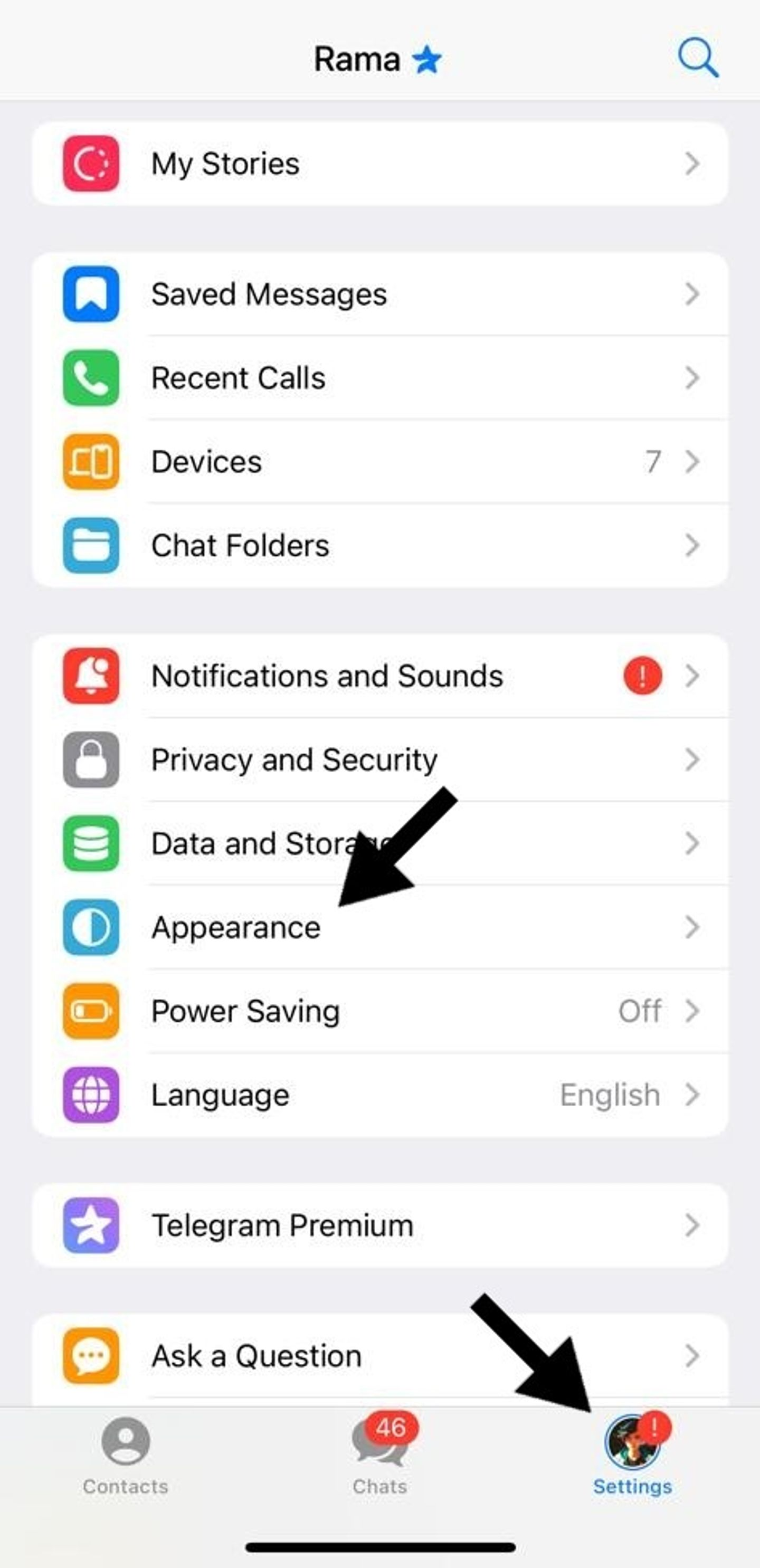
- Pick 'Your Name Color': Look for the option 'Your Name Color' and select it.
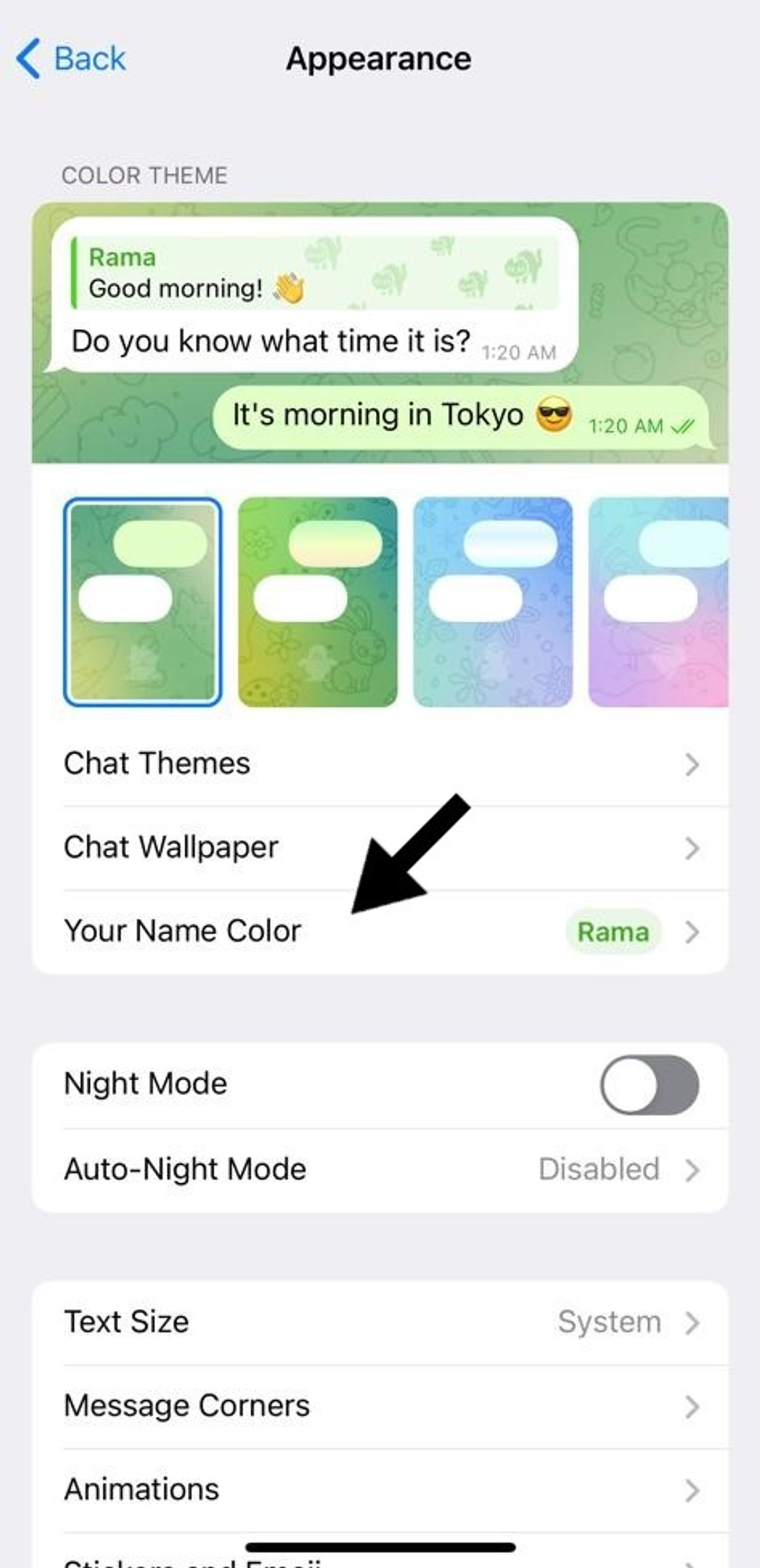
- Customize Your Color: Choose a color that suits your style. Your selection will be applied to your name across Telegram immediately.
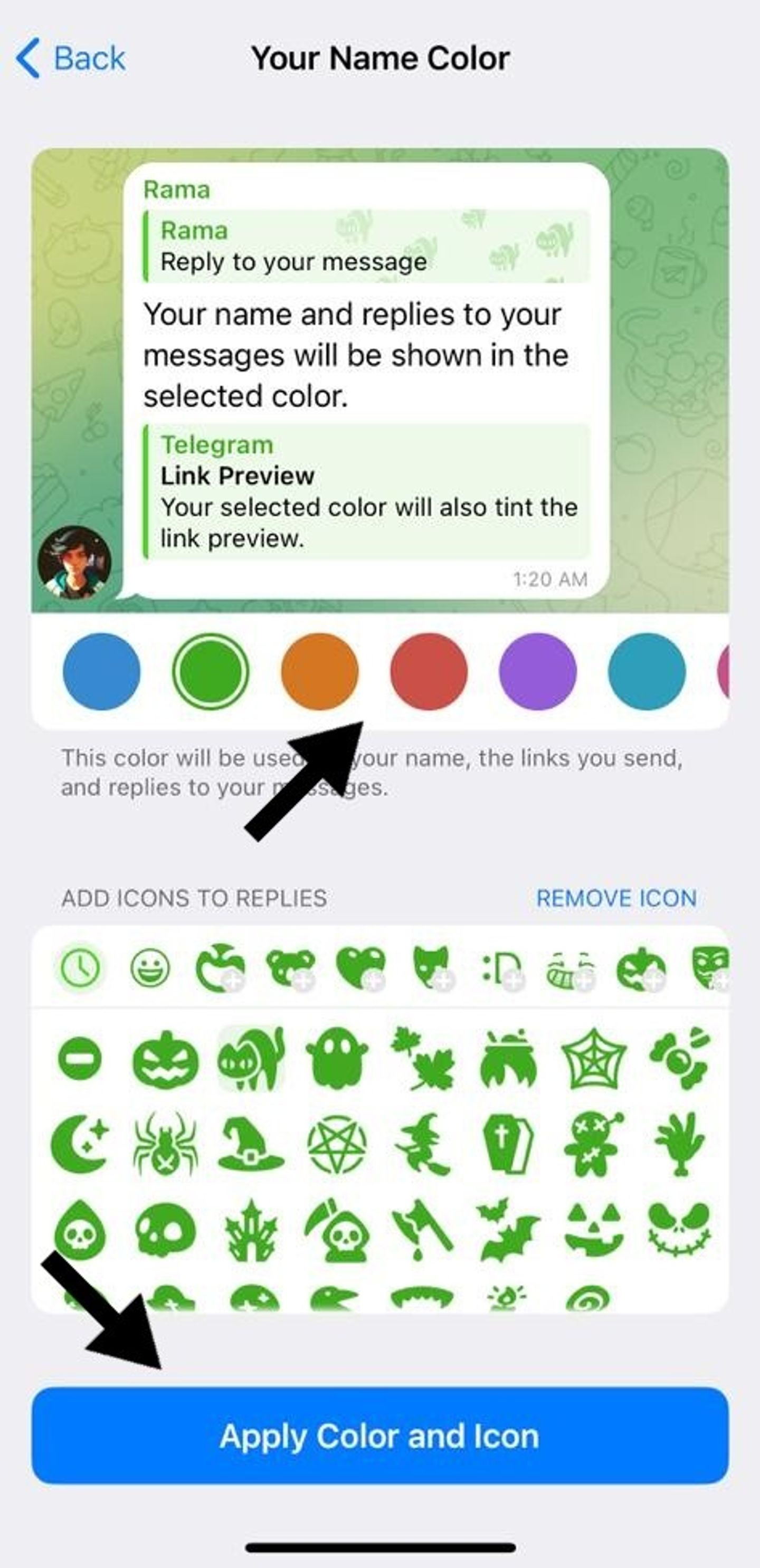
Customizing Your Replies with Unique Icons
Another cool feature for Telegram Premium users is the ability to choose an icon that will be used as a pattern, creating a unique background for your messages when others quote or reply to you. This personal touch makes your replies stand out and adds an extra layer of personalization to your interactions in groups and channels.
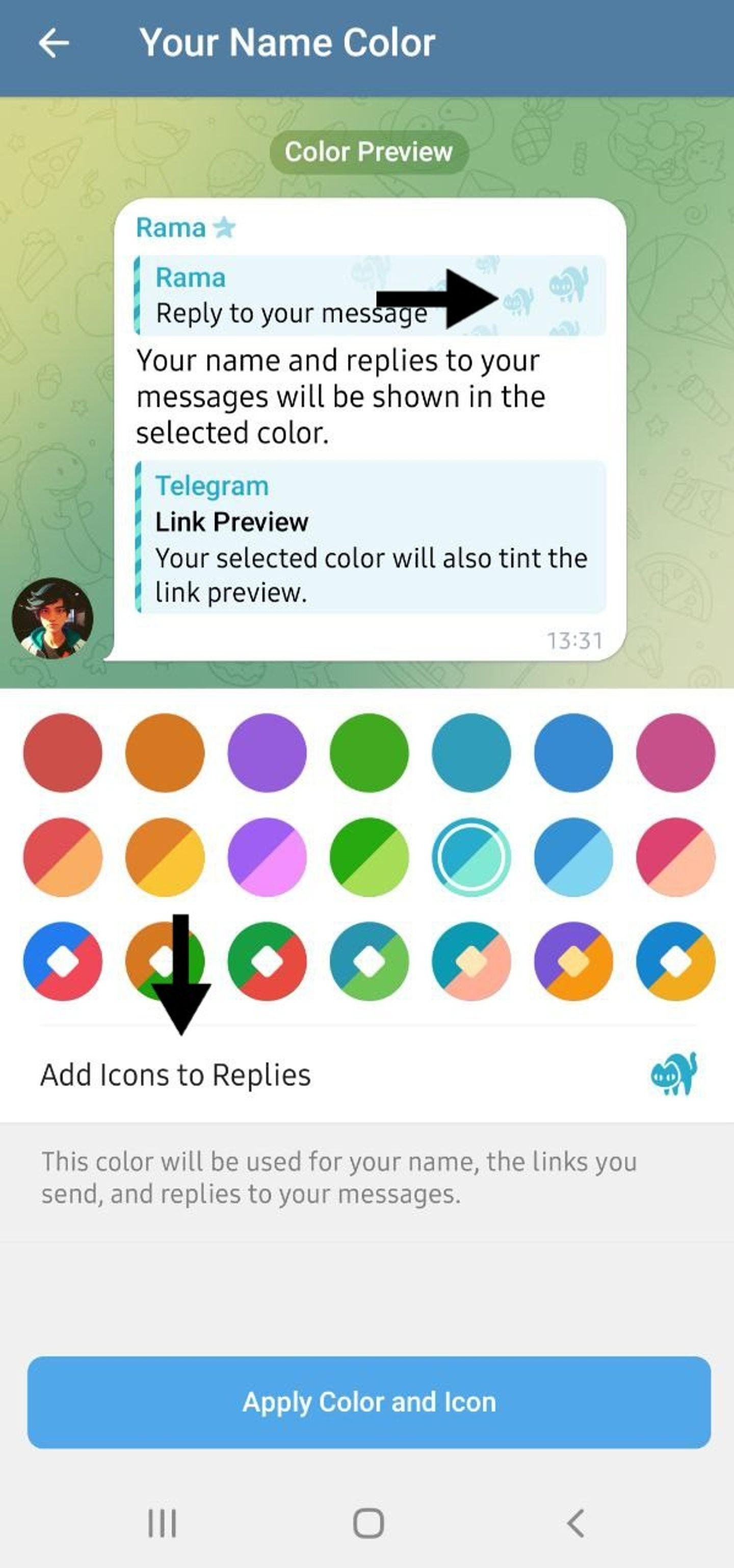
Enhanced Features for Channel Admins
If you manage a Telegram channel boosted to Level 5 or above, you're in luck! You too can access these exciting color customization options. It’s an opportunity to infuse your channel or group chat with a sense of individuality and vibrancy that resonates with your style.
Alternative Method: Changing Name Colors Without Premium Subscription
For those without a Premium subscription, you can still change name colors by creating a custom theme in Telegram. This method involves adjusting the 'avatar_nameInMessage' values in the theme editor, allowing you to set a global color for all names in the app.
1. Creating a Custom Theme
- Open the Menu: Start by clicking on the ≡ icon in your Telegram app.
- Access Settings: Next, click on 'Settings'.
- Go to Chat Settings: Then, select 'Chat Settings'.
- Browse Themes: Click on 'Browse Themes'.
- Create a New Theme: Choose 'Create a New Theme' and give it a name.
- Edit the Theme: After naming your theme, go back to the home screen, select any conversation, and then click on the theme icon to open the theme editor.
2. Customizing Name Colors
- Adjust 'avatar_nameInMessage' Values: In the theme editor, find values starting with “avatar_nameInMessage” and change the colors as desired. This setting is only visible when you're on a conversation screen or a screen where this color setting is relevant.
- Save Your Theme: Once you’ve adjusted the colors, don't forget to save your theme.
Result After saving, the name colors in your Telegram app will change globally to the color you set. This setting applies to your own user as well as to all other users, bots, and channels.
Customizing Beyond Colors
Interested in further customizing your Telegram profile? Check out this guide on How to Add a Blue Tick Mark on Telegram with Custom Emojis. Additionally, for more personalization tools like Telegram bio, username, channel name, group name, and fonts generators, visit Such.chat. And for those looking to monetize their Telegram channels or groups, learn how to build a subscription business on Telegram with InviteMember.
Conclusion
Customizing your Telegram account colors is more than just a fun activity – it’s a form of self-expression. Whether you’re a group chat enthusiast or a channel administrator, these color adjustments offer a unique way to make your presence in Telegram distinctive and memorable. Embrace the spectrum of possibilities and add a personalized rainbow touch to your Telegram experience!

