Telegram is one of the world’s most popular messaging platforms, boasting a massive global user base. Telegram channels are a powerful way to broadcast messages to unlimited subscribers, making them ideal for sharing news, updates, or exclusive content.
Thanks to features like discussion groups, you can turn your Telegram channel into a lively community rather than just a one-way broadcast. This guide will show you how to enable comments on Telegram channel posts by linking a group for subscribers to discuss your content.
Why Enable Comments (Discussion) in Telegram Channels?
Enabling comments—via a linked discussion group—creates an interactive space right next to your Telegram channel. By allowing and opening comments in Telegram channel updates, you can:
- Engage Your Audience: Instead of passively reading, subscribers can ask questions, share opinions, and offer feedback.
- Build a Community: Conversations within a discussion group help your brand or project foster a loyal following.
- Gather Feedback and Ideas: Get direct insights into what your audience likes (or doesn’t), plus fresh ideas for future content.
- Boost Visibility and Growth: Active chats often attract more users, encouraging growth organically.
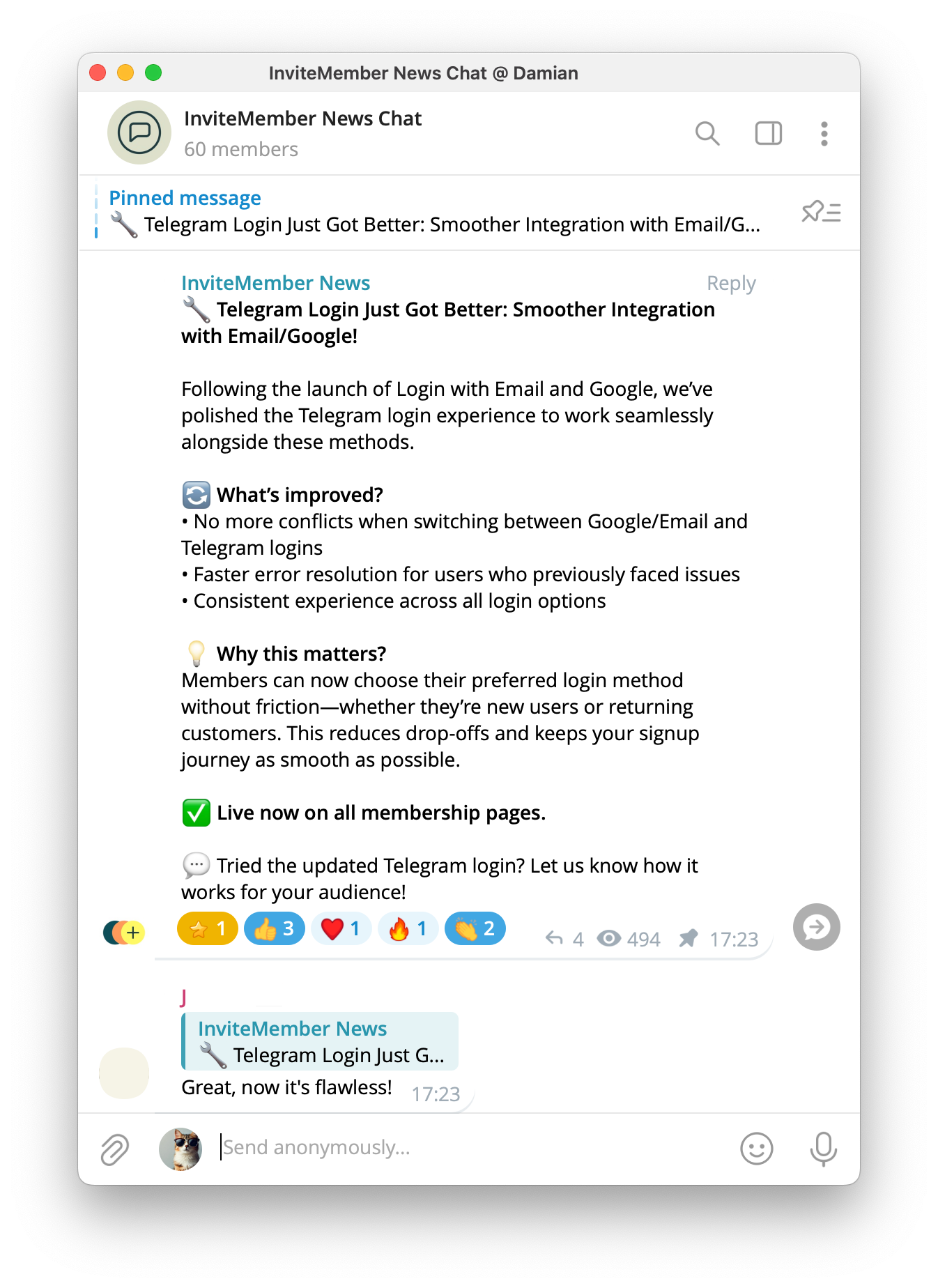
How to Enable Comments on Telegram Channel (Step-by-Step)
Whether you’re using Telegram on your phone or desktop, you can link a discussion group to allow comments on Telegram channel posts in just a few steps.
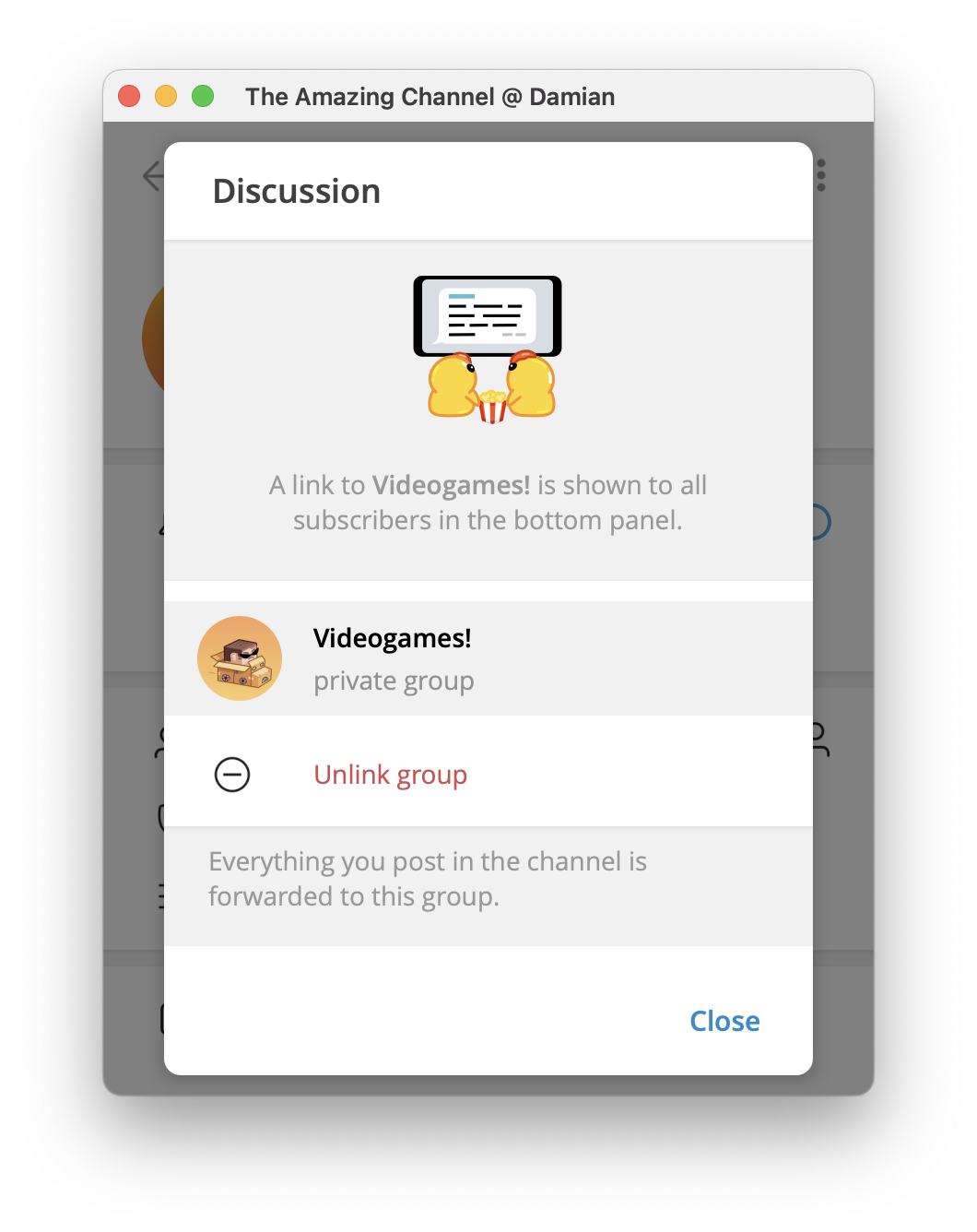
Here’s how:
- Open Your Channel Settings
- Go to your channel.
- Tap (or click) the channel name at the top to open the “Channel Info”.
- Select “Channel settings”
- This will open the channel’s settings page where you can make changes.
- Select “Discussion”
- Look for an option labeled “Discussion” or “Set a Discussion Group.”
- Link an Existing Group or Create a New One
- Existing Group: Pick a group you already manage from the list.
- New Group: Create a fresh group specifically for channel discussions. Name it and set a group photo if you like.
- Confirm Your Choice
- Tap “Link Group” or “Create” depending on your selection.
Once linked, each post on your channel will have a comment button. Your subscribers can tap it to jump into the new discussion group, effectively letting them open comments in Telegram channel content in your discussion group and talk right away.
How Do Subscribers Join the Linked Discussion Group?
After you’ve set up the Telegram discussion group link, subscribers can join conversations in two simple ways:
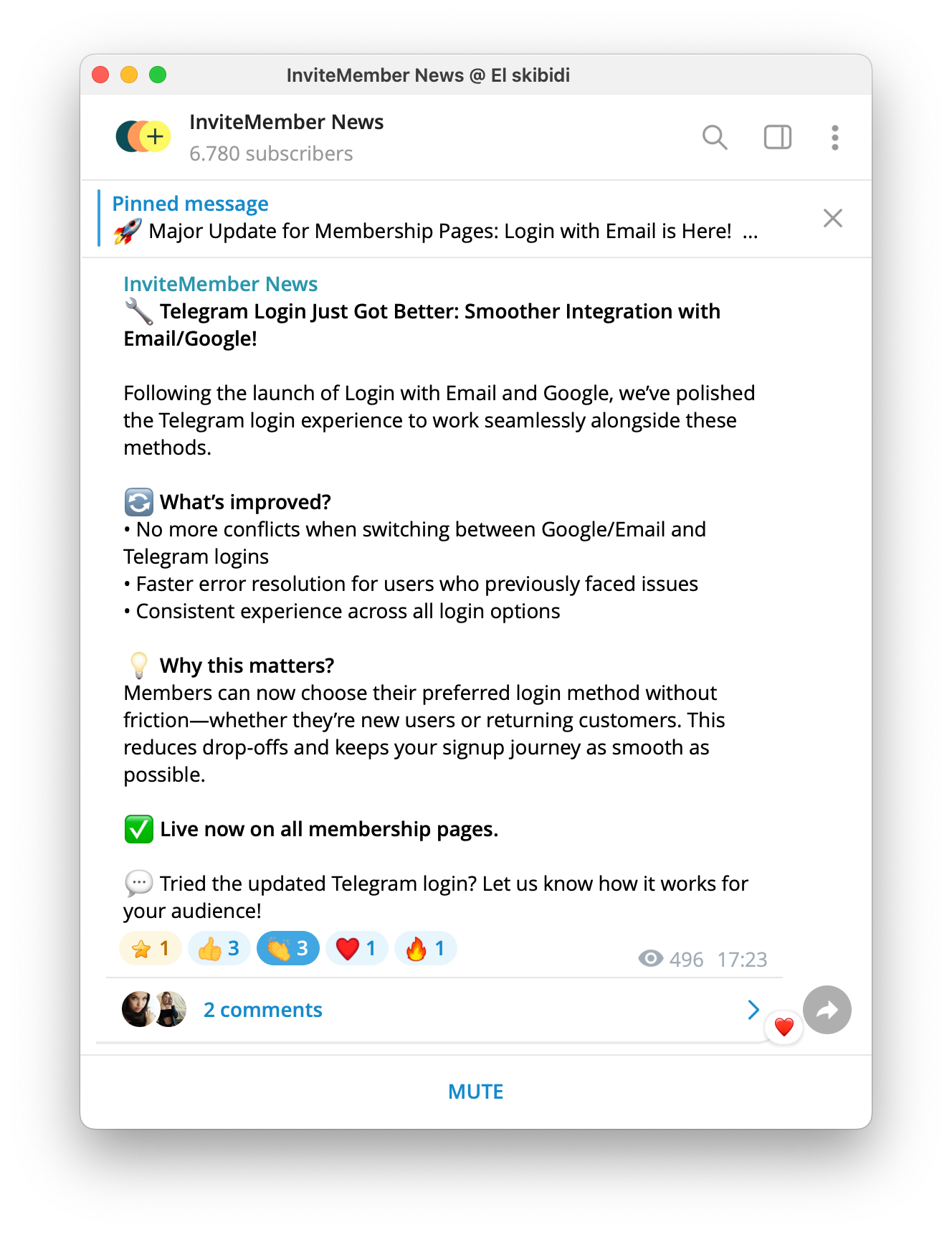
- Using the Comment Button: Each post on your channel will include a small “Comment(s)” button showing the number of comments per post. Tapping it takes users straight to the discussion group.
- Channel Info Page: Users can also tap your channel name, choose “View Discussion” or a similar option, and then tap “Join” to start chatting.
If you prefer, you can also copy the Telegram discussion group link from the group’s info page and share it in your channel description or pinned messages for easy access.
Best Practices for Managing Your Discussion Group
Having a discussion group is great, but you’ll also want to create a positive environment for everyone there:
- Set Clear Rules: Establish basic guidelines about content, tone, and etiquette. This helps maintain a friendly, spam-free atmosphere.
- Assign Admin Roles: If your group grows large, bring on trusted moderators to help manage discussions, remove spam, and keep everything on track.
- Use Group Permissions: Telegram allows you to control who can post links, share media, or invite members. Adjust settings to match your community’s needs.
- Leverage “Topics” (Optional): In groups larger than 200 members, you can enable Topics for threaded conversations, keeping discussions organized by category.
By following these simple steps, you’ll ensure your newly opened comments section remains a fun, informative, and respectful space.
Frequently Asked Questions
Is there a limit to how many people can join my discussion group?
Yes, Telegram groups can host up to 200,000 members, which is more than enough for most communities.
Can I disable comments later if I change my mind?
Absolutely. You can unlink or remove the discussion group from your channel’s settings at any time.
How do I moderate content or handle spam?
Telegram offers robust moderation tools. You can assign multiple admins, set posting permissions, delete messages, and ban users who violate your rules.
What if I want to rename the group or update its photo?
You can always edit your group’s name, photo, and other settings in the group’s own “Edit” section without affecting the channel link.
How can I make money on Telegram with a discussion group?
A Telegram discussion group can be more than just an interactive space—it can also be a source of revenue. If you run a popular Telegram channel and want to monetize your content and community, InviteMember makes it easy to charge for access to both private channels and groups.
By setting up a paid discussion group, you can:
- Turn your audience into paying members while providing exclusive discussions.
- Offer premium support, insights, or VIP access to engaged subscribers.
- Create a sustainable income stream from the community you’ve built.
How to Ensure Only Paying Members Get Access
To prevent unauthorized users from accessing your paid discussion group:
- Both the channel and the group must be private and set as paid resources in your InviteMember project.
- Subscribers must join through your subscription bot or page, using the link provided after payment is completed.
This setup ensures that only paying members can participate, protecting your revenue and maintaining exclusivity for your community.
Conclusion
Now you know how to enable comments on Telegram channel posts and transform your audience into an active community. Simply create or link a Telegram discussion group, and your subscribers will have a dedicated place to chat about your updates, share ideas, and offer feedback.
By following the steps above on how to allow comments on Telegram channel content, you’ll open the door to meaningful interactions, valuable insights, and stronger relationships with your subscribers.
Get started today, and watch your Telegram channel evolve from a passive feed of information into a thriving hub of discussion!

