If you're looking for a new way to connect with like-minded individuals or stay up-to-date on your favorite topics, Telegram may be just what you need. This cloud-based messaging app has become increasingly popular in recent years, thanks to its robust features and secure platform.
One of the best things about Telegram is the ability to join subscription-based channels or groups, where you can access exclusive content and connect with others who share your interests. However, if you're new to Telegram, it can be a bit daunting to figure out how to get started.
No matter how comfortable you are with technology, we'll walk you through the process of joining Telegram and subscribing to an InviteMember-powered membership channel or group. So, let's dive in and get started!
What is Telegram?
Telegram is a cloud-based messaging app that provides users with a secure platform for communication. It was created by Pavel Durov, a Russian entrepreneur, and has gained popularity in recent years as an alternative to traditional messaging apps.
Much like other messaging services such as Messenger, WhatsApp, Signal, or even standard text messaging, Telegram is designed to communicate. However, Telegram provides much more than basic communication and incorporates cutting-edge technology to allow for so much more.
In addition to messaging, Telegram also allows users to share photos, videos, and files of up to 2GB in size. It also supports group chats with up to 200,000 members, making it a great option for businesses and organizations looking to connect with large audiences.
Another unique feature of Telegram is its Channels, which are like public chat rooms that anyone can join. These channels can be used to share news, updates, and other information with a wide audience.
Another one of the key focuses of Telegram is providing users with a high level of security and privacy that is not always available with other messaging apps.
Overall, Telegram offers a robust set of features that make it a great choice for individuals and businesses looking for a secure and reliable messaging app. In the next section, we'll cover how to get started with Telegram so you can start exploring its features for yourself.
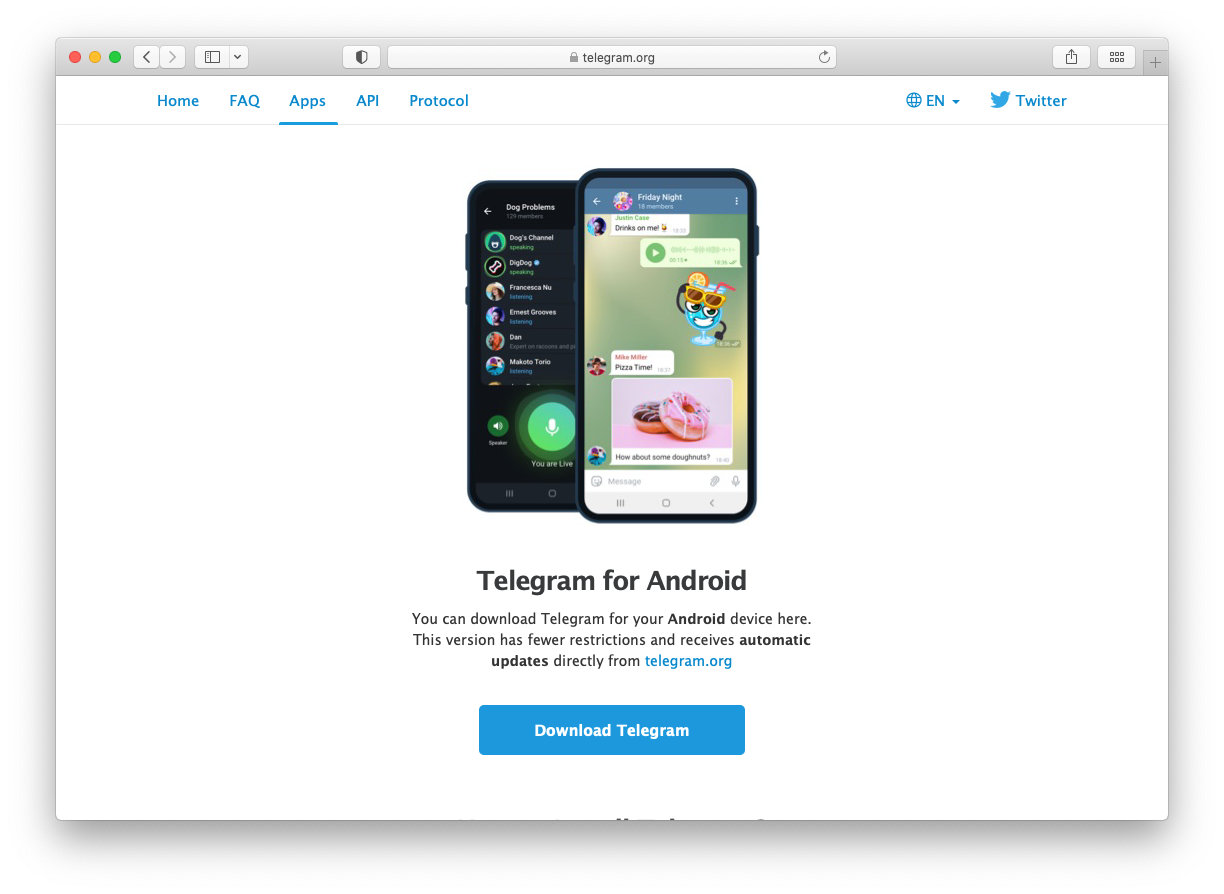
How to Join Telegram
If you're new to Telegram, the first step is to create an account. Here's how to do it:
- Download the Telegram app from their website, the App Store or Google Play Store.
- Once the app is downloaded, open it and tap on "Start Messaging."
- You'll be asked to enter your phone number. This is important because Telegram uses your phone number to verify your account and ensure that your messages and files are kept secure.
- Once you've entered your phone number, Telegram will send you a verification code via SMS. Enter this code into the app to verify your account.
- After your account is verified, you'll be asked to create a username. This is the name that will be displayed to others when they message or search for you on Telegram. You can also add a profile picture if you'd like.
That's it! Your account is now set up and you can start using Telegram to message friends, join groups, and more.
It's important to note that Telegram also offers a desktop app and a web version, so you can access your account from multiple devices. Simply download the desktop app or visit the Telegram web page and log in using your phone number and verification code.
Overall, signing up for Telegram is a simple process that just requires a few basic steps. Once you're set-up, you can start exploring all the app has to offer and connect with others in new and exciting ways.
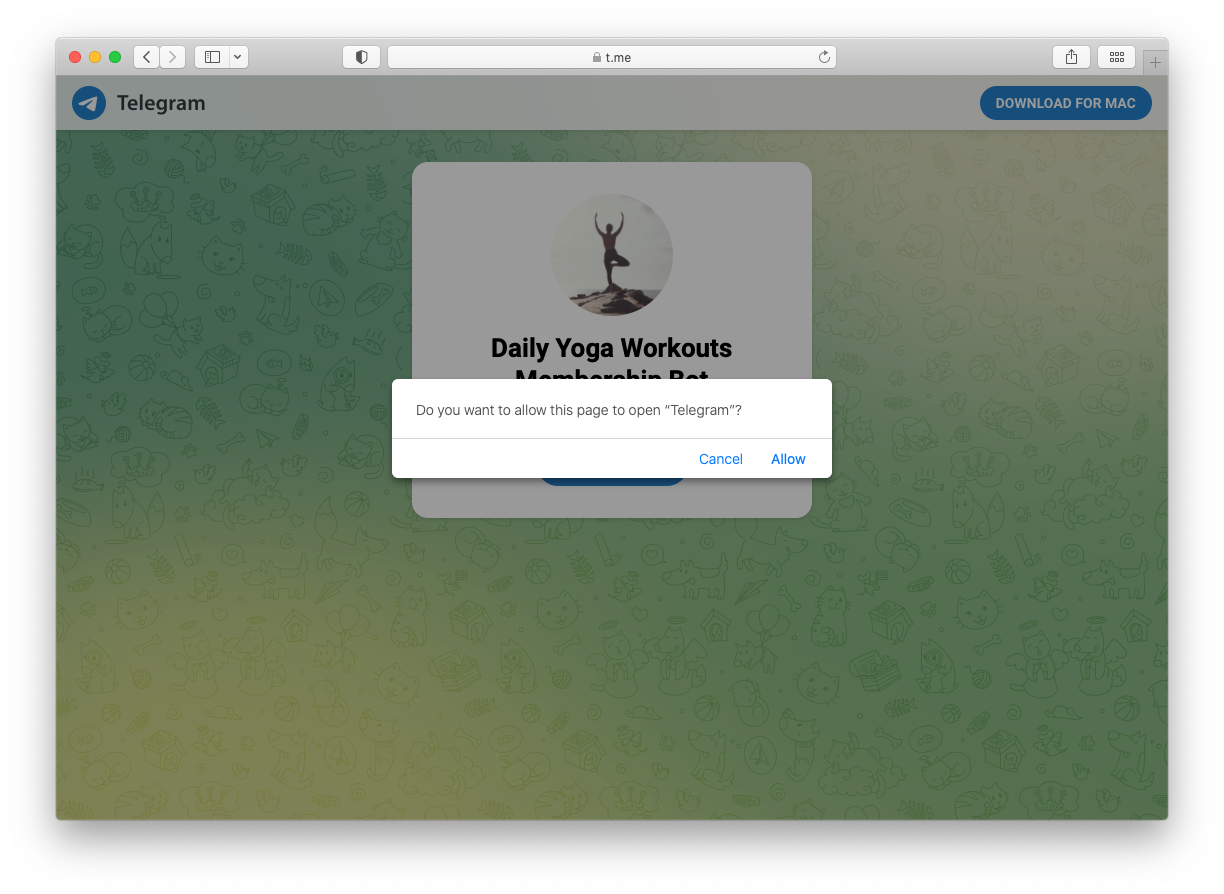
How to Join a Subscription-Based Channel or Group on Telegram
- Get the membership bot link and follow it to Telegram. When joining a paid Telegram group/channel, you’ll be provided with a link that probably looks like this one: https://t.me/YogaMemberBot. That link will give you a pop-up that asks if you want to open Telegram. Select “Open Telegram” and the application will be launched, taking you to the membership bot.
- Select “Start” within the membership bot. While you’ve reached the bot, you need to click the “Start” button at the bottom of the screen to launch it and see the available subscription options.
- Select the subscription plan that’s best for you. Once you've started the bot, you’ll be given a description of the service, as well as a list of buttons that correspond to different subscription plan options. Choose the one that’s best for you, in terms of length, price, and currency.
- Select your preferred payment gateway. Now that you selected your subscription, it’s time to pay. Depending on the group/channel you’re joining and geographical location, you may be able to pay with a variety of methods including Credit/Debit Card, Paypal, Skrill, or any of the other supported gateways that InviteMember has connected. Click that button that corresponds to your payment method of choice.
- Make your payment. Follow the link in Telegram to the payment gateway and complete the payment there. Once successful, you can return to Telegram.
- Join your group(s)/channel(s) on Telegram. Once your payment has gone through and you return to Telegram, you’ll see buttons with the links to join the channel/group(s) you’ve paid for. Press that button and join the group/channel.
- Manage your subscription within the bot. Congrats, you’ve successfully subscribed and joined the group/channel! While you’ll be receiving the service you paid for in the group/channel(s), in the future you’ll be able to return to the membership bot to manage your subscription or contact the project owner with any questions that may come up. When you revisit the bot you can always use the /plans button or command to see the available subscription plans, or /status to see your current subscription status, next payment date, links to your resources and cancel option.
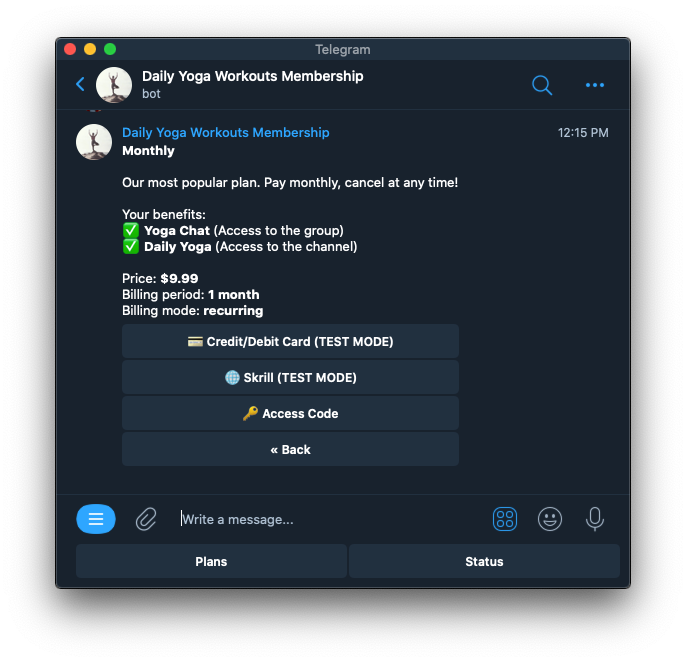
Conclusion
In conclusion, Telegram is a powerful messaging app that offers a variety of features and benefits, including the ability to join subscription-based channels and groups. By following the simple steps outlined in this article, you can easily create a Telegram account and join InviteMember-powered groups to gain access to exclusive content and resources.
Whether you're looking to connect with like-minded individuals in your industry, access valuable information and resources, or simply explore new communities, Telegram offers a wealth of opportunities to do so. So why not give it a try and see what this powerful app can do for you?

