Telegram Stars are a great feature. You can use them for many things, not just thanking creators. This guide will walk you through everything you need to know about sending Telegram Stars and their different applications.
What are Telegram Stars?
Telegram Stars are like digital money within Telegram. You can use them to support your favorite creators, buy things from bots, send gifts to friends, and even boost your channel posts.
Want to explore what Telegram Stars are and how to get them? Check out this full guide: https://www.such.chat/blog/boost-your-bot-with-telegram-stars-2024-guide
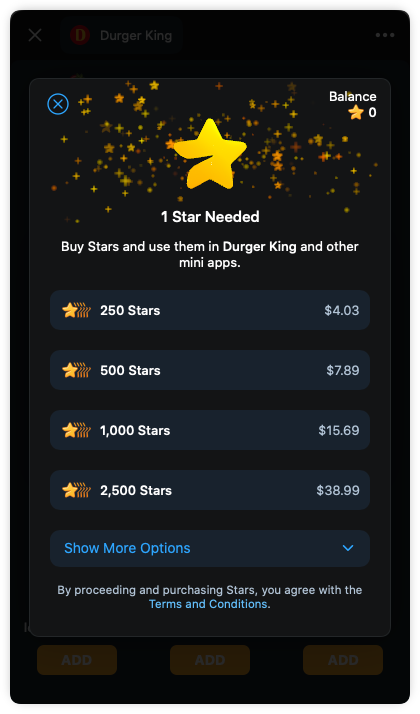
How to Send Telegram Stars
Telegram offers multiple ways to send Stars, depending on who you’re sending them to, and why:
Sending Telegram Stars to Creators:
- Find the channel or content creator: Go to the channel or chat with the creator you want to support.
- Tap on their name: This will open their profile.
- Select 'Send Stars': Choose the 'Send Stars' option.
- Choose the amount: Select the number of Stars you wish to send.
- Confirm and send: Review your selection and confirm the transaction.
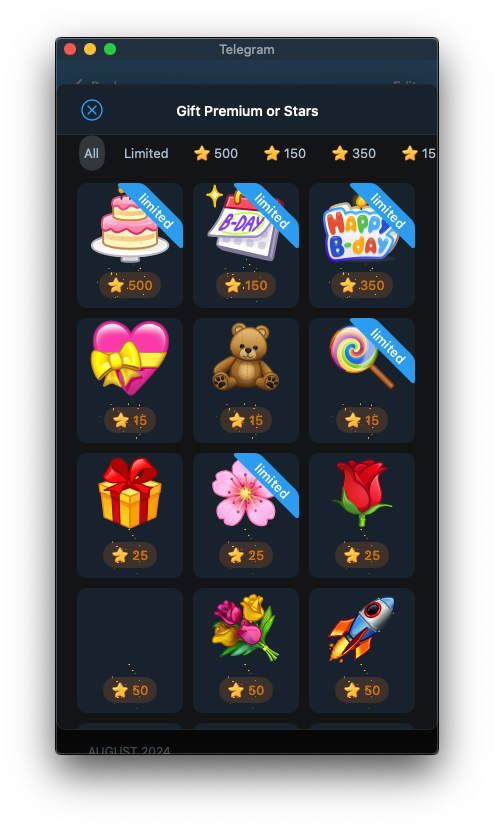
Sending Telegram Stars as Gifts:
- Open a chat: Go to the chat with the user you want to send Stars to.
- Tap their name: This will open their profile.
- Select 'Send Gift': Choose the "Send Gift" option.
- Choose a Star gift: Select from the available Star gift packages. These come with fun animations and allow you to choose how many Stars you want to gift.
- Confirm and send: Review your selection and confirm the transaction. The person you send the gift to will get it and can then unwrap it.
Sending Telegram Stars as Payment:
- Interact with a bot or Mini App: When you encounter a bot or Mini App offering goods or services for Stars, follow their instructions.
- Select your purchase: Choose the item or service you wish to purchase.
- Confirm and pay with Stars: Confirm your selection and complete the payment using your Star balance.
Sending Telegram Stars as Donations:
- Use a third-party bot: Some bots facilitate Star donations between users.
- Follow the bot's instructions: Input the recipient's username and the desired amount of Stars.
- Confirm and send: Review the details and confirm the donation.
Sending Telegram Stars as Reactions:
- Double-tap a message: This brings up the reaction menu.
- Choose the Star reaction: Select the Star emoji to send a Star as a reaction.
Want to accept Stars from your fans? InviteMember lets you easily set up a membership program where people can pay with Stars to access your exclusive content.
Paid Subscriptions with Telegram Stars
Want to earn regular income from your most dedicated fans? InviteMember lets creators offer exclusive content and benefits to subscribers who pay a monthly fee in Stars. In addition to a wide variety of other payment methods available, InviteMember bots can charge your users in Stars, either as another payment option or exclusively.

Consider using InviteMember to manage your Star-powered subscriptions. InviteMember offers:
- Customizable Subscription Plans: Offer various subscription tiers with different prices and benefits.
- Automated Content Delivery: Deliver exclusive content to subscribers automatically.
- Membership Bots and Pages: Create dedicated bots and pages for managing subscriptions and interacting with members.
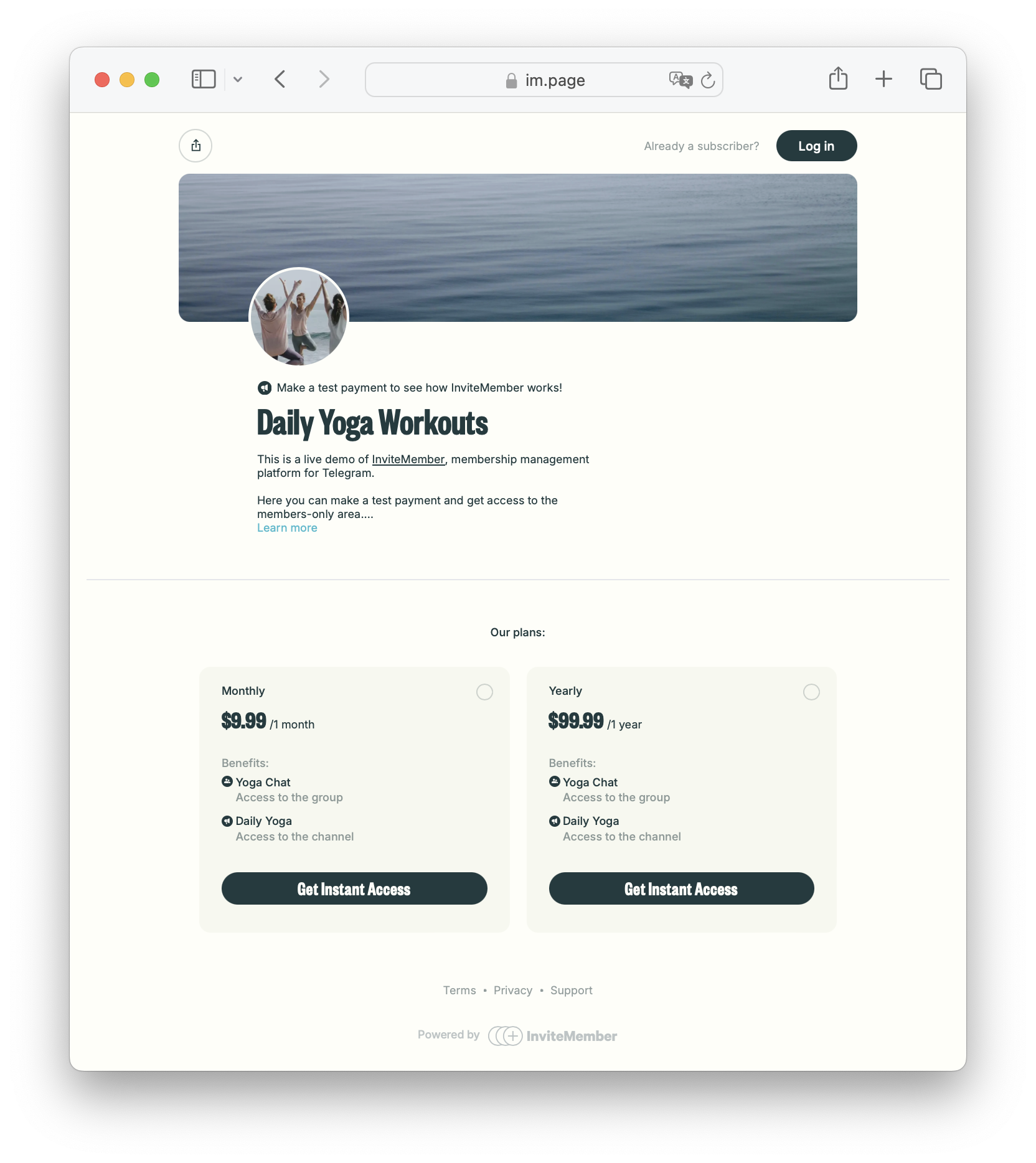
Conclusion
Telegram Stars are a great tool for expressing appreciation, supporting creators, and engaging within the Telegram ecosystem. By understanding the different ways to acquire and utilize Stars, you can enhance your Telegram experience and unlock new possibilities.
Whether you're sending a heartfelt thank you to a content creator, surprising a friend with a gift, or exploring the world of bots and mini apps, Telegram Stars add a new dimension to your interactions.

