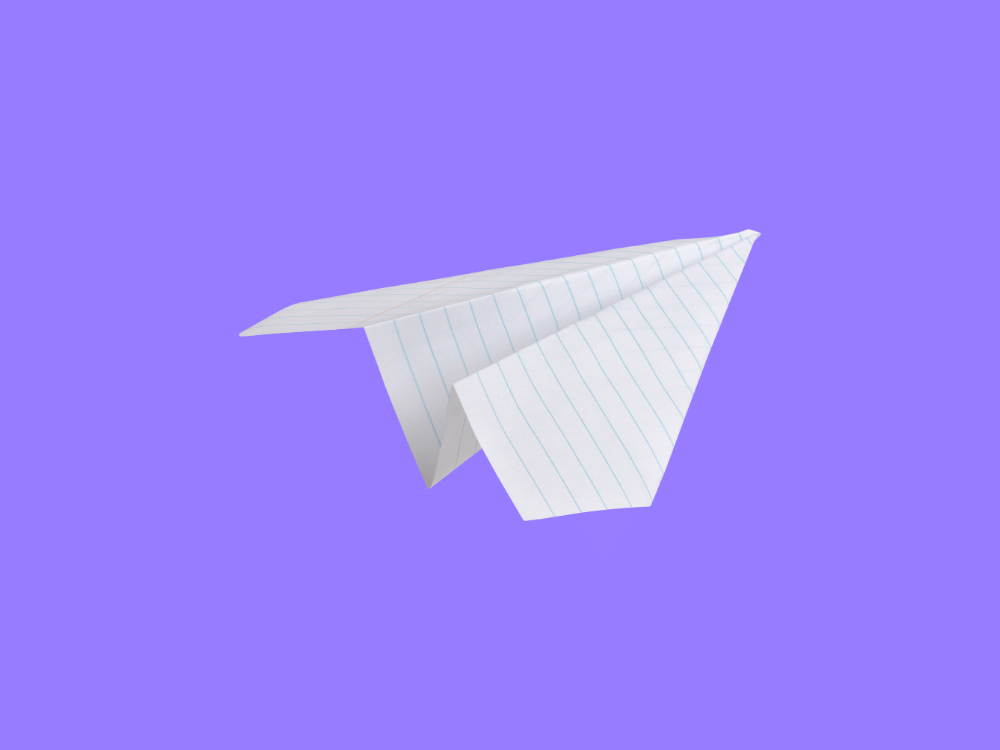Many online businesses use websites for subscriptions. Often, setting up a members-only area in these sited, needs a lot of work. Morover, these sites don't always match what customers prefer - they like using their mobile phones. Almost every person has a mobile phone, and many buy things online, so it's important to make your subscription service easy to use on a phone.
Messaging and chat apps are used by many people worldwide, making them a good place to start a subscription service with a mobile-first focus. Mobile apps send push notifications, and these are seen by users more than traditional emails. Telegram is one of the best messaging apps in the world and is already used by more than 800 million monthly users worldwide for consuming content.
This article will give you a full guide on how to run a paid subscription business on Telegram in minutes.
What is a Telegram Subscription?
A Telegram subscription is like other online subscriptions or followings, like on YouTube, Instagram, or TikTok. You get updates when there's new content and can see the public posts and uploads from that user.

The same idea is used in Telegram, but as a paid service within the messaging app. When users subscribe to a subscription bot, they get access to private groups and channels, so they get content updates right in their usual messaging area in exchange of a periodic payment.
Telegram Features for Subscription-Based Businesses
Multiple Formats
You can reach lots of people live through Telegram groups or channels.
Telegram groups can act as special chat rooms where group owners manage big text, audio, or voice and video chats with their subscribers.
Channels are for sharing only, you can send any type of file or live stream and get your content to your followers' phones right away thanks to Telegram's setup.
Tiered Access
Using Telegram for subscription services is different to usual subscription services that have a 'members-only' area on a website. In this chat app with groups and channels, the 'members-only' area is made from your own private groups and channels. Users get access when they pay for a subscription plan.
Taking payments in the app makes running a subscription service on Telegram smooth and easy. The channels and groups are in the same part of the app where users already chat with friends and family every day.
Cloud-Based File Sharing
Telegram is cloud-based with smooth sync technology. This lets you use it on many devices at the same time, and it stays updated on all devices so there's no delay.
You can share files up to 2GB each on Telegram, or 4GB for Premium users. This helps companies and businesses use the app to easily work on projects and share presentations, reports, or media files among teams and members.
All shared media is saved on the cloud, so your device won't fill up with pictures from the Telegram app. You won't need to go through old messages, content, or attachments to make space.
How can I create a Telegram Subscription?
InviteMember helps businesses create subscription services on Telegram and makes it easy. Here is a step-by-step guide to show how it works when setting up a Telegram subscription.
- After downloading the Telegram app, open @InviteMemberBot in Telegram and click Start. You can then 'add' a project. The name of your project is what clients see when they get messages from your subscription, so choose a name that makes sense and relates to your business.

- To create a paid members area, the bot will ask you to add either a Channel or a Group, later you can add more. When choosing, think about your content type. For longer, occasional content like newsletters or podcasts, Channels are better. For support groups and discussion boards, a Group is best to build community.

- After watching the instructions videos that the bot shows, you can create a Subscription Plan. You'll set the price of each subscription level, what services are included, and how long they'll last. With ways to pay in different currencies and different time options.

- With a clear list of subscription prices for each Channel or Group, InviteMember helps you make a membership bot that works in the Telegram app to take payments, renewals, and handle all sign-ups for your subscriptions. After making the subscription price plan from step 3, a video tutorial will show how to make your own membership bots.

- Next, use @BotFather and send the /newbot command to give your bot a name and username. This will lead you to get an API token that you'll send to the InviteMember bot to turn it into a subcription bot.
With your bot ready, you can make it yours by fully customizing it. You can also set it up to take payments easily using platforms like Stripe, PayPal, Skrill, and CoinPayments by clicking the 'Payment Options' button in the chat.
Key Tips for Telegram Subscription-Based Businesses
Mix Groups and Channels
Only admins can post in channels, so those are for the business folks sharing content and services. In groups, anyone can post—like in Facebook groups—so members can talk and share with each other, building a community around the service.
Using both features lets subscribers interact more, getting the info they pay for while also chatting and forming connections in the community. Groups and channels boost keeping and involvement, giving a many-sided experience to meet the different needs of each customer.
Set Apart Subscription Levels with Channel and Group Access
If your business already has different subscription levels like 'basic' or 'premium,' it's easy to show these differences by letting members into 1 private channel at the basic level and 2 private channels at the premium level, for example.
Or, service admins can make different membership communities within the groups' feature, splitting users by subscription levels, so there's a 'premium subscriber chatroom.' It depends on each business and the service structure, but Telegram is flexible to fit current and future subscription models that may change as the business grows.
Make Your Subscription Project Easy and Welcoming for Users
Always put a profile picture on the channel or group, give it a clear name, and add a description about what it's for and the rules for each resource to help new users understand when they join.
With InviteMember, adding a resource description is easy once your Group or Channel is ready. Just go to your project menu in the InviteMember bot and click the buttons to change its name, description, and resources.
How Can I Earn Money from Telegram
Telegram doesn't have a built-in way to charge users for groups or channels. But the open API code and bot add-ons in the app solve this problem. Here's how to use the Telegram bot to charge subscription fees for your content:
- Get a membership bot made with the InviteMember platform, like we talked about earlier. The bot lets you handle charging, collecting, and processing payments in the Telegram chat feature, all automated through an API that does the customer service for you.
- When a user starts the membership bot with your company's branding in Telegram, the bot will chat with them in the app and ask them to pick a subscription plan.
- Then, the bot gives a link to a payment page on a payment provider website, linked directly to your business account in Stripe, Skrill, PayPal, or other similar platforms.
- Once the payment is done, InviteMember will guide the customer back to the Telegram app.
- Back in the app, the customer will see they now can enter the members-only areas of your channels and groups, based on the membership level they picked.
If you're thinking of beginning a new subscription business or growing an existing one, try InviteMember for free today. If you have more questions, reach out to us.