In less than 15 years, Telegram has become much more advanced than regular messaging apps. Its features grow every year, and now it has over a billion active users each month.
This article will teach you how to create private channels and groups on Telegram, and how you can make money by selling access to your valuable content in the app!
How to Create a Telegram Private Channel or Group?
Creating a Telegram group or channel is very easy. You have to click the "New Group" or "New Channel" button in your Telegram app. Telegram groups are created as private by default and channels can be either public or private from the start. You'll be asked about the privacy setting after pressing the "New channel" button. Regardless, you can update the privacy settings for your group or channel at any time in the resource settings menu by switching "Channel/Group type" to public or private.
You can create up to 50 public or private groups or channels per day. Additionally, you can belong to up to 500 of these resources, including your own. A Telegram public resource will be available to anyone using Telegram's search bar or entering your group or channel address. A private one, however, can be accessed by invitation only.
What are Telegram Groups?
Telegram groups used to be called "Supergroups" because compared to the rest of messaging apps, the group functionalities were supercharged. Telegram groups allow you to add up to 200,000 members in a single group or "chat room".
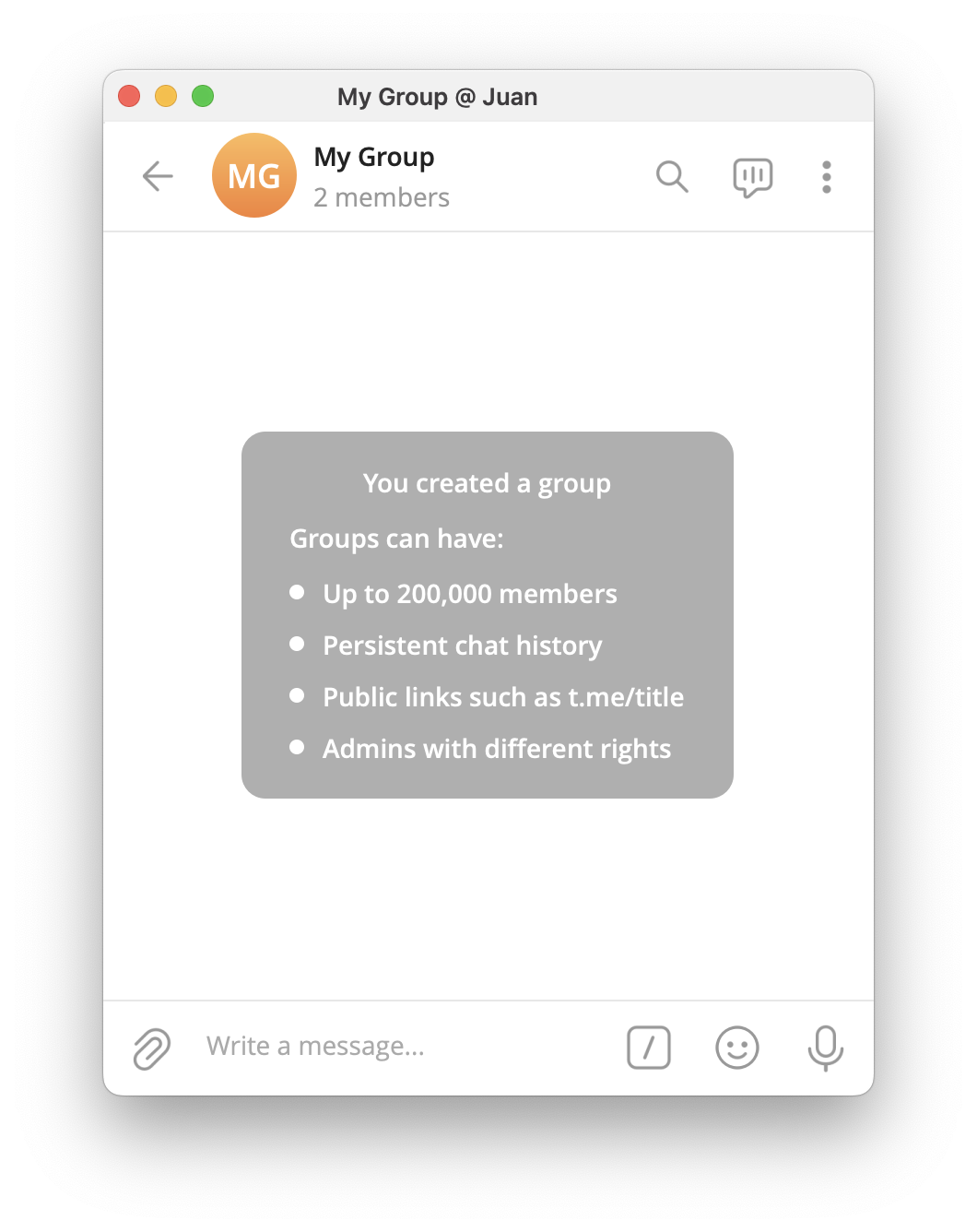
Unlike groups in other messaging apps, Telegram has a unified history among all group members. This means that any edited or deleted message will affect every user in the group in the same way. Users can also pin messages in groups, moderate mass communication, assign permissions, share any type of file, and customize the group with a name, image, and description.
What are Telegram Channels?
Telegram channels have always been called channels because Telegram was the only messaging app with this feature. While groups were designed to share information between more than 2 users, channels are mainly used for broadcasting.
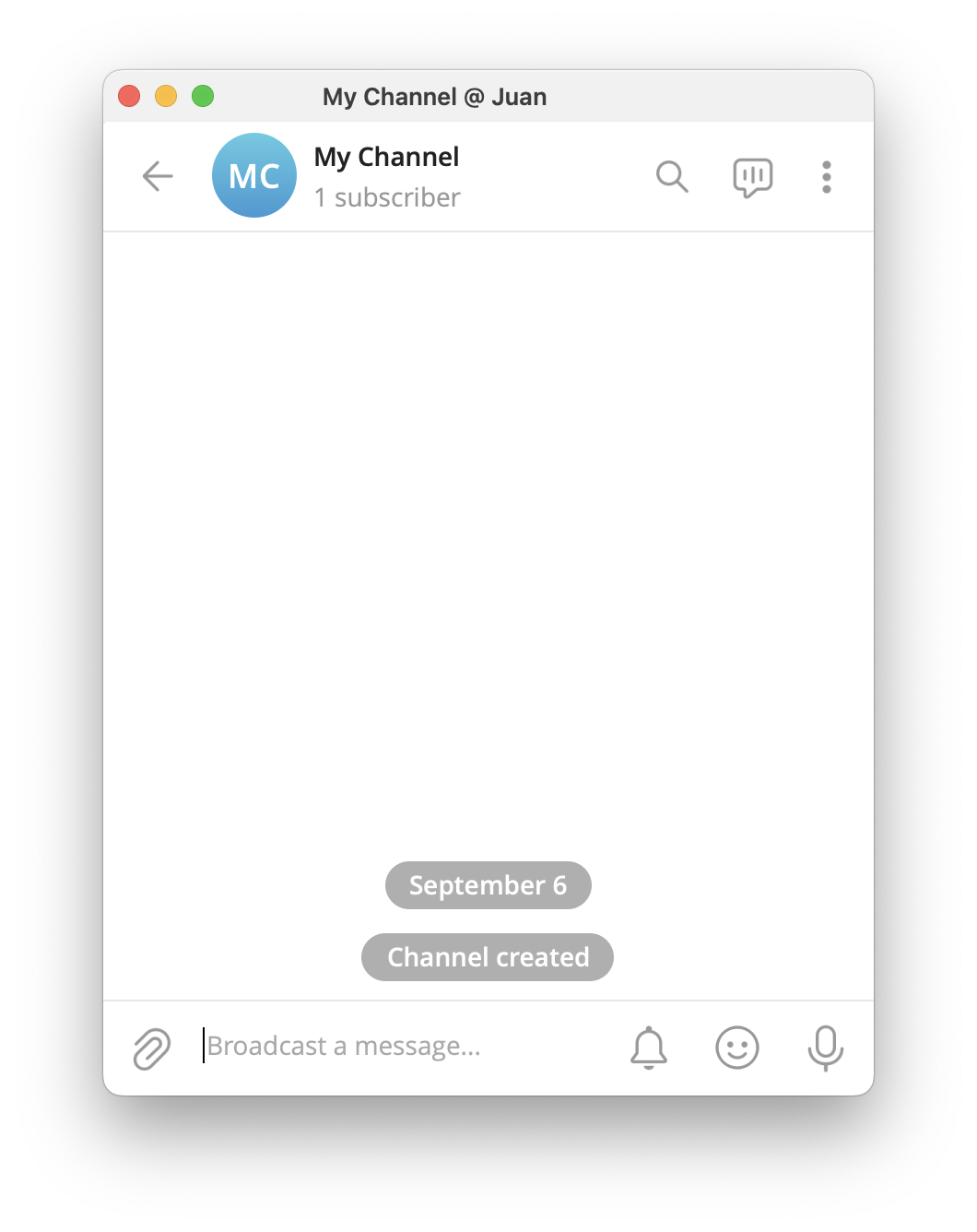
While Telegram groups have huge membership limits of 200,000 users, channels have no limit at all. A channel looks similar to a group, but only the channel owner and subscribers with certain permissions can post in it. Channel posts have a counter. You can enable interactions such as comments or like and dislike buttons, and you can access a highly detailed statistics dashboard to keep track of your metrics.
Group and channel owners can make anyone an admin and edit permissions to add or remove users, post media, etc. Admins with the proper permissions can also issue Invite Links or "Add Members" to allow users to join the resources if they're private.
How Can I Monetize My Telegram Private Channels & Groups?
Now that you know how to create Telegram channels and groups, you might want to know how you can monetize them. Or, even better, how can you create a sustainable income source with them. Doing so is possible and it's already a trend among independent entrepreneurs to share their knowledge and skills through the app.
There are many kinds of content creators running subscription-based businesses on Telegram. Most use the InviteMember platform to create subscription projects and sell subscription plans to access their periodic content.
The best way to monetize your Telegram project is by starting your subscription service in Telegram and making use of the InviteMember platform features to automate and run a marketing strategy that allows your business to grow. This platform will help you escalate your business starting for free and upgrading as you grow.
How Can I Start a Subscription Service With My Telegram Groups and Channels?
Automating your membership management tasks will allow you to forget about manually inviting users to your private channels and groups. Your subscribers will also be reminded when their due dates are approaching. Members will even be removed automatically if they miss payments.
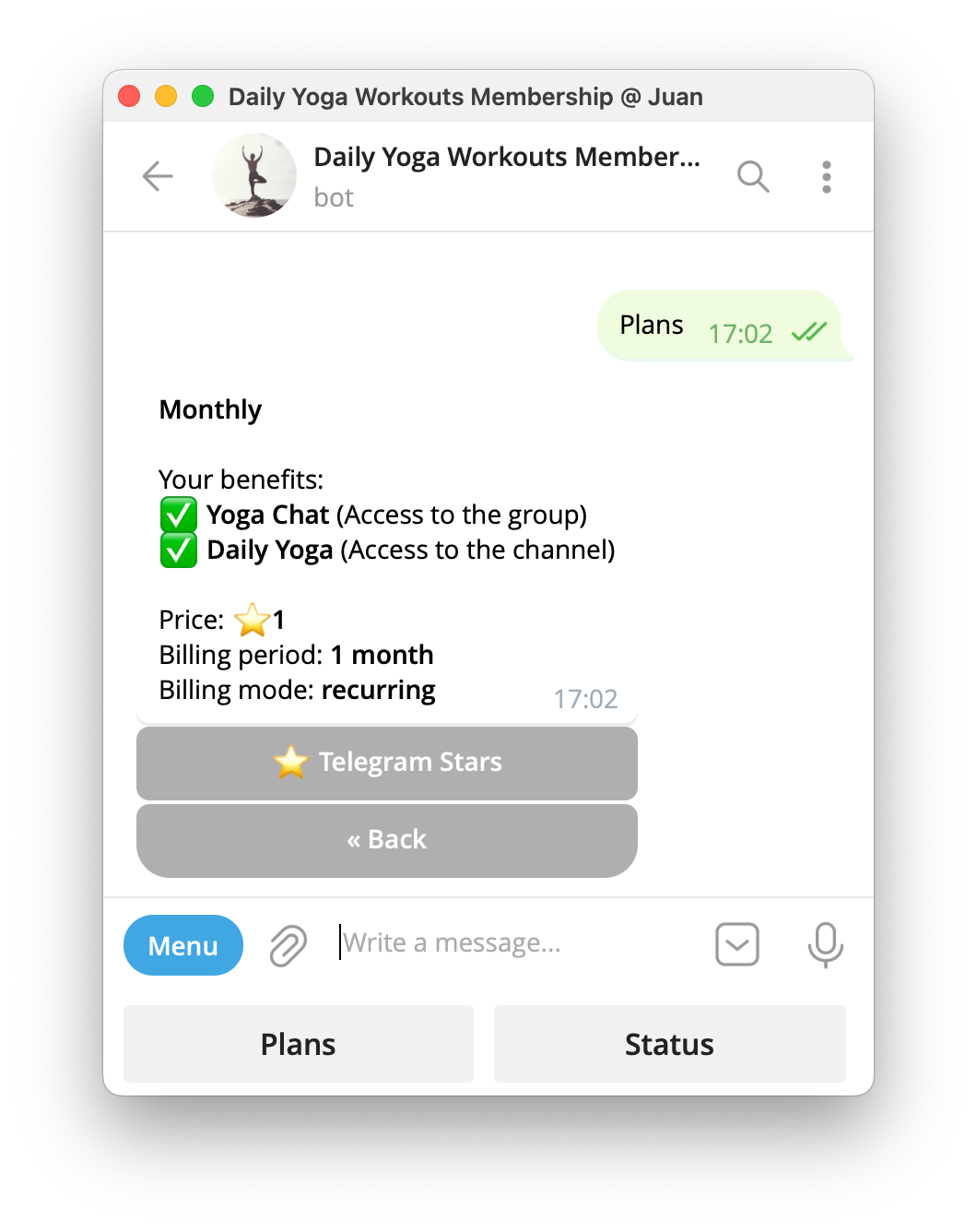
The platform helps you create a membership bot that will work as your storefront. Subscribers will use the bot to choose a subscription plan from your list, pay, or cancel their subscriptions. They can also use the bot to communicate with you and you can reply anonymously through it. This is a demo membership bot: @YogaMemberBot
With the InviteMember platform, you won't just have a bot for automating your membership business, but also a set of tools to provide customer support, execute marketing strategies, and accept a wide variety of payment options.
To start, you can simply follow this guide or start the InviteMember bot in Telegram and follow the prompted instructions. Once you've created your first Telegram subscription project, you'll need to promote it among your potential audience and wait for them to start subscribing!

