Telegram began as a simple messaging app with a focus on privacy and security. Over time, it has transformed into a global communication platform, fighting for digital freedom and offering a wide array of social connectivity features beyond messaging.
Telegram Mini Apps are web-based applications that run directly within Telegram. These mini apps allow developers to create flexible interfaces using standard web technologies, enabling everything from shopping and games to customer support and financial transactions.
In this article, we will explore everything you need to know about Telegram Mini Apps, from their features to how they can enhance your digital experience.
What are Telegram Mini Apps
Telegram Mini Apps are web applications designed to operate inside Telegram. Unlike traditional apps, Mini Apps run within the Telegram interface, offering a seamless and integrated user experience.
Telegram Mini Apps Examples
Telegram Mini Apps can be used for many purposes, from embedding complex applications like games into Telegram to providing software documentation or instant access to help centers. These versatile apps improve user experience by integrating useful features directly within the Telegram interface.
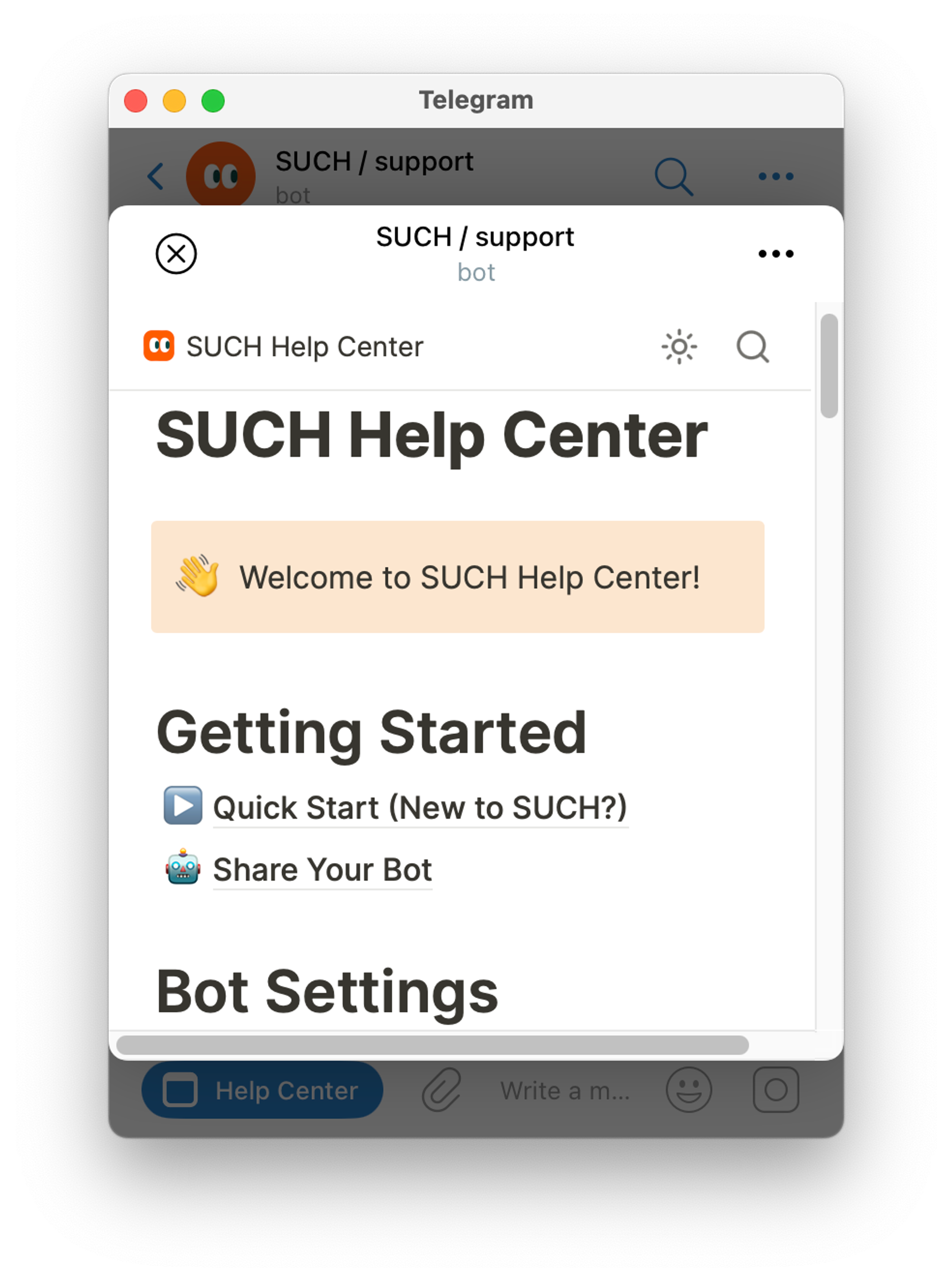
One example is the SUCH Support Bot in Telegram. This bot enables, as a Telegram mini app, a Help Center created with Notion and turned into a live website with Super.so. The website is embedded as a Telegram Mini App accessible through a “Help Center” button within the bot. This integration allows users to quickly access support documentation without leaving Telegram.
The SUCH bot makes it easy to embed Mini Apps into your feedback or support bots. This feature enables anyone to add web apps, such as help centers, to their bots in seconds. For a step-by-step guide on how to add a web app to a support bot, you can refer to this resource: How To Add a Web App (e.g. Help Center).
Key Features of Telegram Mini Apps
Telegram Mini Apps offer a range of features that enhance user experience and provide developers with powerful tools to create engaging applications. Here are the key features:
Seamless Integration
Telegram Mini Apps operate directly within the Telegram interface, ensuring a smooth and uninterrupted user experience. Users do not need to switch between different apps or browsers; everything happens within Telegram.
This seamless integration allows users to interact with Mini Apps without leaving their chats, making the experience fluid and convenient.
Authorization
Mini Apps support secure and straightforward user login. By leveraging Telegram’s built-in authorization system, developers can ensure that user data remains protected.
This feature simplifies the login process for users, as they can use their existing Telegram credentials to access various Mini Apps without the need to create new accounts or remember additional passwords.
Payments
Handling payments is a breeze with Telegram Mini Apps. They can integrate with Telegram’s built-in payment providers, allowing users to make transactions directly within the app. Whether it's purchasing products, subscribing to services, or making donations, Mini Apps can process payments seamlessly.
This integration supports multiple payment methods, including credit cards, and even cryptocurrencies like Toncoin, enhancing the app’s versatility and user convenience.
Notifications
Mini Apps can send tailored push notifications to users through Telegram. These notifications keep users informed about updates, new features, or important alerts without the need for additional apps or services.
By utilizing Telegram’s notification system, Mini Apps can ensure timely and relevant communication with users, boosting engagement and retention.
How to Develop a Telegram Mini App
Developing a Telegram Mini App involves several steps and require familiarity with basic web technologies. Below are detailed instructions and guidelines to help you create, host, and deploy your own Mini App.
Development Steps
- Create the Web Application: Develop your Mini App using HTML, CSS, and JavaScript. These technologies allow you to build interactive and responsive user interfaces that will run smoothly within Telegram.
- Host the Application on a Web Server: Once your application is ready, it needs to be hosted on a web server. This can be done using various platforms like GitHub Pages, or others, which offer free and easy-to-use hosting solutions.
- Provide the Hosted URL to Telegram: After hosting your Mini App, you need to integrate it with Telegram. This involves setting up a bot and configuring the bot to launch your Mini App using its URL. You can create your own bot from scratch to open your mini app with a button, or you can use the SUCH platform to create the bot and add the mini app in no time, no coding required.
Technologies Needed
To develop a Telegram Mini App, you need to use the following web standard technologies:
- HTML: For structuring the content of your Mini App.
- CSS: For styling and designing the user interface.
- JavaScript: For adding interactivity and handling the app’s logic.
User Experience and Design Guidelines
- Responsive Design: Ensure your Mini App is optimized for different devices and screen sizes. A responsive design improves usability and accessibility.
- Design Principles: Design your UI based on the existing Telegram app design to maintain a consistent and intuitive user experience.
- Tools and Resources: Utilize design tools like Figma and libraries that mimic Telegram’s UI components. These resources can speed up the development process and help you create a visually cohesive app.
Future of Telegram Mini Apps
Telegram Mini Apps are set to revolutionize digital interaction by providing a more integrated and interactive experience within the messaging platform.
For instance, SUCH bot owners are using mini apps to improve their customer experiences, provide better support, and boost their businesses.
Brands and developers should keep an eye on these developments and consider integrating Mini Apps into their digital strategies to stay ahead in the evolving landscape of online communication and commerce.

