Choose Telegram for huge communities, powerful channels/bots, bigger files, and flexible identities. Choose WhatsApp for default end‑to‑end encryption (E2EE), broad adoption, and solid calling. Both can live side‑by‑side on your phone for ultimate communication performance.
Messaging apps are daily communication tools for people, teams, and public institutions. Two services are most used worldwide: WhatsApp and Telegram.Below is a clear comparison of security, groups, channels, files, multi-device, and monetization, so you can choose the right app in seconds!
WhatsApp vs Telegram: Quick Comparison
| Feature | Telegram | |
|---|---|---|
| Default message privacy | E2EE by default; backups optional | Cloud chats (server-side); Secret Chats E2EE |
| Group & channels | 1,024 members; Channels no stated cap (~30 days) | Groups 200,000; Channels unlimited |
| File size per upload | 2 GB | 2 GB free / 4 GB Premium |
| Broadcast | Channels (~30 days history); Broadcast lists (1:1) | Channels (persistent history); Bot broadcasts (1:1; one-to-many) |
| Multi-device | Linked devices; history per device (local storage) | Cloud sync across devices; clear cache anytime |
| Backups | Optional E2EE backups; uses your own iCloud/Google Drive storage | Cloud for regular chats; Secret Chats are device-only |
| Calls | E2EE; Protect IP in calls option | E2EE voice/video calls |
| Identity | Phone-number account | Usernames |
| Monetization | No creator rev-share | 50% ad revenue share; recurring revenue |
Takeaway: WhatsApp wins private defaults; Telegram wins scale, publishing, and tooling.
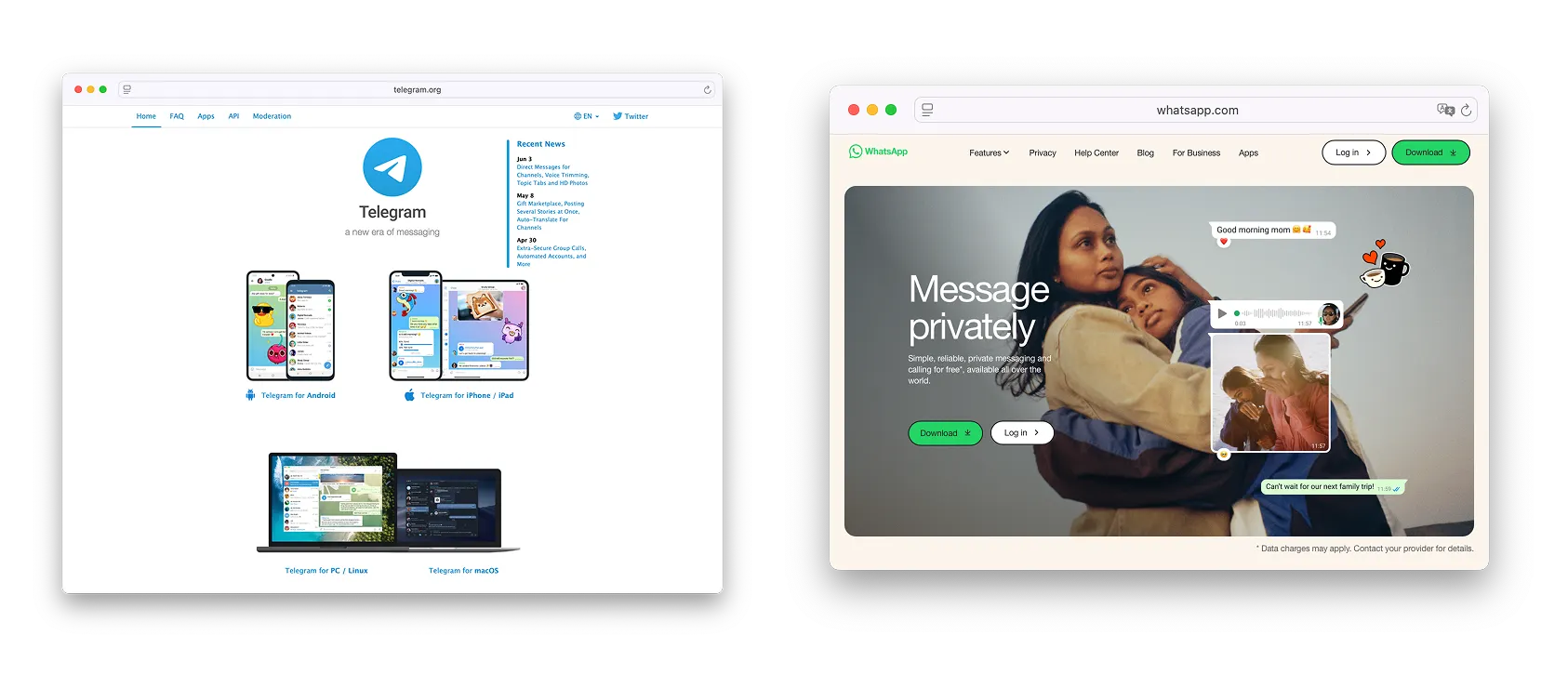
Security & privacy — what actually differs
WhatsApp encrypts all personal messages and calls by default. You can also enable end-to-end encrypted backups so your chat history stays protected at rest. An optional Protect IP address in calls relay hides your IP during calls.
Telegram’s default cloud chats are encrypted to Telegram’s servers and sync across devices. For fully private conversations, start a Secret Chat; it is end-to-end encrypted and stays on the devices that created it. Calls are E2EE too.
Both apps attract attackers and scams due to their large user bases. WhatsApp faced a serious spyware exploit in 2019, which was later patched. Telegram has had no confirmed server-side breaches of its cloud chats, but it’s not entirely risk-free—especially if Two-Step Verification is disabled or security settings aren’t properly configured.
Bottom line: if you want E2EE with zero setup, use WhatsApp; if you want flexible cloud chat with an E2EE option, use Telegram.
Groups, communities, and broadcast
WhatsApp group chats fit up to 1,024 people and now support Channels for one-way updates; server-side history lasts about 30 days. It’s a good fit for private circles where everyone already uses WhatsApp.
Telegram supergroups scale to 200,000 members and Channels reach unlimited audiences with persistent archives and public discovery. Communities in Telegramfeel closer to Reddit/Discord-level engagement, helped by replies, threads, polls, reactions, live streams, and rich admin tools.
Broadcasting is deeper on Telegram: Channels for one-to-many posts, and bots segmented lists of users. SUCH-built bots can broadcast targeted bot users (one-to-many). Ideal for running announcements, onboarding, and file delivery from inside Telegram.
Key idea: mix WhatsApp for closed groups of people already using the app, and Telegram for open growth, streaming, and broadcasting.
Files and devices
If you share media often, Telegram allows 2 GB files for everyone and 4 GB with Premium. WhatsApp supports 2 GB.
Telegram’s cloud lets you clear cache and redownload later, and it syncs across many devices without friction. WhatsApp now supports the same account on multiple phones via linked devices, but files and chat backups still use your own storage across devices.
For heavy media workflows and multi-device work, Telegram is lighter and more efficient.
Identity and sign-up
Both apps register with a phone number and allow chats to start via links or QR. The difference is number exposure.
In WhatsApp, your phone number is your identity in 1:1 and group chats. In Telegram, you can use an @username, hide your number, and even sign up without a SIM using privacy numbers from Fragment.
Business & monetization
Now we’ll cover two things: how each app is used by businesses, and how money is made on each.
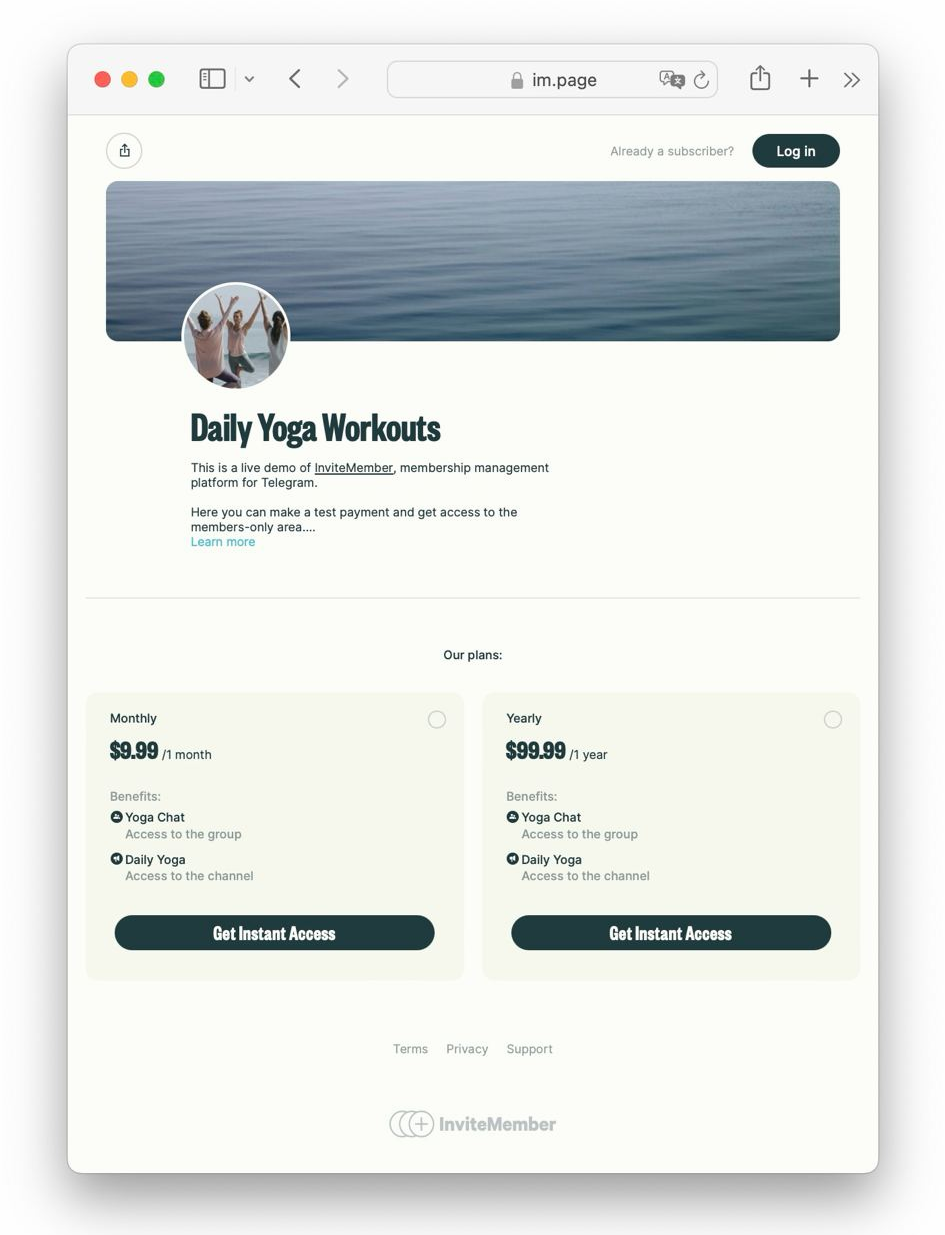
WhatsApp Business vs Telegram Business
- WhatsApp Business (app + Cloud API)WhatsApp Business has two parts. The Business app (phone) gives you a business profile, catalog, labels, quick replies, greeting/away messages, and QR / click-to-chat.The Business Platform (Cloud API) connects WhatsApp to your CRM/helpdesk. You send and receive messages via API and use approved templates for notifications. Good for support and order updates, but automation is limited and public growth tools are minimal.
- Telegram Business (Premium) + BotsTelegram Business is a Premium feature you enable in Settings → Telegram Business. It adds opening hours, location, quick replies, auto-messages, and a custom start page. It works in your chats, groups, and channels.
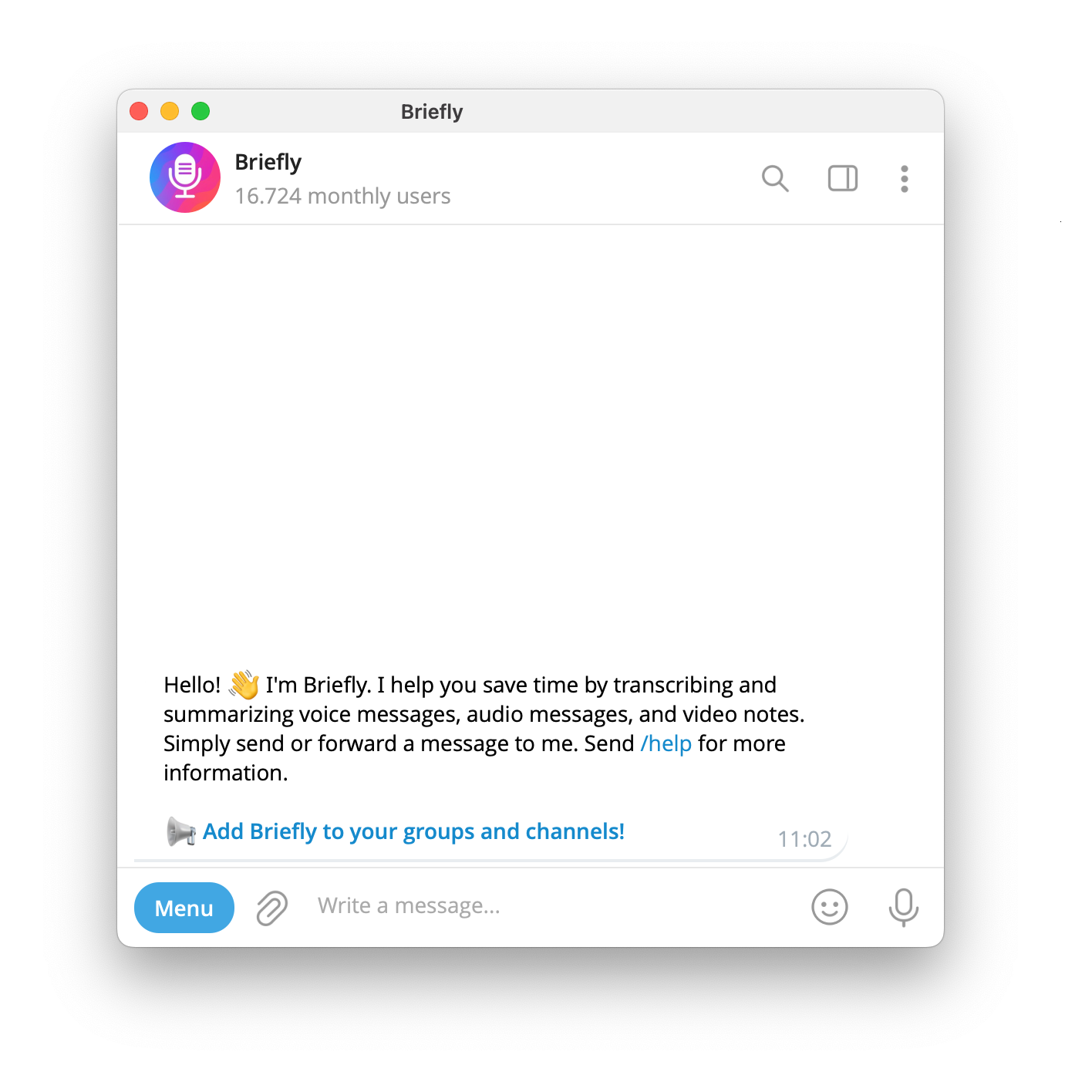
- Bots are separate from Telegram Business and work for everyone (no Premium required). Examples: build AI chatbots with the SUCH bot builder without code (unlike most WhatsApp API setups), transcribe voice notes with @Briefly, and sell access with @InviteMemberBot. These bots can broadcast, take payments, and run in-chat flows—independent of Telegram Business.
Bottom line: WhatsApp focuses on customer support through controlled APIs that often need technical setup. Telegram is open and programmable (bots, mini-apps, channels), which makes it stronger for business workflows, growth, and monetization for all types of users.
Monetization: WhatsApp vs Telegram
- WhatsAppNo direct creator payouts. You earn by selling through catalogs and in-chat payments (where available through custom integrations), and by running service/commerce flows on the app or Cloud API.
- TelegramThrough Telegram Ads, channel owners get 50% ad revenue; Telegram Stars let you sell digital goods and paid media in channels and bots. For subscriptions, InviteMember sells paid access to channels/groups, manages tiers and trials, and automates member access.
Conclusion — the simple setup
Use both apps side by side. And if you want to take full advantage of this setup: Run support on Telegram with a SUCH-built bot (no code, flows, segmentation) and manage paid groups or channels with InviteMember. Keep WhatsApp to capture leads and route them into your Telegram community.

