If you want to know what a proxy is, how to use one, or if they’re safe for Telegram, this guide is for you. A Telegram proxy can help you access the app even if it's restricted in your country or region.
In this article, we will explain what a proxy is, the types of proxies available for Telegram, and how to use them safely.
Telegram Proxies
A proxy is a server that helps connect your device to the internet in an indirect way. Instead of connecting directly, your traffic goes through the proxy, which hides your real location. While a proxy hides your location for specific apps like Telegram, it doesn’t encrypt all of your internet traffic like a VPN does, which can involve privacy and security risks if used carelessly.

Proxies shouldn’t be confused with VPNs (Virtual Private Networks), which encrypt all of your internet activity and hide your location across your entire device.
What Are Telegram Proxies and What Are They Used For?
In Telegram, proxies help users access the app when it’s blocked by internet service providers or local authorities. For example, if Telegram is blocked in your country, a proxy allows you to connect by sending your traffic through a server in another country where Telegram is not blocked. This also keeps your real IP address and location private.
Telegram proxies are mainly used to bypass these blocks, but they also help protect your privacy. By hiding your IP address, proxies keep your activity private, especially when using public Wi-Fi networks. However, using proxies from untrusted sources can also put your privacy and security on risk.
Telegram uses two main types of proxies: SOCKS5 and MTProto. SOCKS5 is a general proxy that hides your location but doesn’t encrypt your data. MTProto, made by Telegram, is more secure. It hides your location and encrypts your data, but it can still be risky if the provider isn’t trustworthy.
How to Use a Telegram Proxy?
Setting up a proxy in Telegram is simple. Some proxies can be activated just by opening a link like this: tg://proxy?server=xxxx&port=xxx&secret=xxx. Clicking the link on a mobile or desktop device with Telegram installed will automatically set up the proxy.
For manually adding a proxy, follow these simple steps:
- Open Telegram: Go to the Telegram app on your phone or computer.
- Go to Settings: Tap on the three lines in the top-left corner to open the menu, then tap on “Settings.”
- Select Data and Storage: Scroll down and choose “Data and Storage” from the list.
- Tap Proxy Settings: Under “Data and Storage,” you will find “Proxy Settings.” Tap on it.
- Add a Proxy: Enter the details of the proxy you're connecting to, the information should be provided:
- Select SOCKS5 or MTProto proxy type.
- Enter the server address, port number, and any other details provided by the proxy.
- Turn On the Proxy: After entering the details, tap the check icon at the top-right and turn on the proxy.
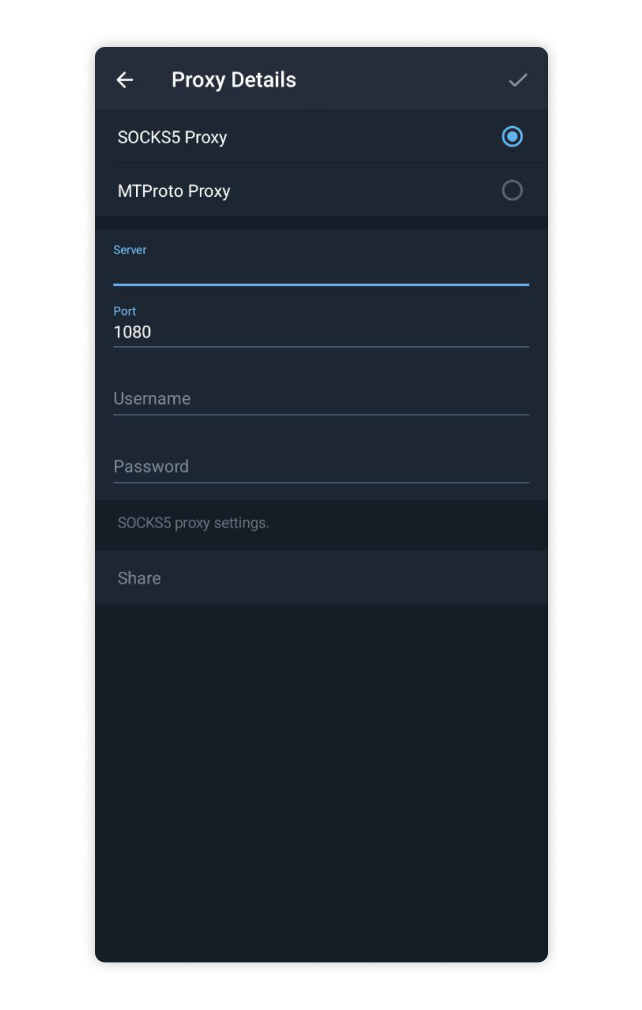
Once your proxy is active, you will see a small icon in the Telegram app showing you are connected through the proxy server. Now all your traffic will be routed through the proxy, keeping your connection private and secure.
To disconnect the proxy, simply return to the "Proxy Settings" and turn off the proxy by toggling the switch off.
Is Using a Telegram Proxy Safe?
Using a Telegram proxy can be safe, but it depends on the proxy you choose. If your intention is to protect your privacy and security, it's important to be aware of the risks associated with using Telegram proxies and know how to avoid them.
Risks of Using Telegram Proxies
While Telegram proxies are easy to set up and generally work well, there are some important risks to be aware of:
- Unsafe Proxies: Not all proxies are secure. If you use an untrusted proxy, your data could be exposed or intercepted by third parties. This is especially risky when sharing personal or sensitive information.
- Unreliable Connections: Free or public proxies may be slow or stop working without notice. This can disrupt your connection to Telegram, making it unstable or causing it to disconnect frequently.
- Limited Privacy: While proxies can hide your location, some may still track your activity. If privacy is a concern, using a proxy might not fully protect you, especially if the proxy itself is compromised.
- Legal Issues: In some countries, using a proxy to bypass internet restrictions can be illegal. Be sure to check local laws before using a proxy to avoid any legal problems.
For these reasons, it’s important to use trusted proxies and avoid sharing sensitive information when connected to a proxy.
How to Stay Safe While Using Telegram Proxies
To stay safe while using Telegram proxies, follow these tips:
- Use Trusted Proxies: Only connect to proxies from reliable sources. Avoid using random or unknown proxies, as they may not be secure.
- Avoid Sharing Sensitive Information: Do not share personal data, passwords, or sensitive information when using a proxy, especially on public or untrusted servers.
- Enable Two-Step Verification: Activate Telegram’s two-step verification feature to add an extra layer of security to your account.
- Check Local Regulations: In some countries, using proxies or VPNs to access Telegram may be illegal. Make sure you know your local laws before trying to bypass a block.
How to Find Trusted Telegram Proxies
Finding a reliable and secure proxy for Telegram is essential for your safety. Here are a few ways to locate trusted proxies:
- Search for Well-Known Proxy Services: Use established proxy providers that have positive reputations for offering secure services. Look for services with encryption and strong privacy policies.
- Read User Reviews: Before using a proxy, check user reviews in places like Reddit or online tech forums to see if others have had good experiences with the service.
- Avoid Free or Public Proxies: Free proxies are often unreliable and may pose security risks. Paid proxies usually offer better performance and safety features.
Telegram proxies are a useful tool for bypassing regional restrictions and protecting your privacy. While they can help you access the app securely, it’s important to understand the risks and use trusted proxies to stay safe.
By following the tips in this guide—such as using reliable proxies, avoiding sharing sensitive information, and enabling two-step verification—you can enjoy a safer experience while using Telegram proxies.

