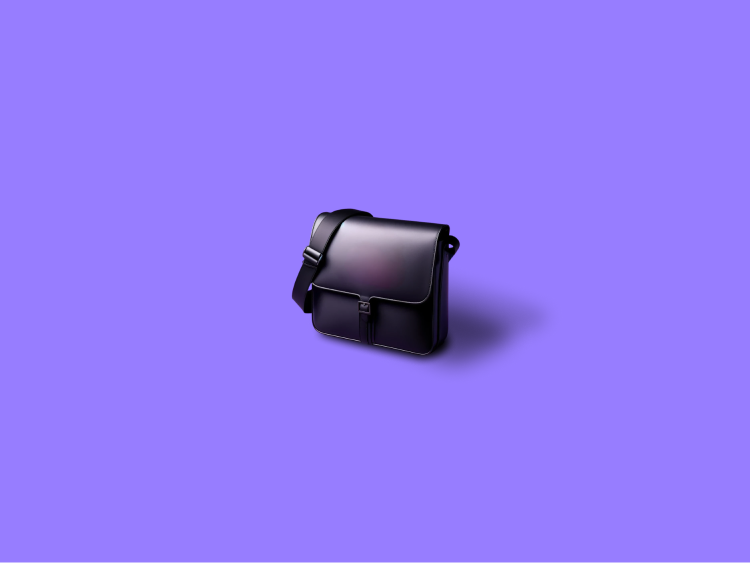Telegram continues to innovate with its latest addition, Telegram Business. This new feature is designed to improve communication between businesses and their customers, making operations more efficient.
Telegram Business enhances the standard Telegram app by adding specialized tools for businesses. These include displaying your business location, setting business hours, sending quick replies and welcome messages, and integrating chatbots for 24/7 customer support. It's tailored to streamline business communications and add a professional touch.
Whether you're a small shop owner or manage a larger company, Telegram Business offers tools that can help you maintain a strong connection with your customers and expand your business. Let's explore what Telegram Business provides, look at free alternatives, and consider if it’s the best option for enhancing your business presence on Telegram.
Key Features of Telegram Business
Telegram Business offers a variety of features tailored to help businesses streamline communication with their clients and manage day-to-day interactions efficiently.
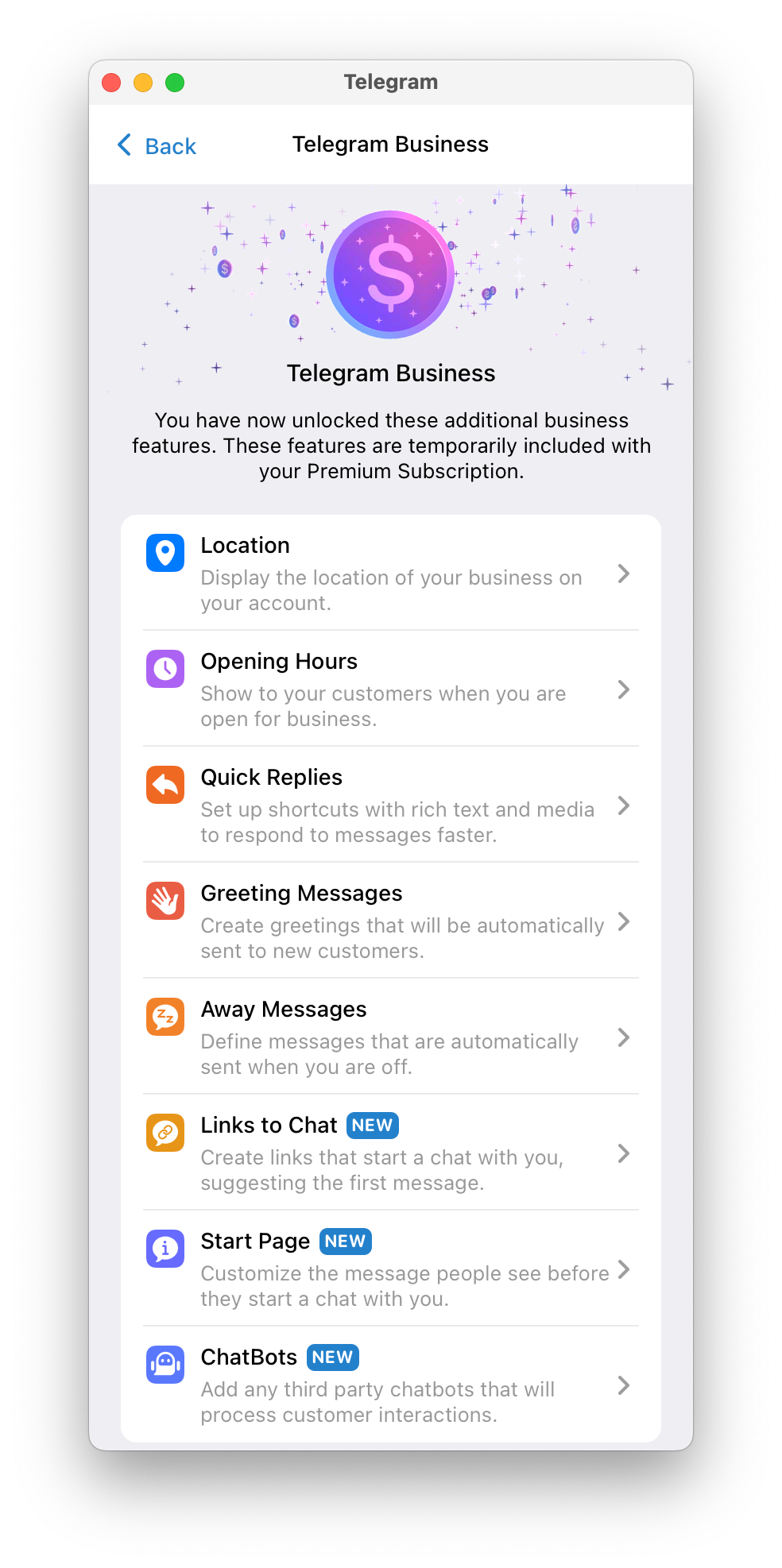
Here's a breakdown of each feature:
- Location: Share your business's physical location directly in your Telegram profile, making it easier for customers to find your storefront or office.
- Opening Hours: Inform customers of the times during which your business is operational and available for service, adding to your profile's transparency and reliability.
- Quick Replies: Set up predefined answers to the most commonly asked questions. This feature allows you to respond quickly and efficiently, saving time while enhancing customer service.
- Greeting Messages: Create customizable messages that welcome new customers when they contact you on Telegram for the first time, giving a personalized touch to each interaction.
- Away Messages: Set up messages that automatically respond to customers when you're not available, ensuring that customer inquiries are acknowledged around the clock.
- Links to Chat: Generate unique links that, when clicked, open a chat window with your business, potentially with a suggested initial message. This simplifies the process for customers to start conversations with you.
- Custom Intro: Customize a message that potential customers will see before they start chatting with you. This can be used to share information about current deals, direct customers to resources, or simply provide a warm pre-chat greeting.
- Chatbots: Integrate third-party chatbots into your Telegram chats to handle customer interactions. These bots can answer common questions, provide information, and help with many customer service tasks without the need for constant human oversight.
These features combine to make Telegram Business a powerful tool for improving customer relationships, increasing responsiveness, and effectively managing communication.
Setting Up Telegram Business
If you already use Telegram on your phone, here's some awesome news: you can easily access Telegram Business features through a Telegram Premium subscription. This means no need to start from zero – keep all your chats and contacts, and get those fancy business features layered on top of your current account.
How To Enable Telegram Business:
1. Open the Telegram app.
2. Tap the hamburger menu button (three lines) in the top left corner.
3. Choose 'Settings'.
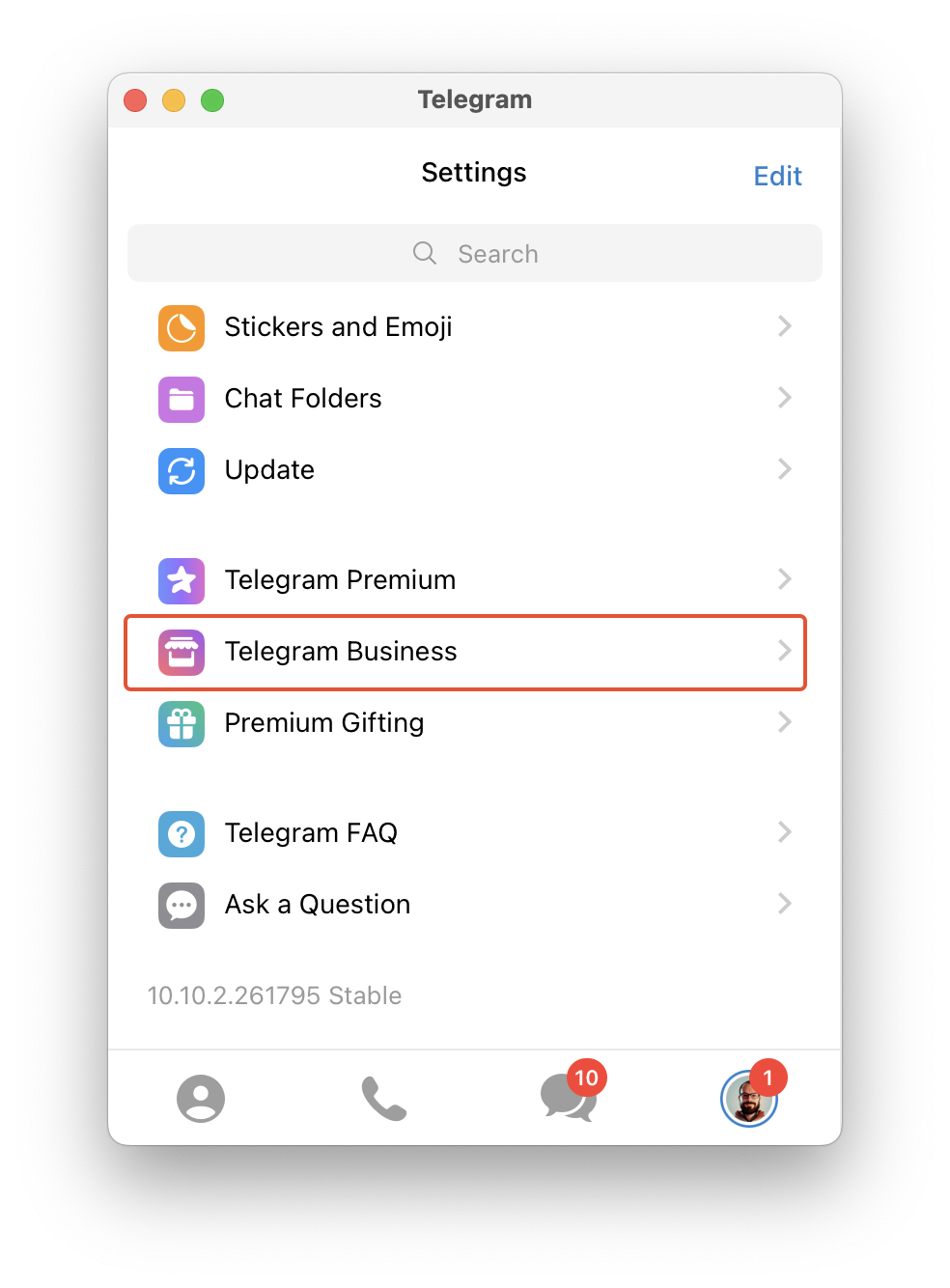
4. Select 'Telegram Business' – you'll see the benefits listed here.
5. If you're convinced, tap the 'Upgrade' button at the bottom. This will upgrade your account to Premium.
Note: Telegram Business features are currently accessible through Telegram Premium. Upon upgrading, you may be taken to the Telegram Premium subscription page.
Is Telegram Business Right For You
Although Telegram Business is great, it isn't free. But there are alternatives you can use, like SUCH for professional customer service, or InviteMember, for managing subscription-based business models and monetization.
SUCH offers features like a support bot for quick replies, chat management, and seamless integration with Telegram channels, all accessible via its web app. This platform enables broadcasting messages and managing group interactions effectively.
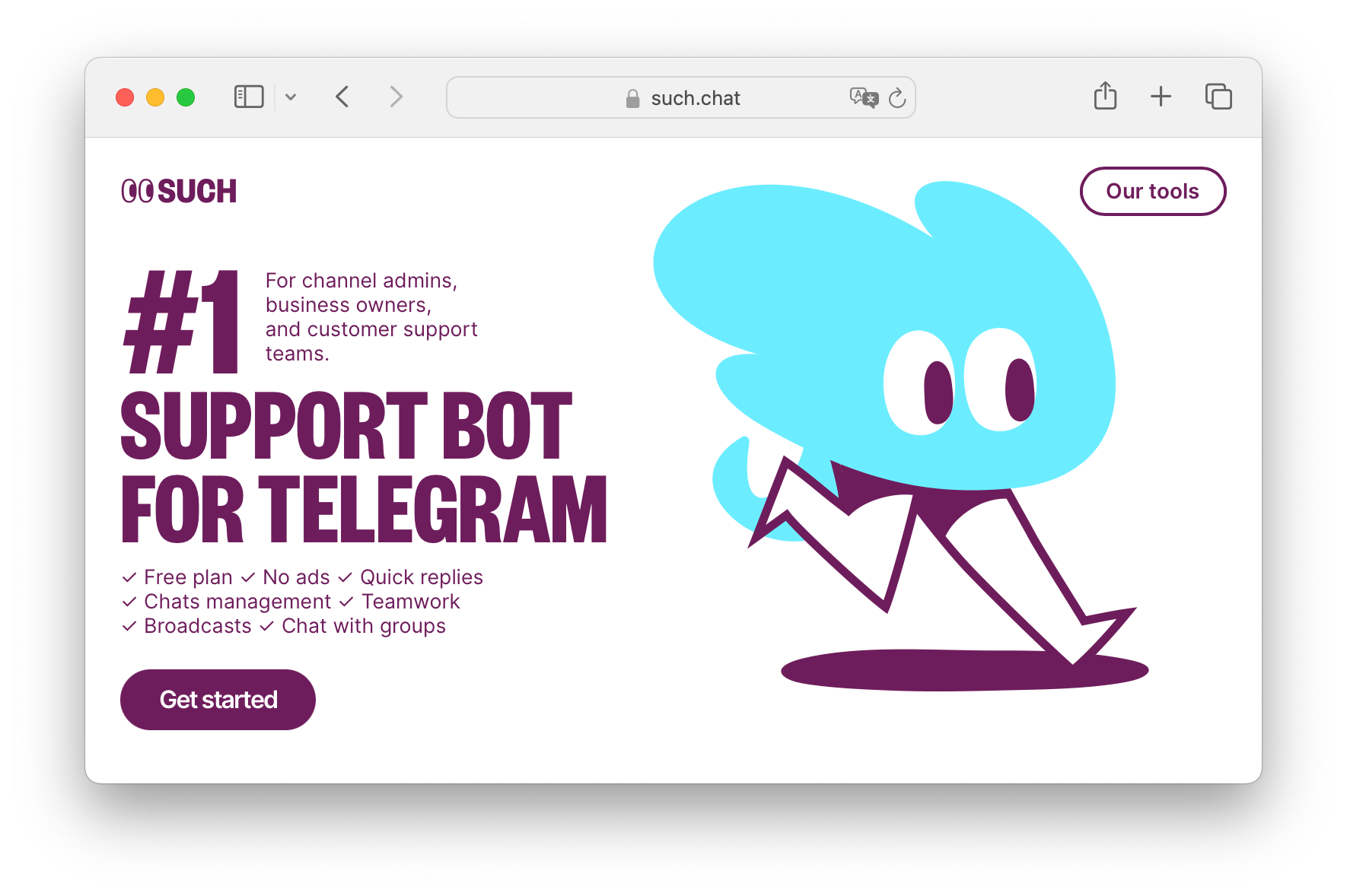
This can be complemented with InviteMember, by allowing businesses to handle subscriptions and paid community access directly through Telegram. Particularly useful for businesses operating on membership models, where managing private groups and channels access and payments efficiently is key.
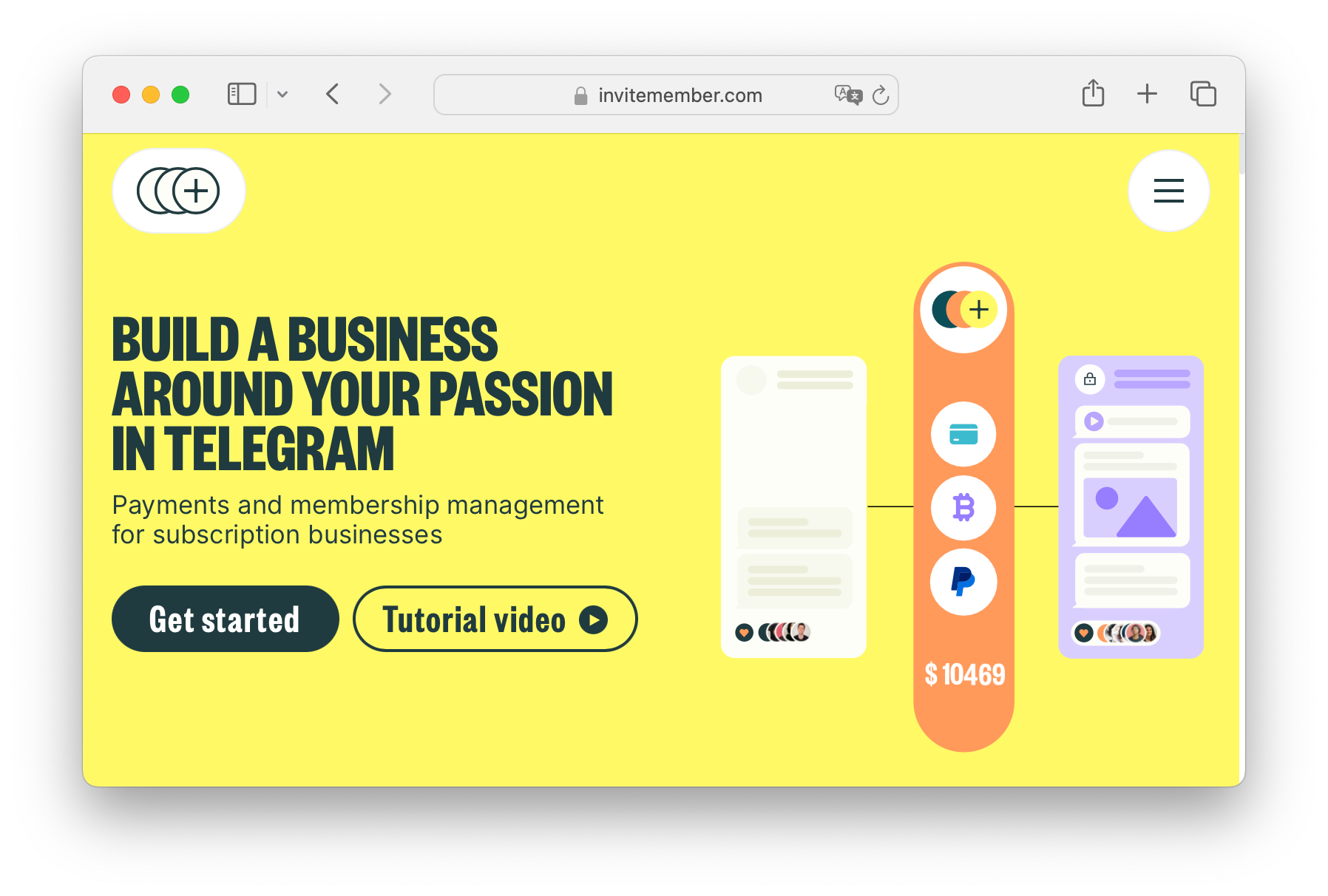
Both SUCH and InviteMember are known for their user-friendliness and ability to scale with your business needs. They continuously update their features to stay ahead of business demands, providing a competitive edge. Also, both services are available to any user worldwide, for free, unlike some Telegram features that require a Premium subscription or coding skills to be used.
If you prioritize a Telegram-centered solution with comprehensive features for team collaboration, customer communication, and content management, exploring options like SUCH and InviteMember may prove more beneficial than sticking with the basic offerings of Telegram Business.
Conclusion
In summary, Telegram Business introduces several features aimed at improving business-to-customer communication. However, other platforms like SUCH and InviteMember provide specialized tools that may offer a more customized experience, particularly for advanced chat management and subscription services.
SUCH and InviteMember, with their user-friendly interfaces, comprehensive support, and regular updates, stand as strong alternatives that can match or exceed Telegram Business's functionalities, depending on your specific business requirements. As these platforms continue to develop, they promise to deliver innovative solutions that help businesses maintain efficient, professional, and effective communication with customers.