Crypto coins and tokens, thanks to blockchain technology, have become very valuable for large organizations and people everywhere. Paying with crypto is becoming more common on e-commerce sites across the internet. But did you know you can receive crypto payments in Telegram too?
Yes, receiving crypto in Telegram is possible. Plus, it is easy if you're using the right integration. You can even create your own integration for exchanging crypto in Telegram by setting up a smart contract each time, or writing the proper scripts to do so.
However, there's an easier and more efficient way for accepting crypto payments in Telegram, and that's with InviteMember's CoinPayments-Telegram integration.
CoinPayments in InviteMember
CoinPayments is a multi-currency wallet that can work as a cryptocurrency payment gateway API for online businesses. It is the Stripe or PayPal equivalent for cryptos instead of fiat currencies.
CoinPayments provides a digital point of sale for crypto payments that works seamlessly with more than 2,290 supported coins. Because it is also a crypto wallet, you can store the different currencies you use, safely and in the same place.
Thanks to CoinPayment's cryptocurrency payment gateway API, InviteMember was able to develop a crypto Telegram integration that allows any user to receive crypto payments in Telegram. And using it is much easier than you might think!
Is it safe to accept crypto payments in Telegram?
Some of the many cryptocurrency perks are security and confidentiality, hence the prefix -crypto-. CoinPayments contribute to protecting multi-wallet crypto transactions by providing a trusted environment for sellers and buyers alike.
InviteMember's CoinPayments-Telegram integration ties the whole process for accepting crypto payments in Telegram very efficiently. When you've enabled CoinPayments as a payment option in your InviteMember subscription project, your customers just have to choose one of the available coins you previously selected. They'll send the funds to a CoinPayments address, and almost immediately CoinPayments will forward it to you.
There's not a single moment during which Telegram or InviteMember would handle your money, and the entire transfer process will occur in the safe space of your cryptocurrency network. Also, your crypto wallet address is never revealed to your clients.
How do I link my CoinPayments account to Telegram?
The first thing you'll have to do is create a membership project in the InviteMember bot. Once your project has been created, you need to enable CoinPayments as a payment option. To do this, just follow these steps:
- Go to your project menu in the InviteMember bot.
- Select "Payment options"
- Hit the "CoinPayments" button
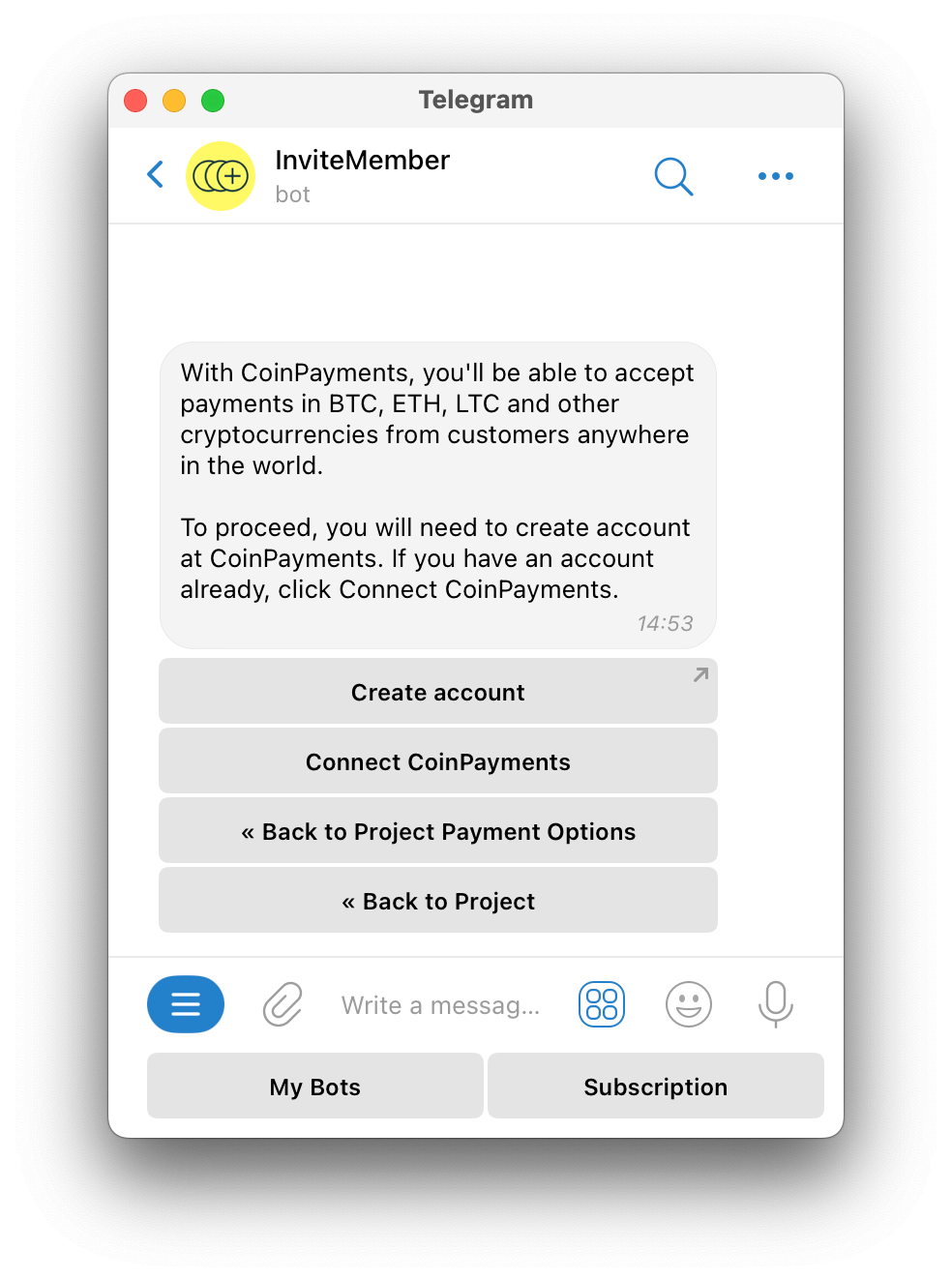
If you don't have a CoinPayments account yet, you can select the first button sent by the bot, "Create account" and you'll be taken to CoinPayments' website. There, just hit the "Sign Up" button and continue the onboarding process.
After registering on the CoinPayments website and verifying your account, you'll need to generate the API keys so the InviteMember bot can connect to your account. Don't worry, you will do this just once.
Open the API Keys page in the CoinPayments dashboard and click the "Generate new key" button at the bottom:
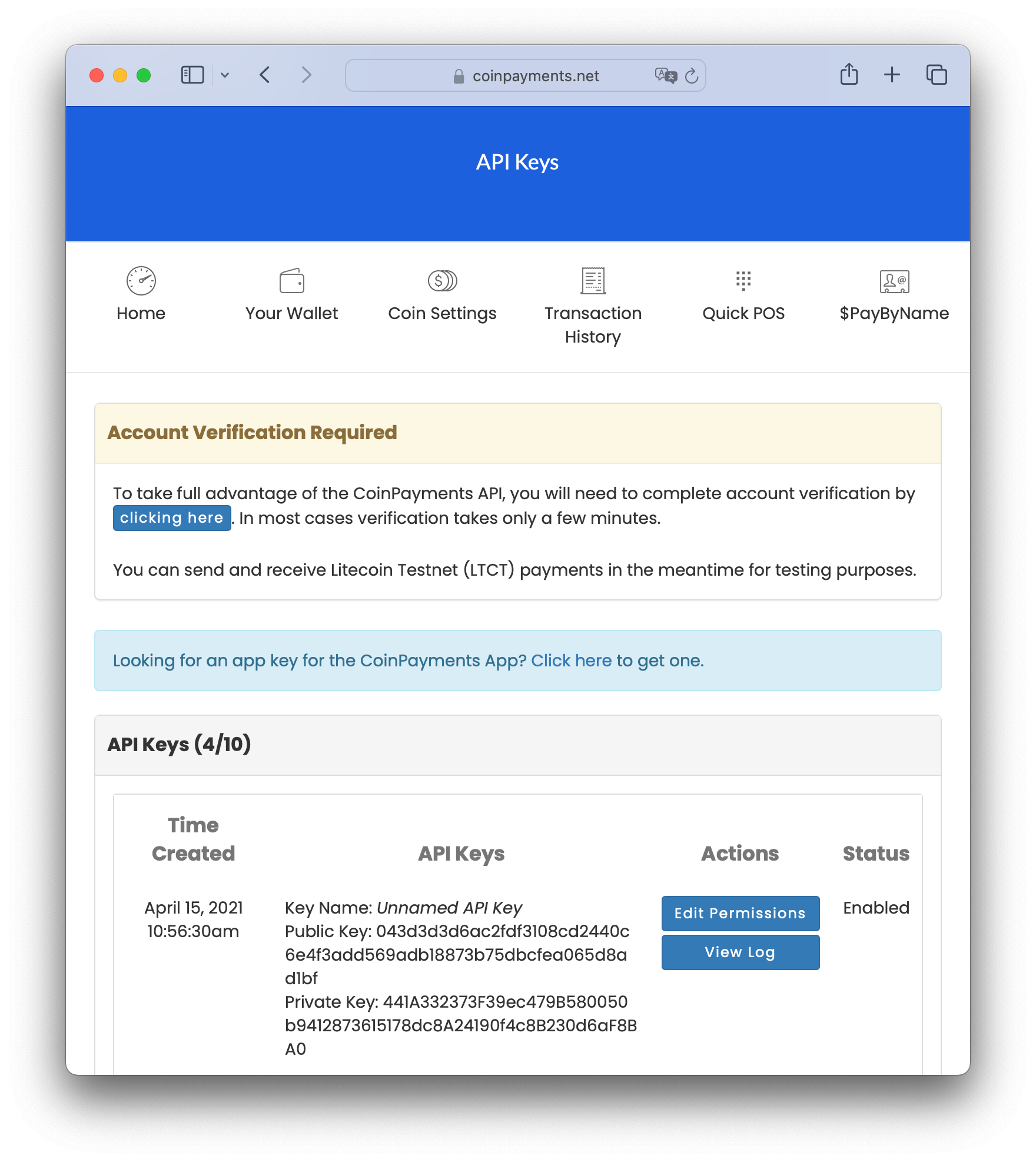
Once you've created your keys, you'll have to set the permissions for optimizing the API security. Just click "Edit permissions" for the new key and set the following checkboxes only:
- Create transaction: To create new incoming addresses to accept payments.
- Rates: To get the list of available coins
After creating the API keys and setting the proper permissions, you'll be ready to connect your CoinPayments account to Telegram. All you have to do is to copy and paste the Public and Private Keys together.
After the bot has received and processed the keys, make sure to delete the message with them so no one will be able to see them in your chat history.
Finally, you'll have to set an IPN secret. The IPN Secret is required to receive updates about CoinPayments transaction status. To set it, simply follow these steps:
- Open the Account Settings page in the CoinPayments Dashboard.
- Go to the Merchant Settings tab.
- Enter a good, unpredictable, and random alphanumeric string that nobody can guess:
4. Now return to the InviteMember Bot in Telegram, select the "Set IPN secret" button and enter the same IPN secret:
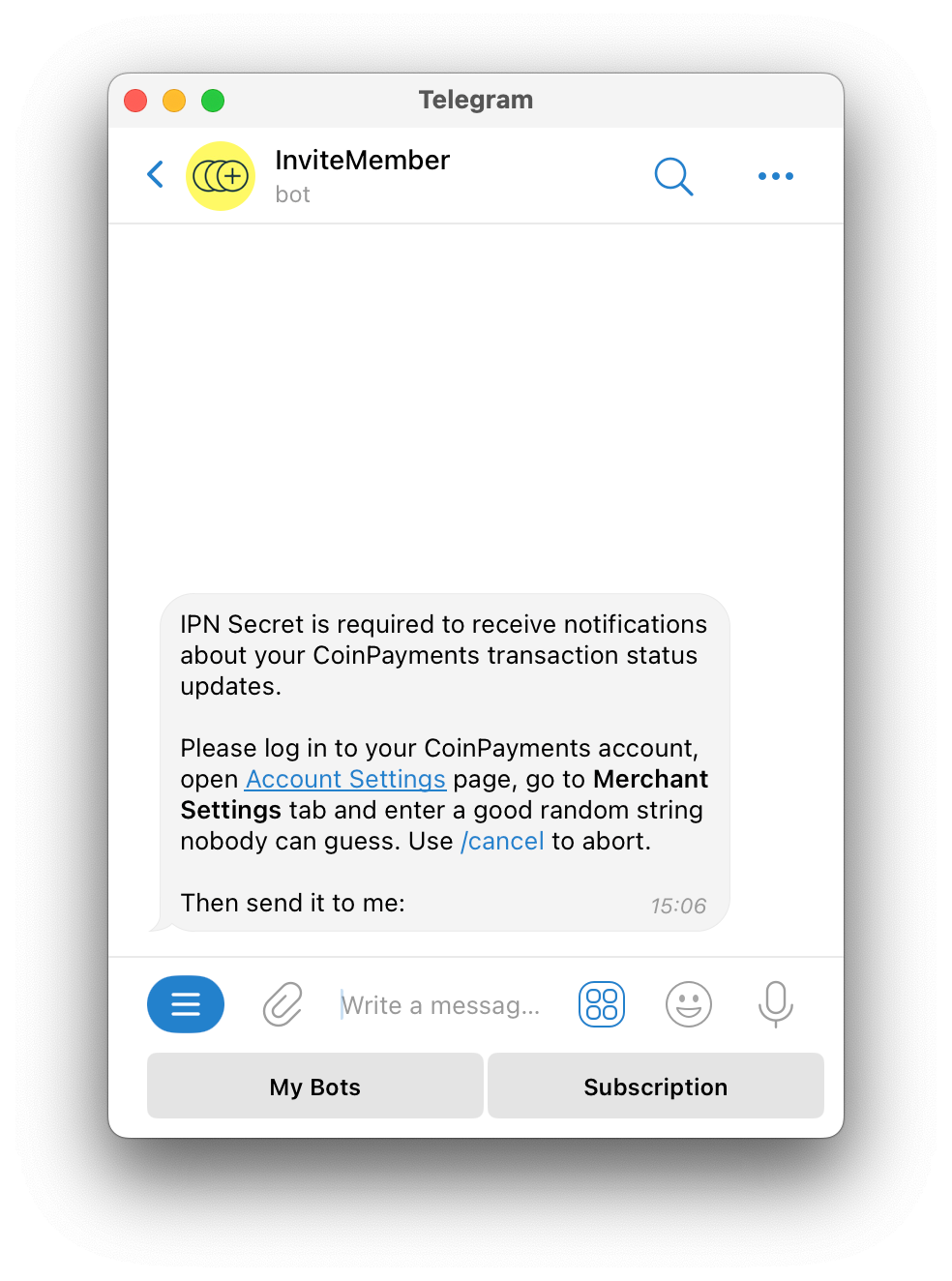
Once more, remember to delete the message containing the IPN secret from your chat history after the bot has processed it.
Which coins can I accept with CoinPayments?
Bitcoin, Ether, USDT, Dogecoin… you choose! CoinPayments has more than 2,000 cryptocurrencies to select from, and the list just keeps growing. Selecting the coins you want to accept for your crypto payments in Telegram is as easy as checking a list.
To decide which coins to accept, go to the Coin Settings page at the CoinPayments Dashboard. Then select the coins you want and hit the Accept button at the bottom of the page. After doing this, go to the InviteMember Bot in Telegram and hit the "Refresh" button:
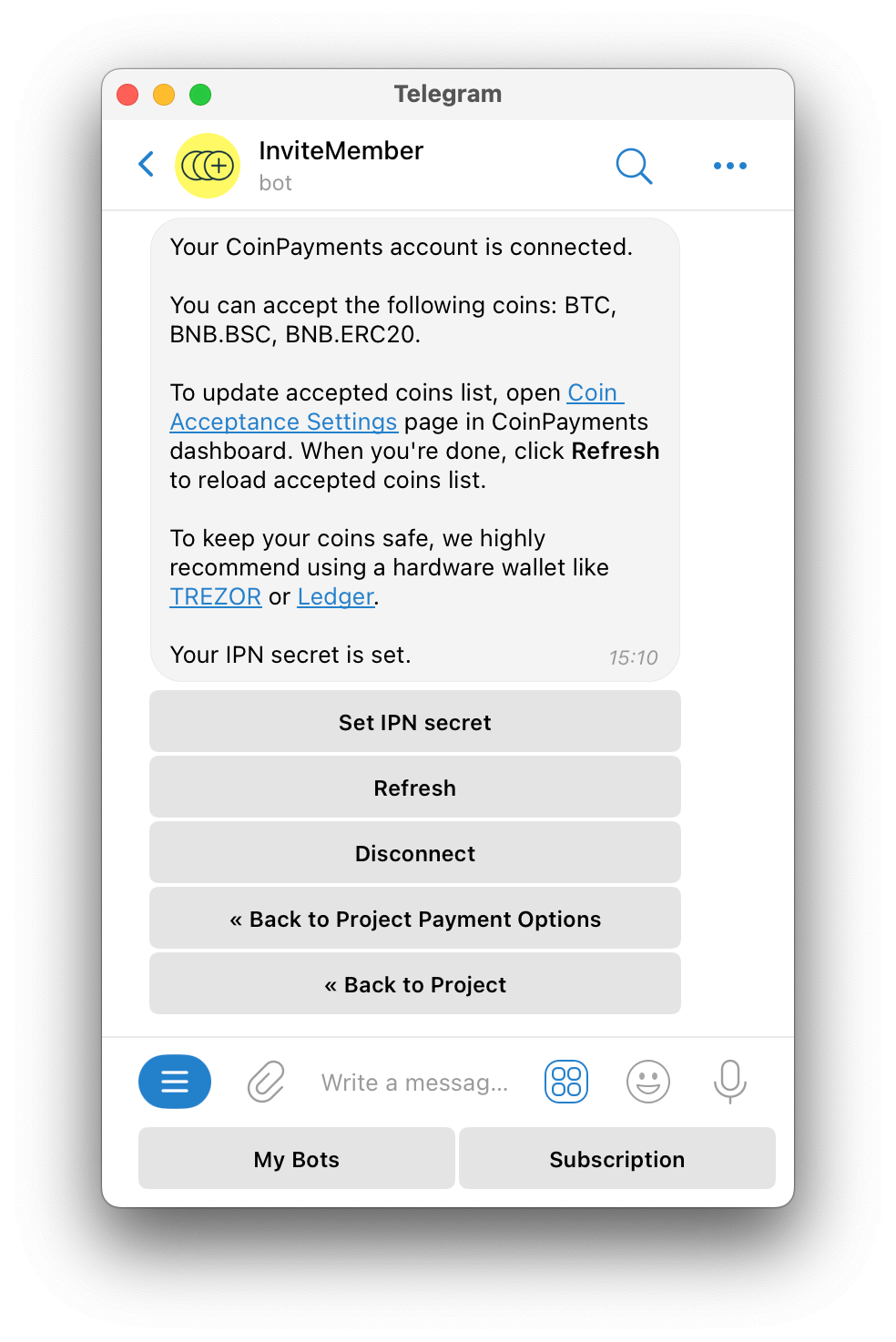
You'll see the selected coins in the bot's message. We suggest selecting no more than 20 coins per project to avoid delays between Telegram and CoinPayments.
Great! Now you can accept crypto payments in Telegram.
CoinPayments Alternatives
While CoinPayments provides a streamlined method for accepting crypto payments in Telegram, it's not available in every country. But there's an alternative approach within InviteMember that broadens your payment options: the use of Access Codes.
Understanding Access Codes in InviteMember
Access Codes are specific codes that give access to certain subscription plans. When you issue a code, it's tied to a particular plan. Whoever uses this code gets access to that plan only. Once the plan's duration ends, the access ends too. You can issue these codes one by one or in bulk, but they need to be given out manually.
Using Access Codes for Crypto Payments
- Receive Crypto Payments Outside Telegram: Set up a method to receive cryptocurrencies, like a personal crypto wallet or another safe platform. Tell your customers what crypto you accept and the cost for your subscription service.
- Generate Access Codes for Specific Plans: In your InviteMember account, create Access Codes for the specific subscription plans that match the payments you've received in crypto. Each code is linked to the plan it represents.
- Distribute Access Codes to Customers: After creating the Access Codes, send them to the customers who have paid with cryptocurrency. Each customer should receive a code that corresponds to the plan they paid for.
Advantages of Using Access Codes for Crypto Payments
- Targeted Subscription Access: Each code gives access to a specific plan, making it a precise way to manage subscriptions.
- Flexibility in Payment Options: Allows you to accept various cryptocurrencies, offering more payment options to your customers.
- Manual Control: You have direct control over issuing and distributing codes, ensuring accurate allocation of subscription plans.
Access Codes in InviteMember offer a practical and flexible way to accept cryptocurrency payments for subscription services. By linking each code to a specific subscription plan and manually distributing these codes to your customers, you can effectively manage access to your services while accommodating various crypto payment options.
Conclusion
Now you know the easiest and best Crypto-Telegram integration out there. If you are looking for a way to safely and efficiently accept crypto payments in Telegram, you've found it! With InviteMember it takes no more than 5 minutes to start a subscription-based project for your membership business, and best of all, it's free to start, and you can upgrade as you grow!

