Although we think Telegram is the best messaging app out there, you may want to leave it someday. If you’re looking to delete your Telegram account, this article is your guide to permanently deactivating and removing your Telegram presence.
How to Delete Your Telegram Account Permanently
Deleting your account permanently wipes your digital footprint on Telegram, including all messages and contacts. However, your departure doesn't erase the chats you've created; members can continue conversations, retaining their copies of your messages. If you return to Telegram, you'll start anew, with previous connections notified of your return as a new entity.
To permanently remove your Telegram account, follow these steps:
Via Web Browser
- Go to the Telegram deletion page at
https://my.telegram.org/auth?to=deactivate. - Enter your phone number in the international format and click "Next".
- Check your Telegram app for a confirmation code and enter it on the webpage.
- Sign In and then select "Delete account". Optionally, you can provide a reason for leaving.
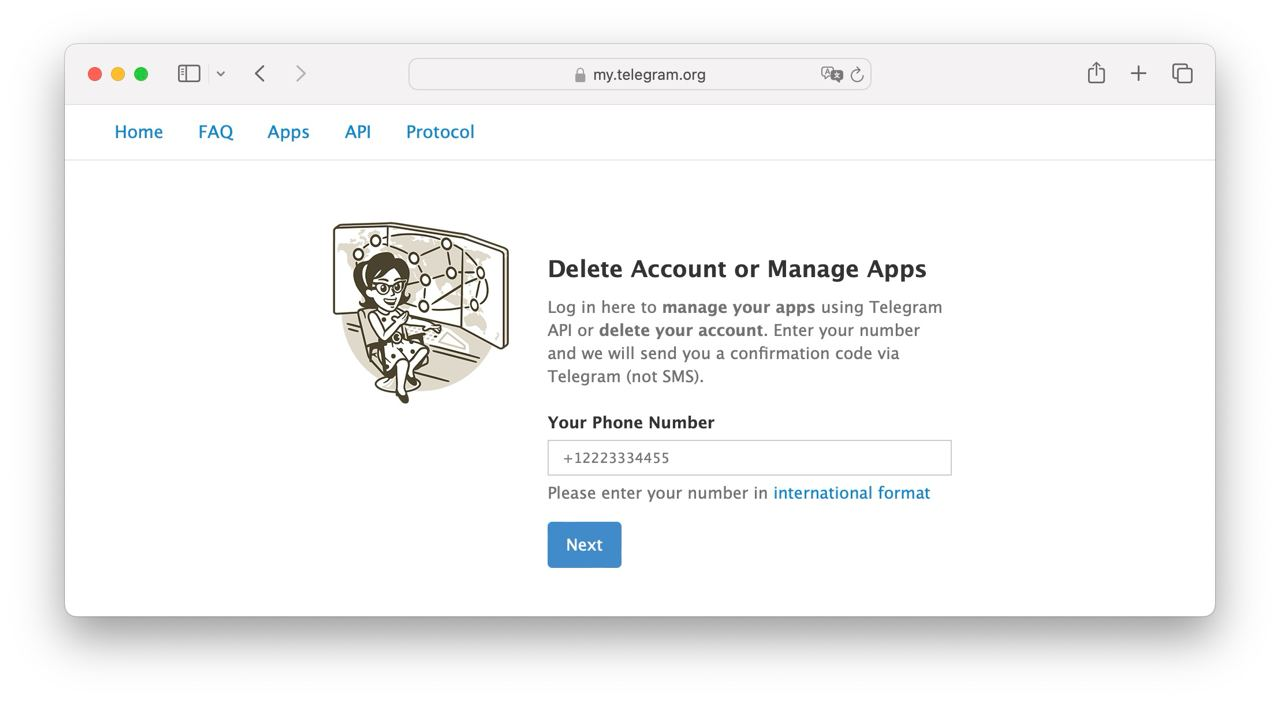
Using the Telegram App
- Open the Telegram app and go to "Settings".
- Select "Privacy and Security"
- Find the "Automatically Delete My Account" section.
- Tap the “If I’m away for” setting and select “Delete Account Now”
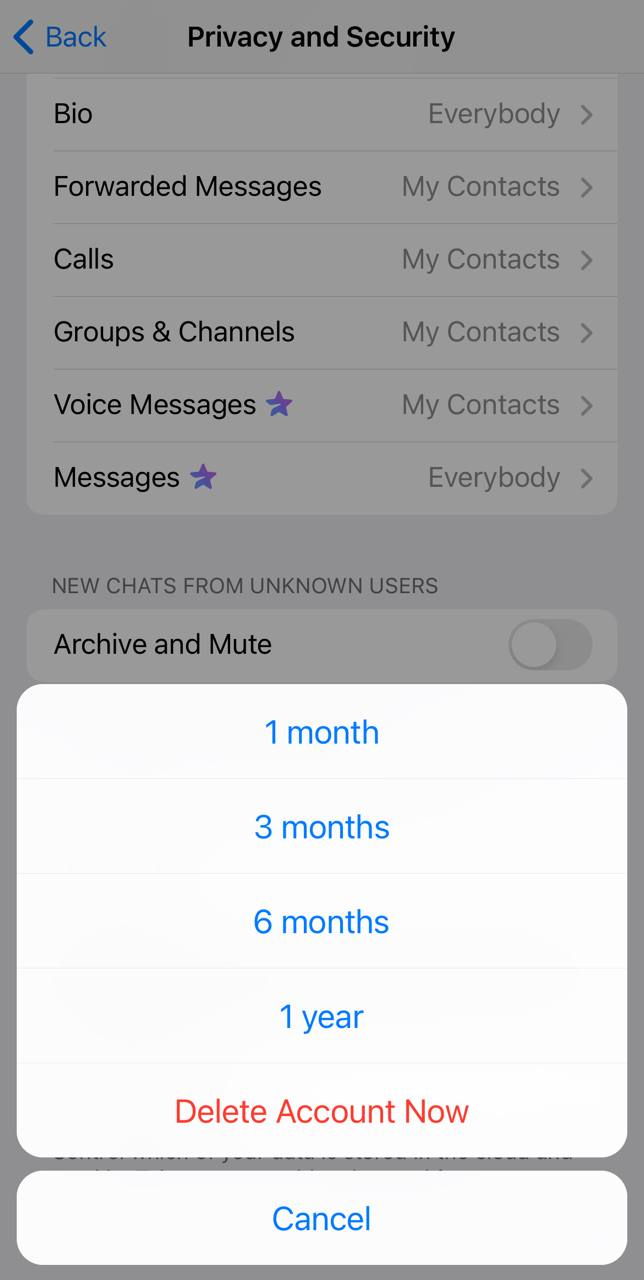
Before permanently deleting your account, you'll be offered other alternatives, from changing your phone number to contacting Telegram support.
Important Notes
- Once deleted, all your messages, groups, and contacts will be permanently removed.
- If you wish to return, you'll need to create a new account, which might require waiting due to Telegram's re-registration cooling-off period.
- Logging out will only remove your Telegram account from that specific device, not delete it permanently. You can still log in on the same or any other device.
Reasons for Deleting Your Account
People delete their Telegram accounts for several reasons:
- Switching Platforms: Preferences change, leading users to explore other services.
- Reducing Social Media Presence: Some aim to cut down on their online activities.
- Decluttering Digital Life: A step towards simplifying digital engagements.
- Security Concerns: Data breaches and hacking incidents prompt security worries.
- Minimizing Distractions: Telegram notifications can be interruptive.
- Personal Reasons: Changing habits or moving on from past conversations.
Understanding these reasons can help you decide if deleting your account is the right choice for you.
Can Telegram Delete My Account?
Telegram values user space and data cleanliness, which is why it has a self-deletion feature for inactive accounts. If you don't use your account for a year, Telegram automatically deletes it, along with all your messages, media, and contacts. You can change this time in settings, making sure your info is deleted sooner if you stop using the app or can't get into it.
Conclusion
Deleting your Telegram account is a significant step towards managing your digital footprint or shifting your focus to other platforms. This process is irreversible, so ensure you've backed up any important data before proceeding.
Remember, it's always a good idea to review and export any necessary data from your account before deletion, as recovery is not an option once the deletion process is complete.

