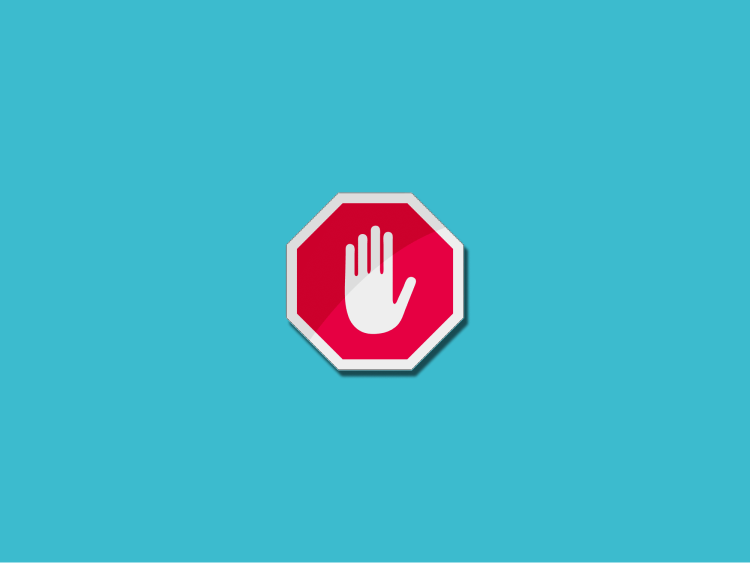Have you ever felt like someone on Telegram is not responding to your messages? This could be due to technical problems, or it could mean you are blocked. Let's investigate and find out the reason.
Before we look for clues, it's important to remember: getting blocked can be upsetting. But there might be a reason, or maybe they simply changed their mind about chatting. Everyone gets to choose who they interact with online.
How to Know If Someone Blocked You on Telegram
Ok, time for the investigation! Here's how to piece together the clues:
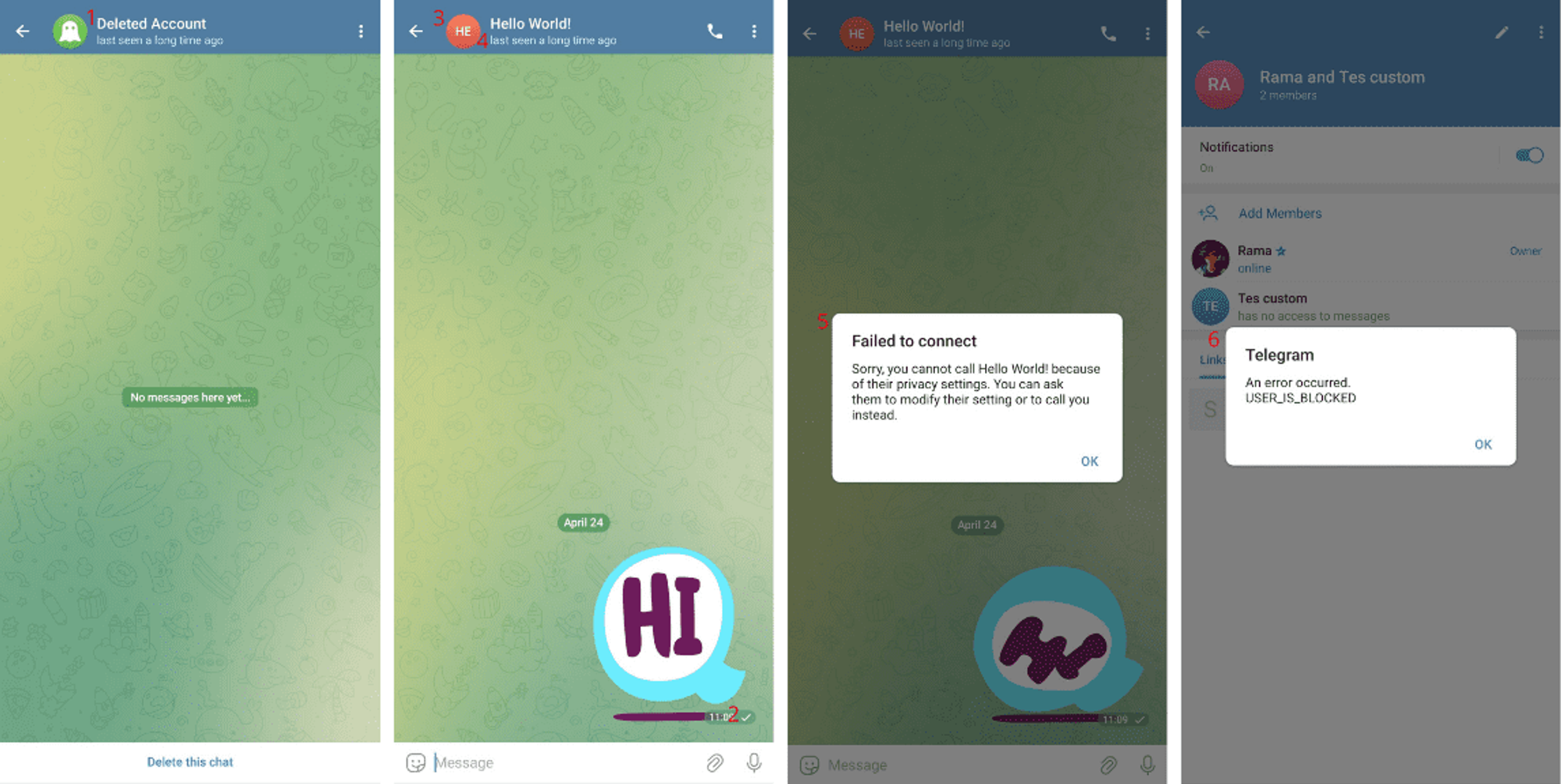
- Did they delete their account? If someone deleted their Telegram account, it will say "Deleted Account." Restart your Telegram app to make sure the information is up-to-date. If it says this, they didn't block you, they just left Telegram completely. For more details on deleting a Telegram account, check out this guide: Deleting Your Telegram Account Permanently in 2024.
- Do your messages get delivered? One checkmark by your message means it was sent, but the person didn't receive it. Two checkmarks mean they received it. If you only see one checkmark for a long time, they might have blocked you. But, there could be problems with their internet connection too.
- Can you see their profile picture? If you're blocked, you won't be able to see their profile picture. But remember, some people don't use profile pictures, or they change their privacy settings to hide it. To learn more about Telegram privacy, read our article: Securing Your Chats: A Deep Dive into Telegram Privacy Settings Compared to Other Messaging Apps
- Can you see when they were last online? Telegram usually shows when someone was last active. If it says "Seen a long time ago", they might have blocked you. But this could also mean they haven't used Telegram in a while, or they've decided to hide their online status.
- Can you call them? Blocked users can't be called on Telegram, and you'll get a "Failed to connect" message. Of course, a bad internet connection can give you the same error.
- Can you add them to a group chat? This is the ultimate test. If you get a "USER_IS_BLOCKED" message when trying to add them to a group, that's confirmation of the block.
What to Do If Someone Blocked You
Finding out you're blocked can be disappointing. What you do next depends on why it happened. Sometimes, it's best to just accept it and move on. If you think there's been a misunderstanding, you could try contacting the person through a mutual friend or a different app to talk about it. Need to block someone yourself? Our guide on managing your Telegram contacts explains how: Telegram Clean-Up: How to Delete and Block with Ease.
Conclusion
Nobody likes being blocked, but it's a common online experience. If you think you've been blocked, look for the signs we discussed. If you have been blocked, it's important to respect their choice. Remember, there are many other people to connect with on Telegram.