Telegram is a good platform for people who care about privacy and safety. If you are a business owner or public figure, you might not want to talk to your audience using your personal Telegram account.
Keep reading and learn how to protect your identity when using the app. For a deeper dive into the safety measures Telegram offers, read this comprehensive look at Telegram's security in 2025.
Protecting Your Identity in Telegram
While Telegram does not include a built-in feature for anonymous direct messaging, it still offers alternatives for users seeking privacy in their conversations. If you need to chat anonymously on Telegram, several tools and methods can help ensure your identity remains protected while you communicate freely.
SUCH (@SUCH)

SUCH is a versatile platform that lets you create bots, that not only protect your identity, but also offer various management tools and AI-driven responses for your chats.
It’s particularly useful for those who want to protect their personal information while managing multiple conversations or channels on Telegram, ideal for customer service.
Pros:
- Identity Protection: Keeps your identity hidden, ensuring your personal information is safe.
- Chat Management: Allows you to manage chats efficiently, with options to control conversations seamlessly.
- AI Assistance: The built-in AI can reply on your behalf, making it easier to handle multiple chats without revealing your presence.
Cons:
- Learning Curve: Though the interface is minimalistic and bots can be created in seconds, learning about all the available features can take more time.
- Continuous Optimization: Optimal AI performance requires ongoing evaluation and adjustment. This means you’ll need to monitor and improve the AI by updating its provided knowledge and instructions until it meets your needs.
- Freemium: SUCH protects your privacy for free, but for more advanced features like hiding SUCH branding, you’ll have to upgrade your bot to PRO.
SUCH is an excellent tool for those who need robust privacy features combined with powerful chat management capabilities and AI. It offers control and flexibility without sacrificing your identity.
Anonymous Chat as a Telegram Channel or Group Admin
If you're the owner or admin of a Telegram channel or group, you have the option to chat anonymously, allowing you to interact without revealing your identity.
- Telegram Channels: When you send or broadcast a message in a channel, the sender appears as the channel name rather than your personal Telegram username. This ensures that your identity remains hidden from subscribers, making it ideal for maintaining privacy while managing large audiences.
- Telegram Groups: In Telegram groups, owners can remain anonymous by enabling the "Remain Anonymous" option, which allows their messages to appear under the group name rather than their personal username. This feature is especially useful for maintaining privacy in large communities.
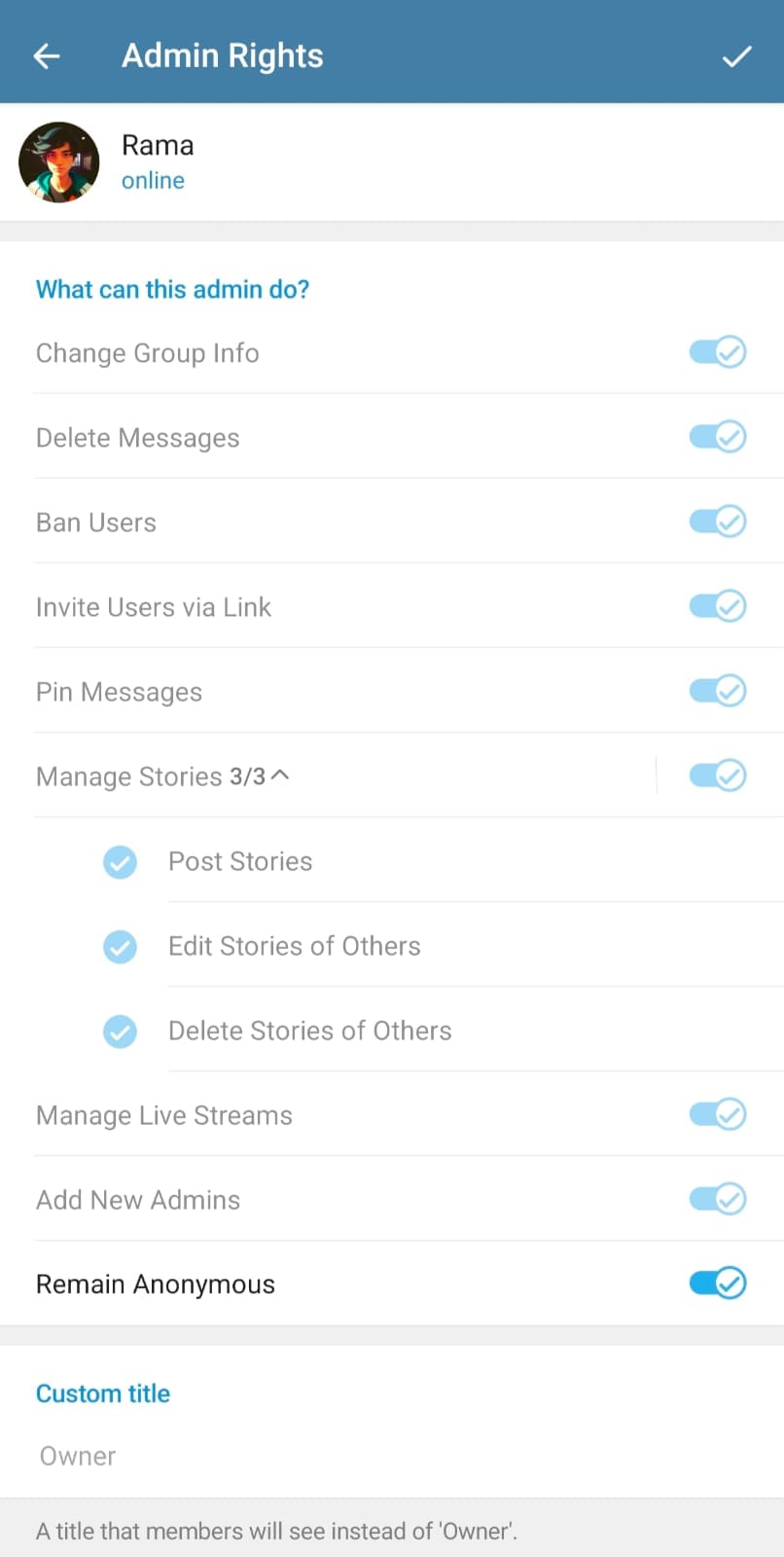
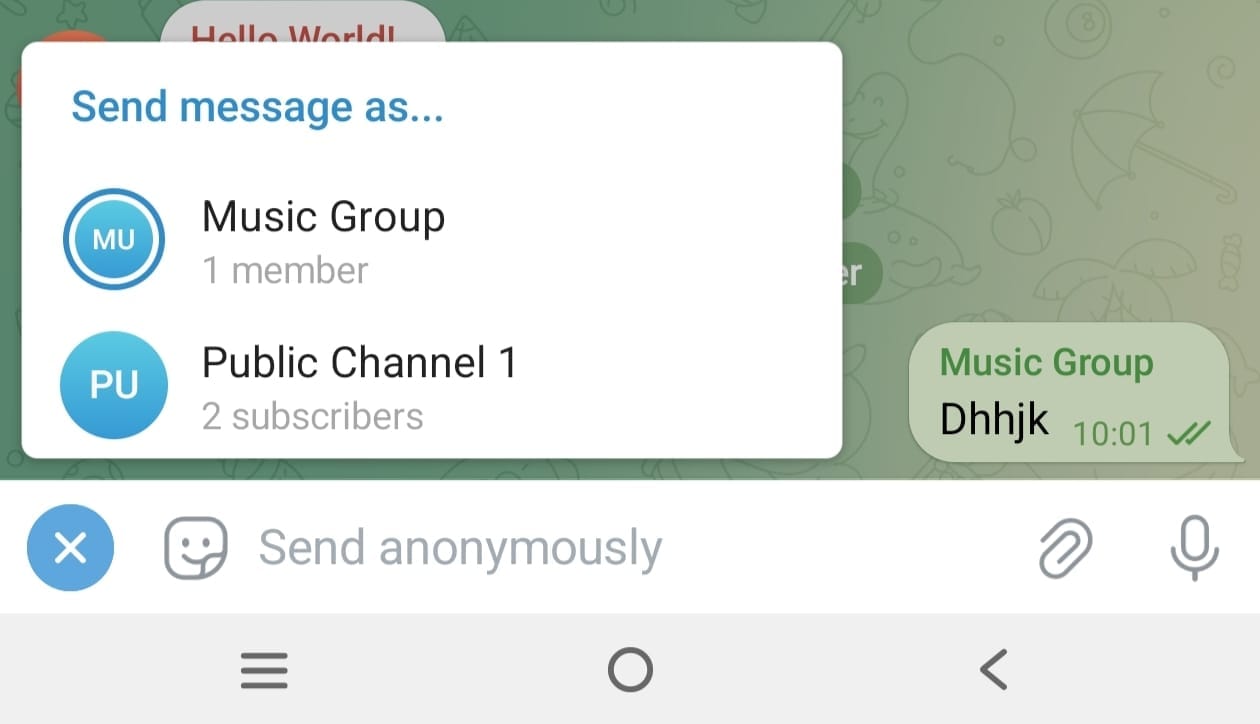
- Chat as Your Owned Telegram Public Channel: Telegram Premium subscribers can post as their public channel rather than their personal username when chatting in public groups, in the discussion group of a public channel, or in the comments of a public channel. This feature adds an extra layer of anonymity and is a useful tool for users looking to maintain privacy across various public interactions.
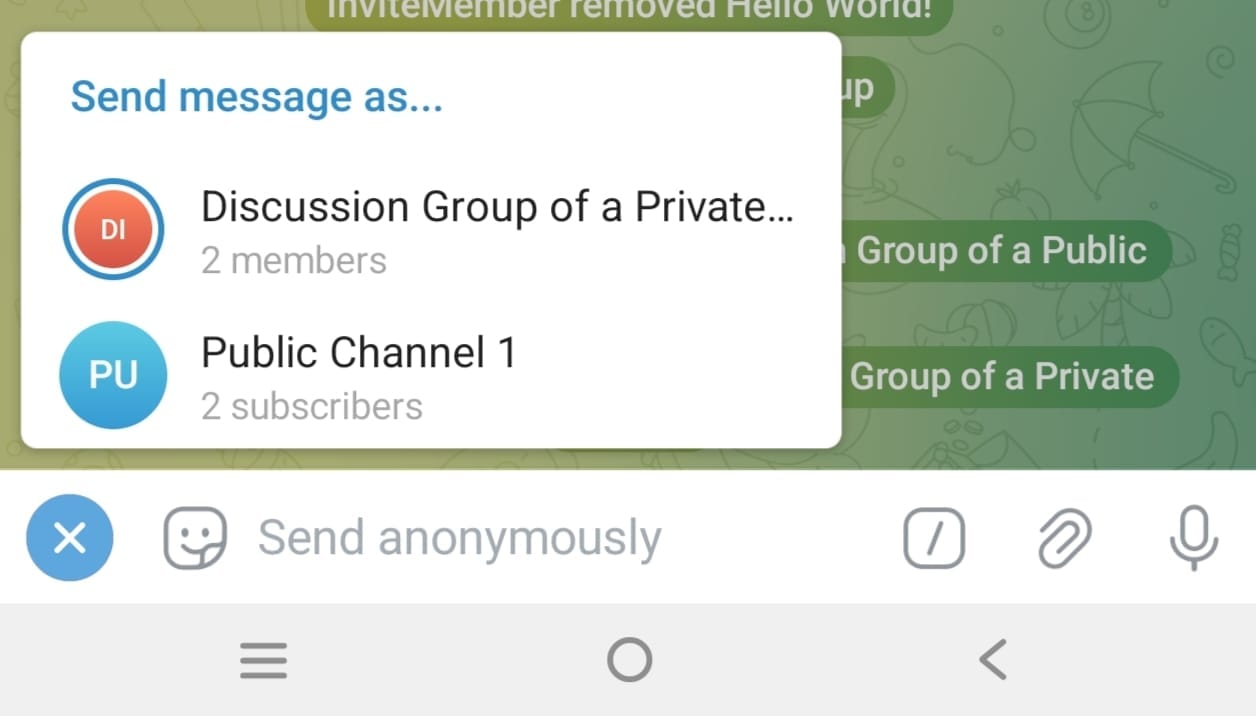
These tools are especially useful for managing large communities or channels where anonymity is crucial for maintaining security and privacy.
Secret Chat
Although this isn't a feature that allows you to chat anonymously, Secret Chat in Telegram protects users who need extra security in their conversations. These chats offer end-to-end encryption, ensuring that only you and the recipient can read the messages. However, while they provide enhanced security, they don't make you completely anonymous.
Pros:
- End-to-End Encryption: Messages are encrypted on your device and decrypted only on the recipient's device.
- Self-Destructing Messages: Set a timer for messages to automatically delete after being read.
- No Forwarding: Messages in Secret Chats can't be forwarded to others, maintaining the privacy of your conversation.
Cons:
- Not Completely Anonymous: Your profile information is still visible to the recipient.
- Device-Specific: Secret Chats are only accessible on the device where they were initiated.
- No Cloud Backup: Messages in Secret Chats are not stored in the cloud, so if you lose your device, you lose the chat.
For more details on how Secret Chats can enhance your privacy, check out this comprehensive guide on disappearing messages.
Other Tips for Protecting Your Privacy
While using features like Secret Chats and SUCH can significantly enhance your anonymity, there are additional privacy settings you can enable to further protect your identity on Telegram.
- Hide Your Phone Number: One of the most effective ways to protect your privacy is by hiding your phone number. Telegram allows you to choose who can see your number—everyone, your contacts, or nobody. To adjust this setting, go to Settings > Privacy and Security > Phone Number and select the option that best suits your privacy needs.
- Two-Step Verification: Enabling two-step verification adds an extra layer of security to your account. This feature requires you to set a password in addition to the SMS code, making it harder for unauthorized users to access your account. You can enable this by navigating to Settings > Privacy and Security > Two-Step Verification.
- Content Restriction: Telegram offers a "Restrict Saving Content" feature that helps protect your messages and media from being shared or saved by others in groups or channels. This is particularly useful for controlling how your content is distributed and ensuring your privacy is maintained. To learn more about this feature, check out this guide.
- Keep Telegram and Your Device Updated: Regularly updating Telegram and your device's operating system is crucial for maintaining security. Updates often include patches for vulnerabilities that could be exploited by attackers, so staying up to date helps protect your account from potential threats.
- Control Who Can Add You to Groups: You can also protect your privacy by controlling who can add you to groups. This prevents strangers or spammers from adding you to unwanted groups without your consent. Adjust this by going to Settings > Privacy and Security > Groups & Channels.
These tips, combined with Telegram’s built-in features, will help you maintain a high level of privacy and control over your personal information. For more detailed privacy settings and comparisons, check out this in-depth guide.
Conclusion
Knowing how to hide your identity on Telegram helps you talk safely and confidently online. By using features like Secret Chats and tools like SUCH bots, you can have private conversations while keeping your identity safe.
For more tips on staying private online and learning about Telegram’s features, check out Telegram’s privacy settings and see how they compare with other apps.

