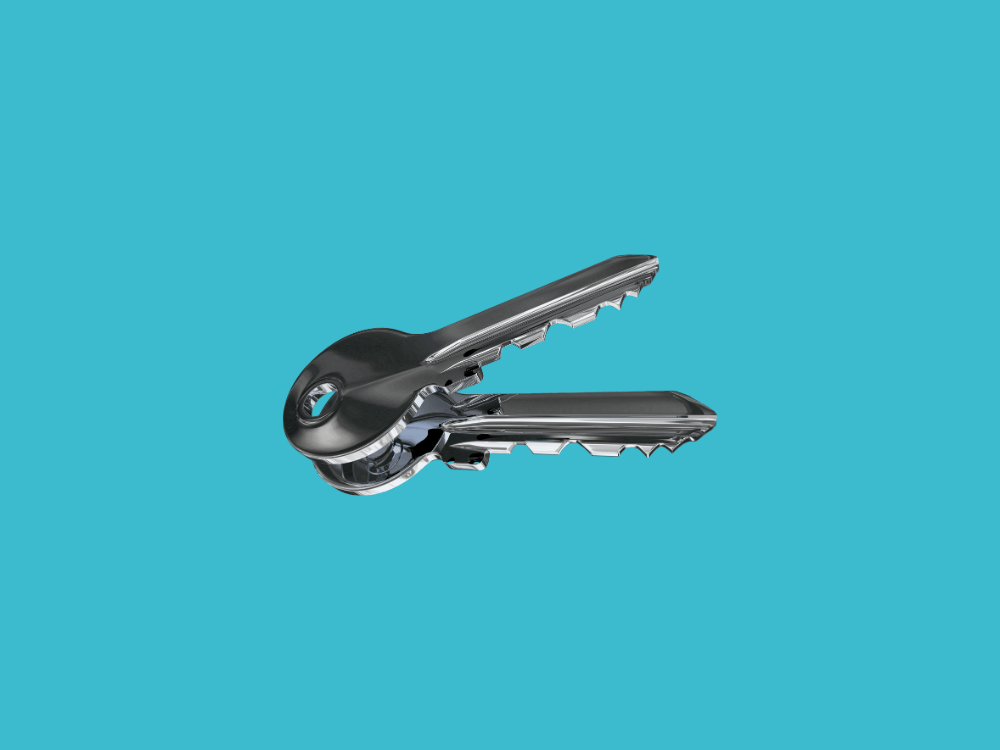Telegram is a popular messaging platform with over 1 billion active users, widely used for both personal and business communication.
One key feature that helps grow your community or network on Telegram is the ability to share private invite links, public links, and even links that require payment to join your groups or channels.
In this ultimate Telegram link share guide, we’ll talk about all these links, including how to share your own personal account link and use QR codes for instant connection.
How to Share Telegram Group and Channel Links
Telegram groups and channels can be either public or private. Here's how to share links based on their privacy type:
Public Groups and Channels
Public groups and channels have usernames, making their links easy to remember and share.
- Link example:
https://t.me/yourgroupnameorhttps://t.me/yourchannelname
Mobile Instructions:
- Open Telegram and select your public group or channel.
- Tap the name at the top.
- You will see your public link directly below. Tap to copy and share it.
Desktop Instructions:
Open Telegram Desktop or Web and select your public group or channel.
- Click on the name at the top.
- Your public link will be displayed below the name—right-click to copy.
Private Groups and Channels
Private groups and channels use unique invite links that aren't publicly searchable.
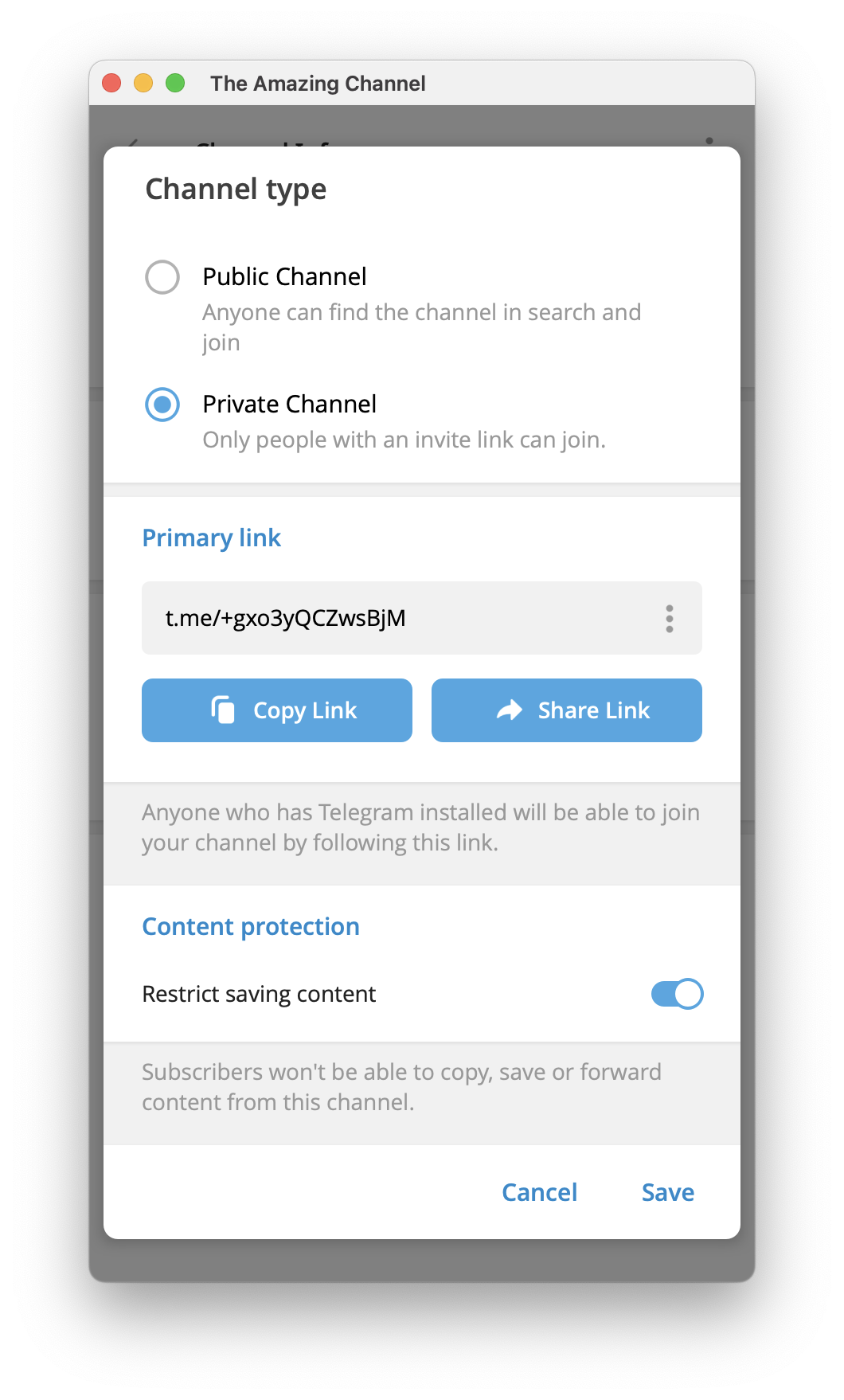
- Link example:
https://t.me/+AbCdEfGh123
Mobile Instructions:
- Open Telegram and go to your private group or channel.
- Tap on the group/channel name at the top.
- Tap three dots (⋮) and select “Add Members” (for groups) or “Subscribers” (for channels).
- Choose “Invite via Link”.
- Tap “Copy Link” to copy the unique invite link.
Desktop Instructions:
- Open Telegram Desktop or Web and select your private group or channel.
- Click the name at the top.
- Select “Manage Group” or “Manage Channel”, then “Invite Links”.
- Click “Copy Link” to copy and share.
⚠️ Important Note for Private Paid Groups: If you manage a private paid group using InviteMember, do not publicly share your invite link. Instead, direct users to your InviteMember bot username or payment link to ensure secure access.
How to Share InviteMember Payment Links
InviteMember allows you to create secure payment links or bots for paid access to your private Telegram groups and channels.
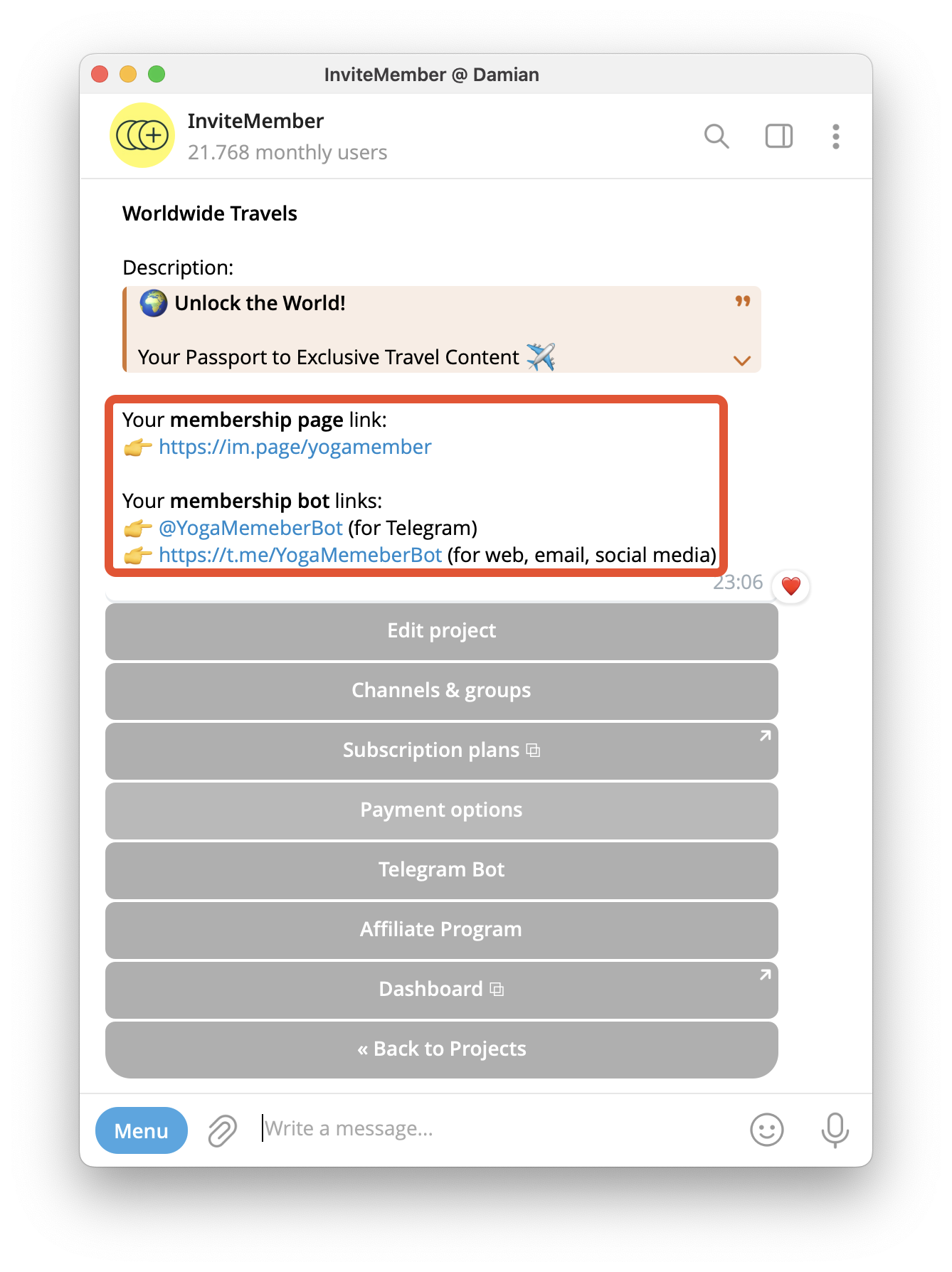
Steps To Share Paid Groups or Channels:
- Go to @InviteMemberBot, then select “My Bots” or send
/myprojects. - Select your project to see the links above the project settings menu.
- Copy the payment page link or bot username link.
- Share these links directly or embed them on your website or social media.
- Subscription bot link: @YogaMemberBot (for sharing within Telegram) or YogaMemberBot.t.me (for out of Telegram)
- Subscription page link: im.page/YogaMember
How to Share Your Telegram Profile Link
Sharing your personal Telegram profile link allows others to easily message you.
- Profile link example:
https://t.me/YourUsername
Mobile:
- Open Telegram and go to Settings.
- Check or create your username.
- Your link is automatically
https://t.me/YourUsername. Copy and share this link.
Desktop:
- Open Telegram Desktop or Web and click on Settings.
- Confirm or set your username.
- Your profile link is available as
https://t.me/YourUsername. Copy and share it.
How to Create and Share Telegram QR Codes
Telegram QR codes simplify connections by letting users scan a code to join groups or channels instantly.
Creating a QR Code
Using Telegram App:
- Follow previous steps to obtain your group/channel/profile link.
- In Telegram mobile, tap “QR Code” in the invite link menu.
- Save or share this QR code image.
Using Telegram Link and QR Code Generator Tool:
SUCH QR Code Generator tool makes it easy to create shareable Telegram links and QR codes quickly:
- Visit the Telegram Link and QR Code Generator.
- Enter your Telegram group, channel, or profile information.
- Click "Generate Link and QR Code".
- Download and share the generated QR code or copy and share the provided link.
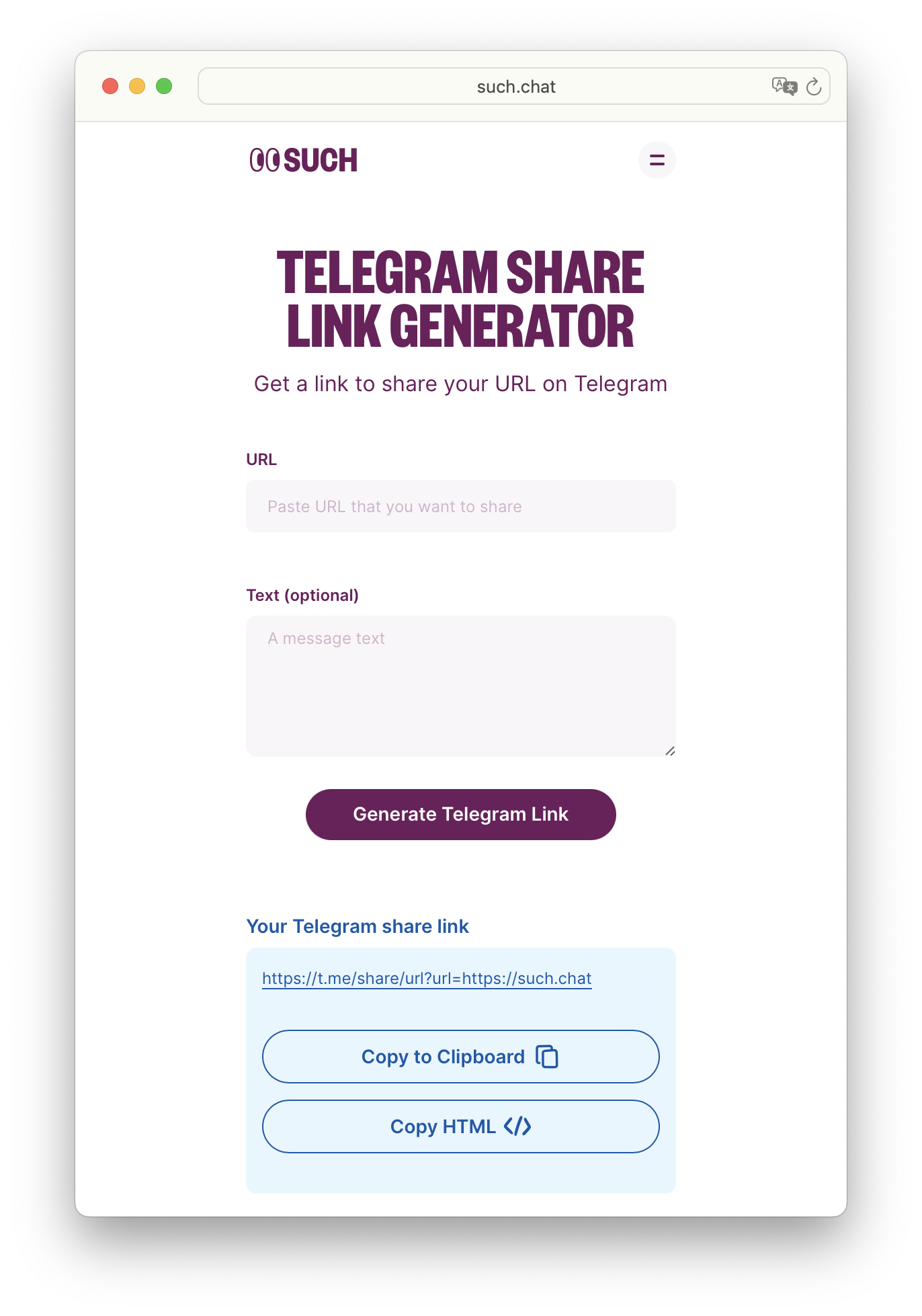
Effective Ways to Promote Your Telegram Links
Grow your community by sharing your Telegram links strategically:
- Social Media: Share links on Twitter, Instagram, Facebook, LinkedIn, etc.
- Website or Blog: Add the links prominently on your homepage or contact page.
- Telegram Ad Platform: Utilize paid ads within Telegram to attract members.
Common Mistakes to Avoid
Ensure you avoid these common mistakes:
- Wrong Audiences: Only share links in relevant groups or communities.
- Excessive Posting: Frequent or irrelevant posting can flag your account as spam.
- Poor Presentation: Update your group/channel descriptions and profile images regularly for best appeal.
Benefits of Sharing Telegram Links
Sharing Telegram links effectively helps you:
- Grow active communities and networks.
- Generate monetization opportunities.
- Enhance communication and receive direct feedback from users.
Conclusion
Sharing Telegram links strategically is crucial for building strong communities, networks, and even monetization opportunities.
Use the steps provided to easily manage public and private groups, channels, personal profiles, payment links, and QR codes!