One common worry for Telegram users is whether the app is safe from hackers. Telegram has strong security features, like encryption and good privacy settings, which usually make it a safe app.
In fact, since its launch in 2013, no one has managed to claim Telegram’s famous $300,000 prize for cracking its encryption. However, like any online service, staying safe on Telegram also depends on user vigilance.
In this article, we’ll explore Telegram’s built-in security, the ways hackers might try to target users, and simple steps you can take to keep your account safe.
Can Telegram Be Hacked?
Telegram uses encryption to scramble your messages so outsiders can’t read them, and even offers Secret Chats with end-to-end encryption for extra privacy.
The app also provides privacy settings (like hiding your phone number and controlling who can find or message you) to reduce unwanted contact.
Overall, Telegram is widely regarded as a secure platform and, unlike other popular messaging apps, has never experienced a major data breach.
However, it's important to note that Telegram stores regular messages on its secure cloud servers, which some security experts see as a potential vulnerability—though Telegram uses strong encryption to protect this data.
If absolute privacy is essential, it's best to use Secret Chats, which offer full end-to-end encryption. With the right precautions, you can confidently use Telegram without falling victim to scams or hackers.
End-to-End Encryption (Secret Chats)
One key to Telegram’s security is its use of encryption. In regular cloud chats, messages are encrypted between your device and Telegram’s servers, which means a hacker intercepting your internet traffic can’t read your chats.
For even stronger protection, Telegram offers Secret Chats, which use end-to-end encryption so that only you and the recipient can read the messages – not even Telegram can decrypt them.
This means that even if hackers somehow intercepted those messages, they would see only gibberish.
To use Secret Chats, you simply start a new message and choose “New Secret Chat” with your contact.
Account Protection with Two-Step Verification
Another powerful feature is Telegram’s Two-Step Verification, an optional password that locks your account against unauthorized logins. Normally, logging into Telegram on a new device only requires the SMS code sent to your phone.
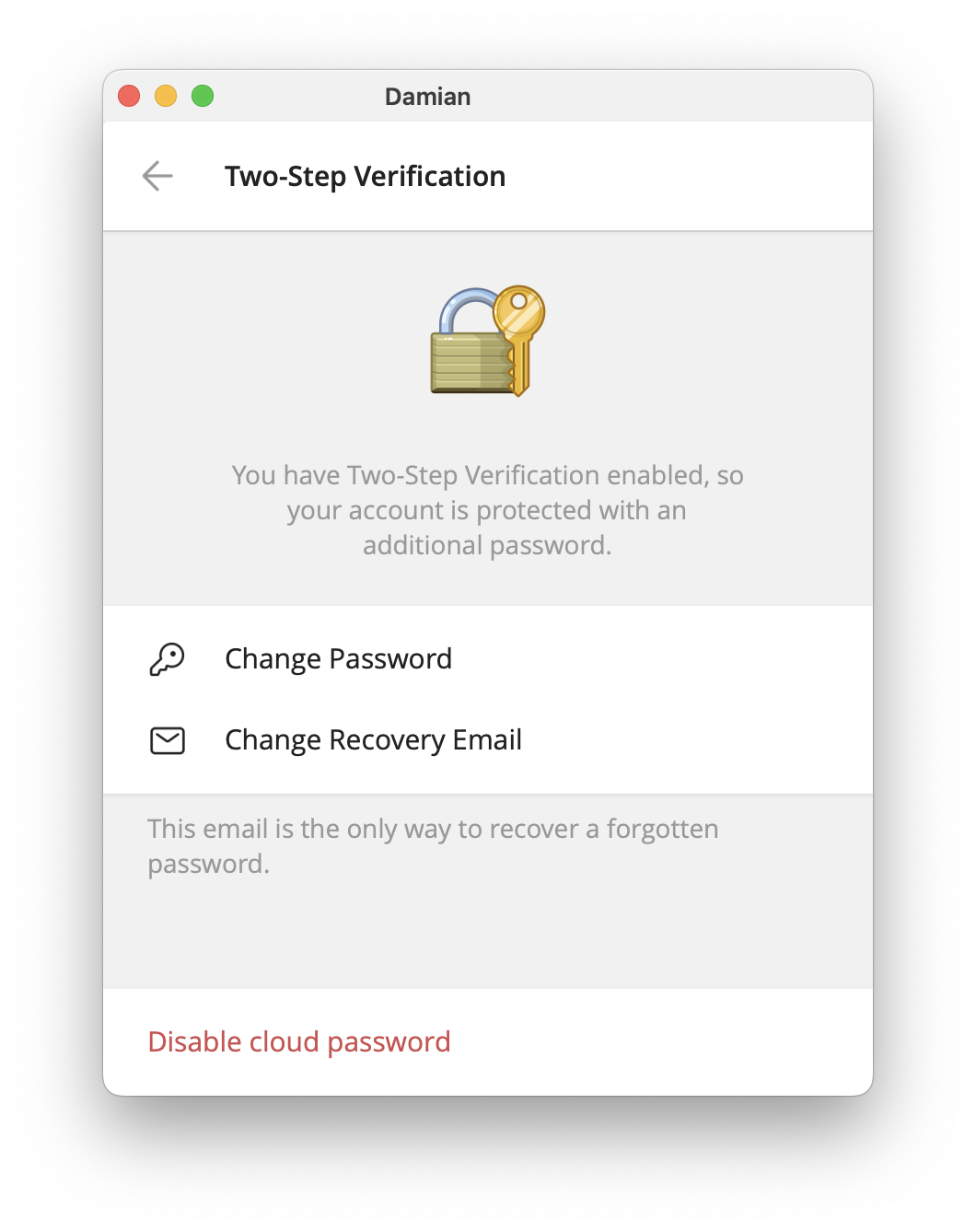
With two-step verification enabled, you must also enter a password (set by you) to log in. This way, even if someone steals your SMS code, they cannot access your account without the additional password. Telegram itself recommends this as a top security measure to keep your account safe from hackers.
Enabling this feature adds an extra password to your account. Even if a hacker obtains your login code, they can’t log in without your two-step verification password, effectively blocking unauthorized access. It’s one of the simplest yet most effective ways to protect your Telegram account.
How Might Hackers Target Telegram Users?
While Telegram’s infrastructure and encryption are very secure, hackers and scammers may try to trick users as a way in.
In fact, the “human factor” is often the weakest link in security. Here are some common tactics hackers or scammers might use:
Phishing Messages
You might receive a fake message pretending to be from Telegram support, a friend, or a service, asking for your login code or personal information. For example, scammers have sent messages like “You’ve won a free Telegram Premium subscription, click here to claim” – which lead to phishing sites. If you enter your Telegram code or password on those sites, attackers will hijack your account.
Remember: Telegram staff will never ask for your password or verification code via message.
“Support” Impersonators
Some attackers pose as Telegram support agents or admins. They may contact you with warnings that your account will be blocked unless you verify it, and ask for your login code or password. This is always fraudulent. Real Telegram support will not DM you for login codes. Any unsolicited request for your credentials is a huge red flag.
Malicious Links or Files
Hackers might send links claiming to be something interesting or important (like “check out this photo” or a supposed update), which actually lead to malware. If you click a strange link and it asks you to log in or download an app, be very cautious. These could install spyware on your device or steal your session data. On Telegram, avoid clicking links from unknown contacts or in suspicious group messages.
SIM Swap or Code Interception
Although rarer, determined hackers might attempt to hijack your phone number (through a SIM swap attack via your mobile carrier) to receive your SMS login codes. This is not a hack of Telegram itself, but of the phone system. Using two-step verification helps mitigate this risk, because even with your phone number, they would still need your Telegram password. It’s also wise to secure your mobile account with a PIN through your carrier, to prevent unauthorized SIM swaps.
Third-Party Apps or Mods
Use the official Telegram app or well-known alternatives. Be wary of installing unofficial “modded” Telegram clients or bots from untrusted sources that promise extra features. They might be compromised or designed to log your messages. Stick to official channels (App Store, Google Play, or Telegram’s website) for downloads.
Social Engineering Attacks
Hackers may not always rely on technology – sometimes they rely on psychology. For instance, an attacker could pretend to be someone you know and convince you to share a code or click a link. Always double-check unexpected requests. If a friend sends you an odd message asking for a favor or money, call or verify through another method. It could be a scammer who hacked their account and is now trying to trick you (this has happened on Telegram and other platforms).
In summary, hackers usually can’t break Telegram’s encryption directly, so they resort to tricking you into giving them access. Knowing these tactics is key to avoiding them.
5 Essential Tips to Stay Safe on Telegram
Telegram provides the tools to keep your account secure – it’s up to us to use them properly.

Here are five essential tips to help ensure your Telegram stays safe from hackers:
Enable Two-Step Verification
This cannot be stressed enough. By turning on two-step verification, you add a password that only you know to your account login.
Go to Settings > Privacy and Security > Two-Step Verification to set a password. This feature blocks anyone who somehow gets your SMS code from accessing your chats.
Never Share Login Codes or Passwords
Telegram login codes (sent via SMS or Telegram itself) and your two-step verification password should be kept secret. No legitimate person or support agent will ever need these codes from you.
If you receive a message asking for them – even if it looks official – do not provide them. That’s a sure sign of a scam. Likewise, be careful of screenshots: don’t accidentally post or send a screenshot that shows an active login code from Telegram.
Beware of Unsolicited Messages and Scams
If someone you don’t know messages you out of the blue with fantastic offers (free money, job offers, investment tips, etc.) or urgent requests, be skeptical.
Scammers often create a false sense of urgency to make you act without thinking. Take your time and verify. For example, if “Telegram Support” messages you, check if it’s the verified account (Telegram’s official account has a blue check and won’t ask for personal data). When in doubt, ignore or block unexpected contacts.
Check Active Sessions Regularly
Telegram allows you to see all devices where your account is logged in. Use this to your advantage.
Go to Settings > Devices (or Active Sessions) and review the list. If you see a login from a device or location you don’t recognize, terminate that session immediately. This will log that device out.
It’s good practice to periodically clean up your active sessions and log out devices you no longer use. You can even enable a setting to automatically terminate old sessions after a period of inactivity for added safety.
Keep Your App Updated and Device Secure
Always update Telegram to the latest version, as updates often include security improvements. Similarly, keep your phone or computer’s operating system updated and use a reputable antivirus if available.
This helps protect you from malware that could steal data. Also, avoid using Telegram on rooted or jailbroken devices if you’re not sure about security, as these can sometimes bypass protections and make it easier for malicious apps to run. By maintaining basic device hygiene, you reduce the risk of any hacker silently eavesdropping.
By following these practices – using Telegram’s security features and staying alert to threats – you can greatly reduce the risk of being hacked or scammed on Telegram.
Conclusion
So, is Telegram safe from hackers? The answer is largely yes – Telegram is designed with strong security in mind. And can Telegram be hacked? Not exactly, but although there have been no known breaches of its core encryption, hackers may still try to target users through deception.
The good news is that you have control over your security: features like two-step verification, secret chats, privacy settings, and active session management put powerful tools in your hands to shut out hackers.
Stay vigilant, take proactive steps, and enjoy the benefits of Telegram securely. Happy chatting – and stay safe out there!

