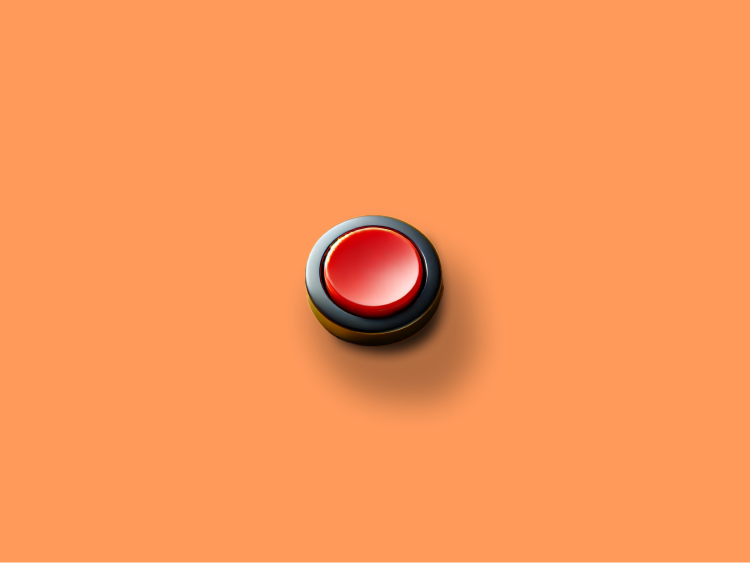Telegram is constantly evolving, particularly in its approach to content moderation. While it still champions privacy and free speech, it has implemented robust systems for users to report harmful or illegal content. This guide provides a comprehensive overview of how to report content on Telegram in 2024.
Understanding Telegram's Content Guidelines
Before reporting, it's crucial to familiarize yourself with Telegram's content guidelines. These guidelines outline what is considered acceptable and unacceptable on the platform. Generally, Telegram prohibits:
- Illegal activities: Content promoting or facilitating illegal activities like terrorism, child abuse, or human trafficking.
- Violence and harm: Graphic violence, threats of violence, or content that promotes self-harm.
- Spam and phishing: Unsolicited messages, scams, or attempts to steal personal information.
- Infringement: Copyright or intellectual property infringement.
- Impersonation: Impersonating individuals or organizations.
Reporting Content on Telegram
Telegram has significantly ramped up its efforts to combat illegal and harmful content in 2024. This includes expanding its moderation team, implementing AI-powered tools to detect violations, and enhancing user reporting mechanisms.
These changes reflect Telegram's commitment to balancing user privacy with the need to create a safer online environment. While Telegram remains a platform that values free speech, these measures aim to prevent the spread of content that promotes illegal activities, violence, or harm.
Telegram offers multiple ways to report content:
1. In-App Message Reporting:
- Android: Tap on the message you want to report, then select "Report" from the menu.
- iOS: Press and hold the message you want to report, then choose "Report."
- Desktop: Right-click on the message and select "Report."
You'll then be presented with detailed options to categorize the violation, such as spam, violence, child abuse, or other. Provide specific details about the violation to help moderators assess the situation accurately. This helps improve reports for moderators and to scale Telegram’s AI moderation tools.
2. Reporting Entire Channels or Groups:
To report an entire channel or group:
- Open the channel or group's profile.
- Tap on the three-dot menu in the top right corner.
- Select "Report."
3. Email Reporting:
For serious violations or legal issues, you can email abuse@telegram.org with details of the content and the reason for your report.
Tips for Effective Reporting
- Be specific: Clearly describe the violation and provide relevant context.
- Provide evidence: Include screenshots or links to the offending content.
- Be patient: Telegram's moderators review reports as quickly as possible, but it may take some time.
Empowering Community Safety
By actively reporting harmful content, you contribute to making Telegram a safer and more positive environment for everyone. Remember that Telegram's moderation team relies on user reports to identify and address violations. Your actions can make a real difference in protecting the community and upholding Telegram's content guidelines.
Want to learn more about managing your Telegram community effectively? Discover how InviteMember can help you create a thriving and safe space for your members.