Hey, Telegram fans! Ready to dive into the world of Telegram live stream? Whether sharing real-time moments or connecting with your audience, streaming on Telegram is your new playground.
Let's explore this feature and learn how to make your Telegram stream a hit!
Unleashing Unlimited Live Streams
Telegram is the only communication app that can host live streams with unlimited viewers (yes, unlimited!) for both groups and channels. It's no longer just about small gatherings; this is your chance to reach a global audience. Whether you're running a popular channel or a large group, the audience size is only limited by your reach.

Moreover, viewers can actively participate in your Telegram stream. They have the option to raise their hand and join your broadcast, allowing for interactive and engaging streaming sessions. This feature transforms your live stream into a dynamic, two-way communication channel, making your broadcasts more engaging and inclusive.
Preparing for Your Live Stream: Why and How
Live streaming on Telegram, especially for subscription businesses, is a powerful tool to engage with your audience in real time. Whether it's for interactive sessions, sharing exclusive content, or making announcements, defining the purpose of your Telegram stream is key.
Before you start:
- Ensure your Telegram app is up to date for the latest streaming features.
- Set a clear plan and goal for your Telegram streaming to create a more focused and engaging experience for your viewers.
- Tell people about your groups or channels during your streams. This helps more people find out about you, and will probably bring their friends to your next streaming sessions.
Going Live: A Detailed Walkthrough
Here's how to start a Telegram live stream, whether you're using Android, iOS, or Desktop. Make sure your Telegram account is updated and dive into the world of live streaming.
For Android users
- Open the channel where you want to broadcast.
- Tap on the channel name and tap on the three dots icon top right.
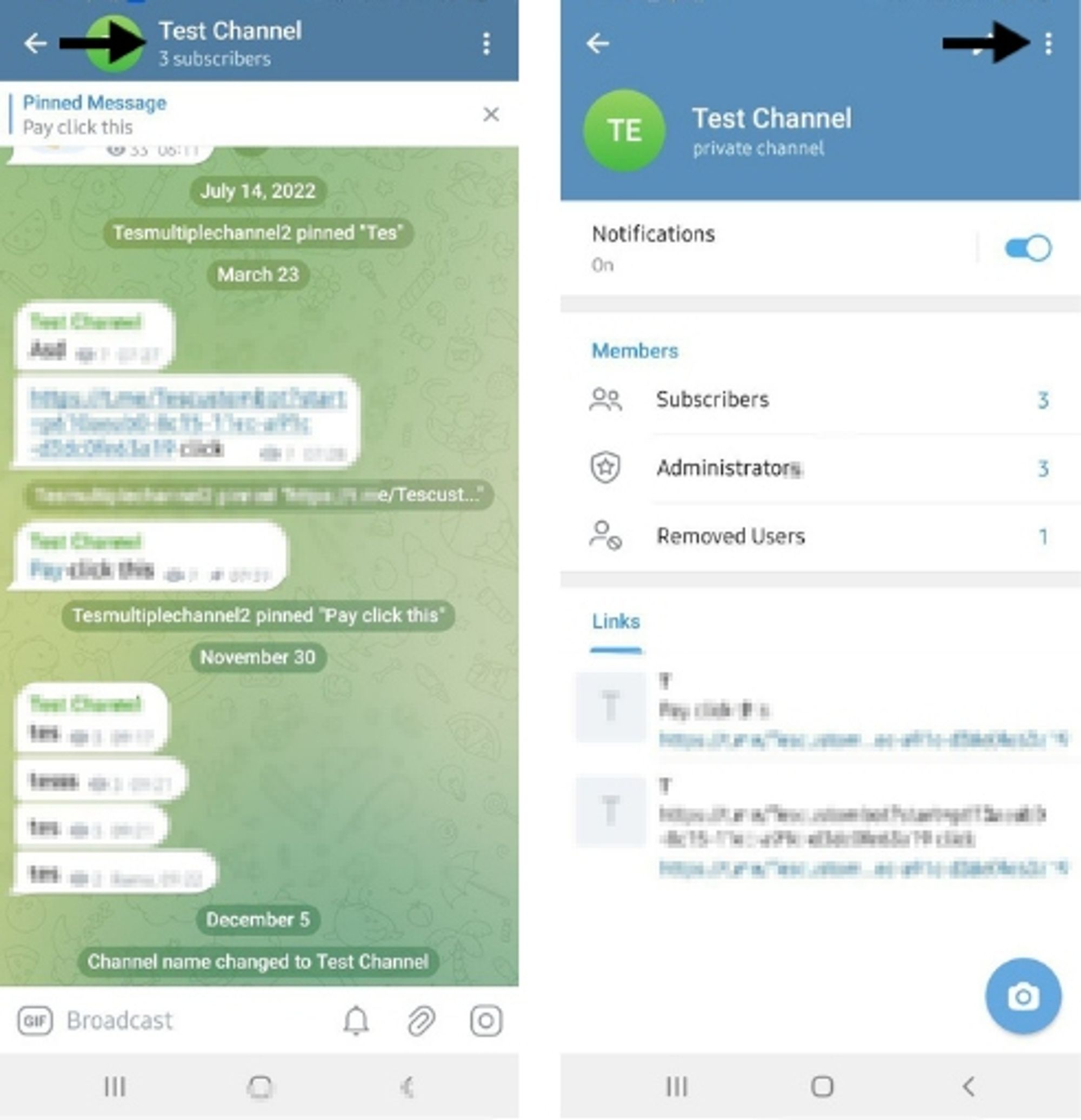
- Choose 'Start Live Stream', choose whether to stream as your personal Telegram account or as the channel, and choose whether to start the stream immediately or schedule it for later. If you choose ‘Start Live Stream’, you're now live and reaching out to your audience in real-time!
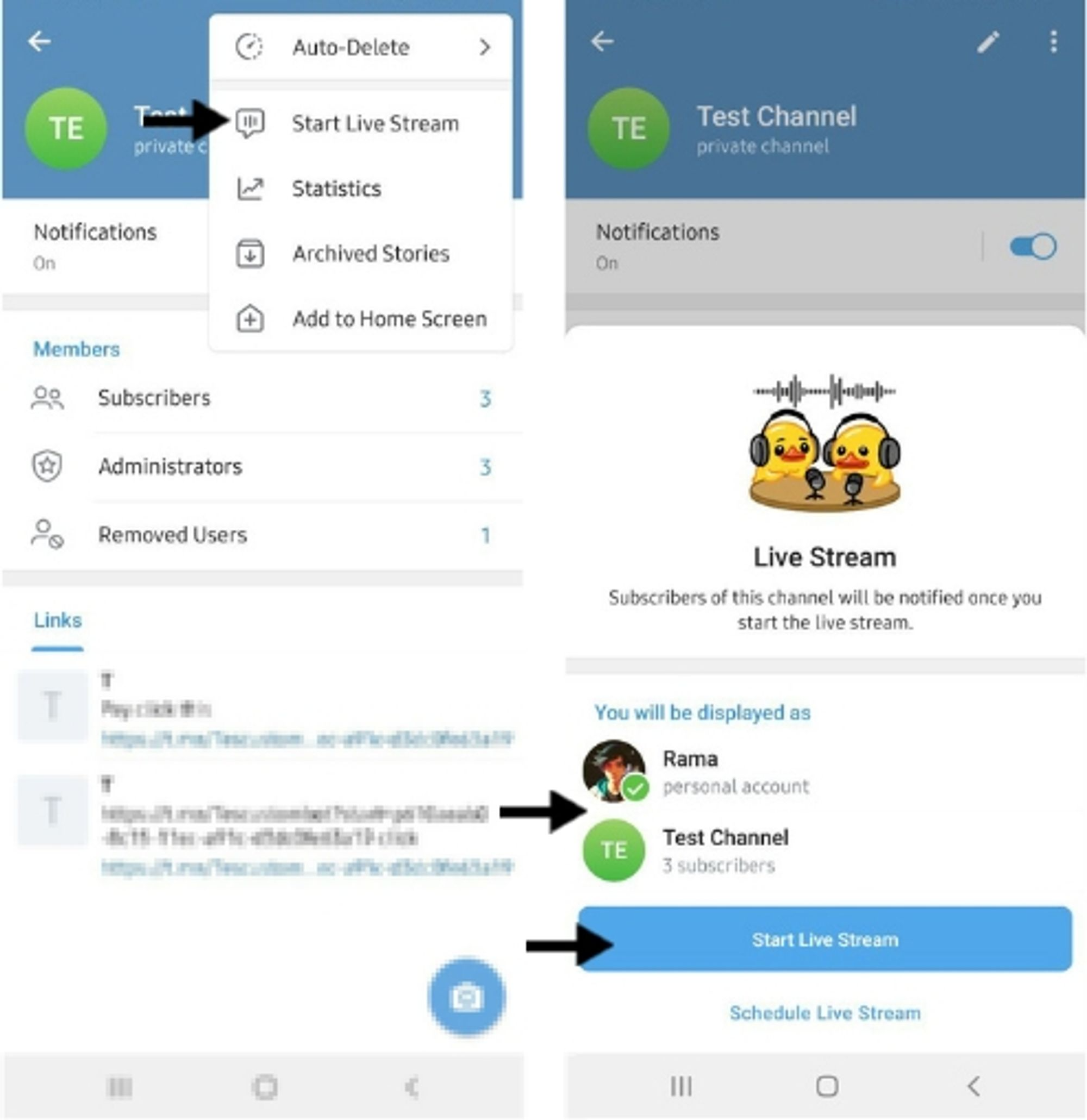
For iOS users
- Open the channel where you want to broadcast.
- Tap on the channel icon and tap on the live stream button.
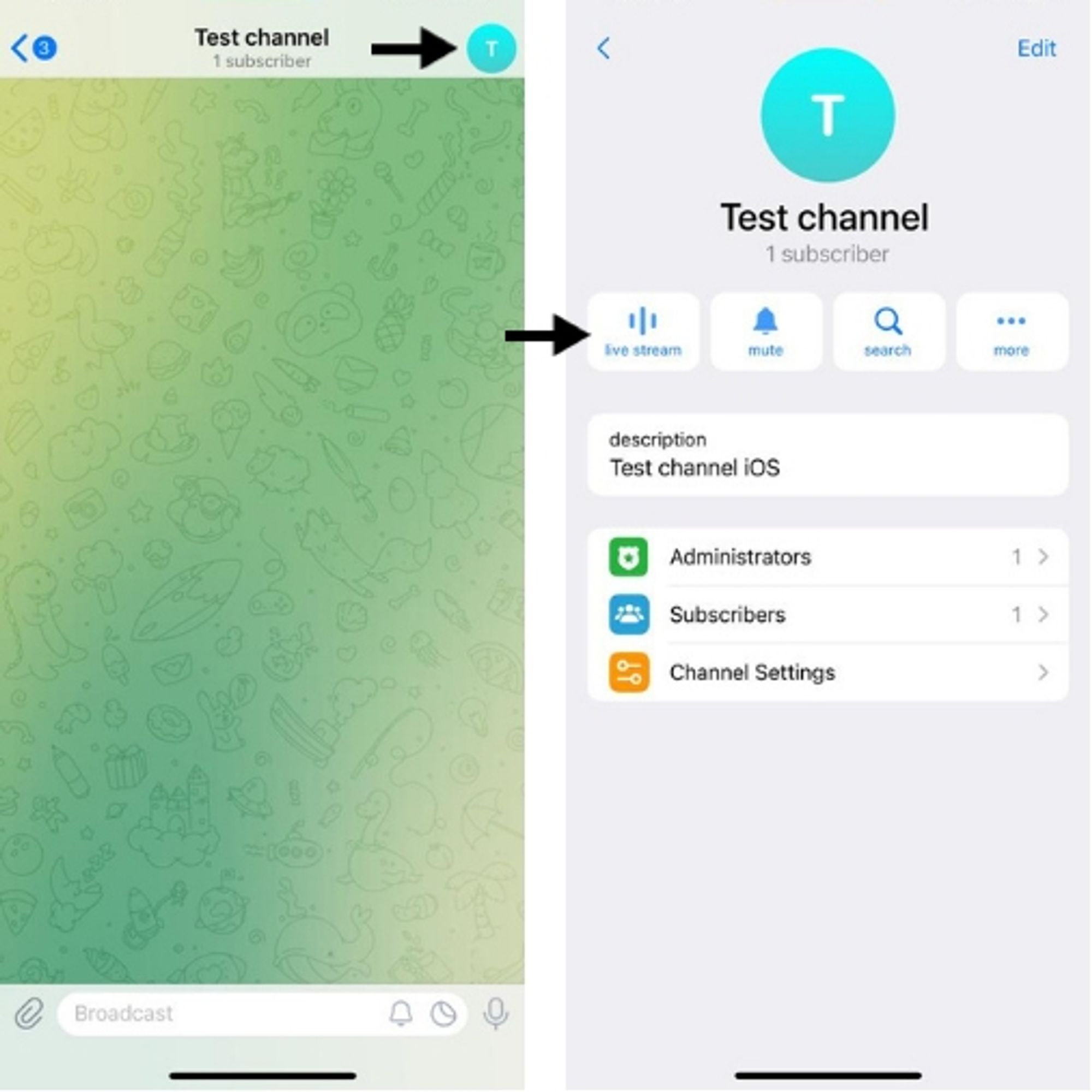
- At this part, selecting “Display Me As” will allow you to choose whether to stream as your personal Telegram account or as the channel, you can also choose whether to start the stream immediately or schedule it for later. If you choose ‘Start Live Stream’, you're now live and reaching out to your audience in real-time!
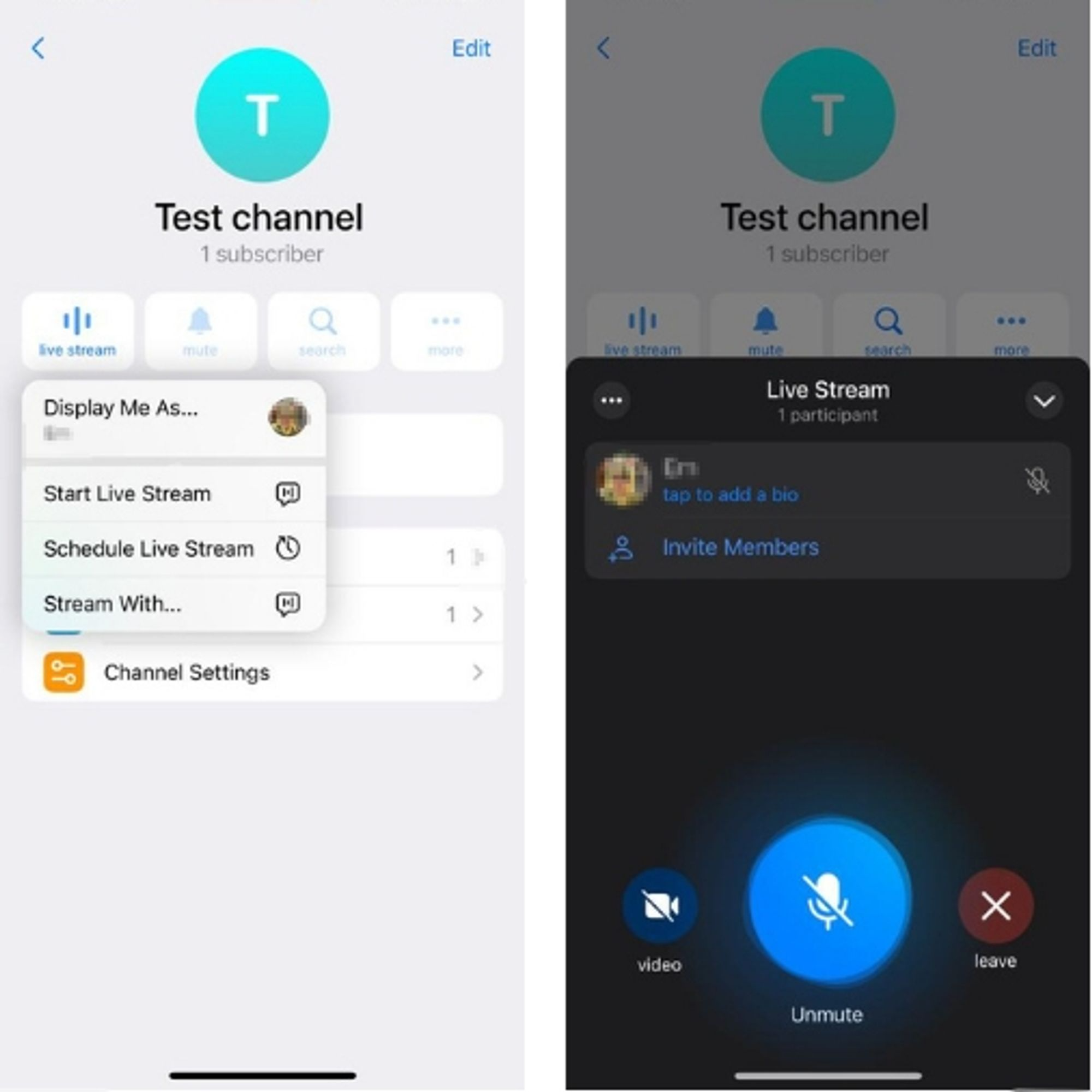
- iOS and desktop version have ‘Stream With’ feature. This feature allows you to stream with a third-party platform like OBS, Streamlabs, or Restream. Simply copy the server URL and the stream key, then paste it to your third-party platform.
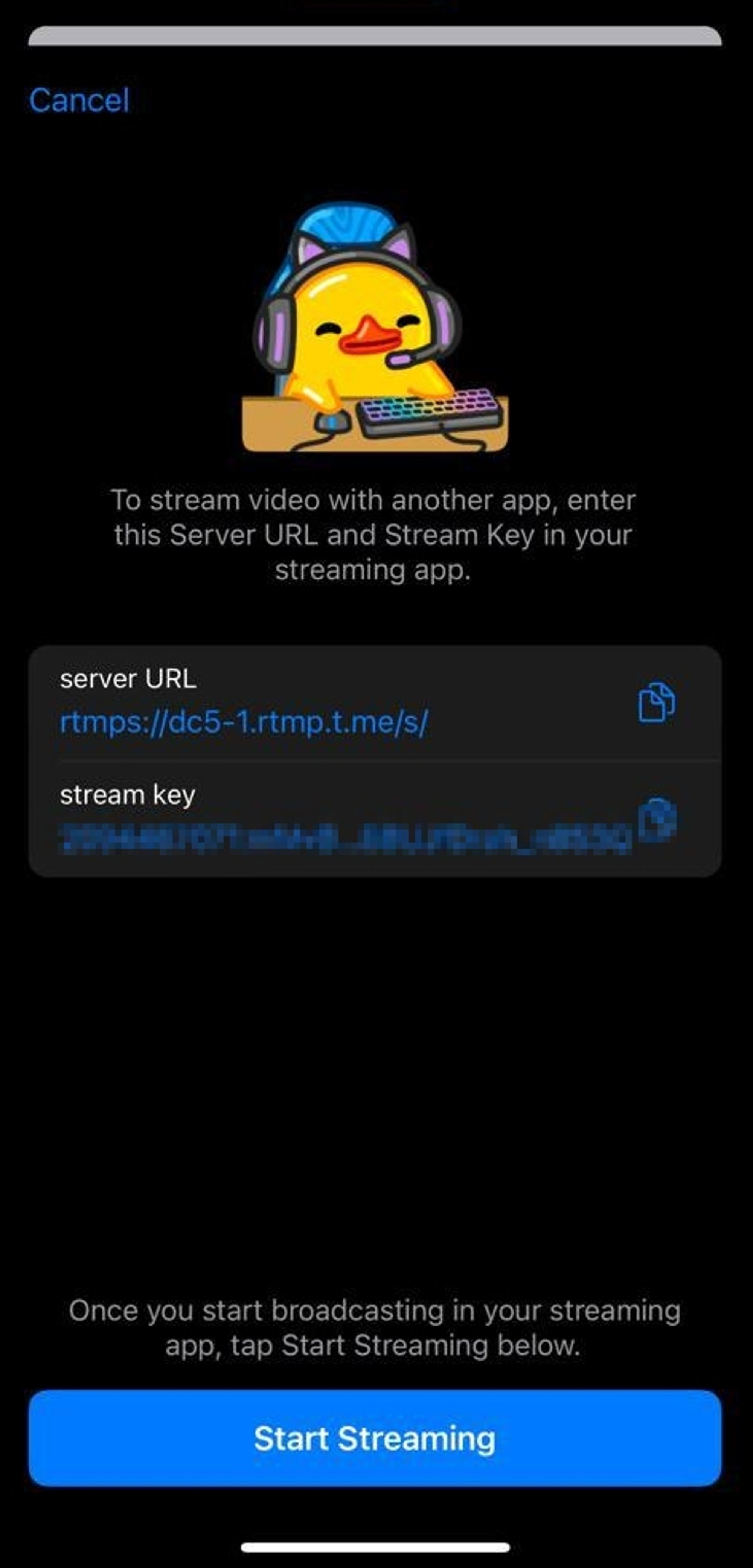
For desktop users
- Open the channel where you want to broadcast.
- In the desktop version, the live stream button is available directly on the channel's main screen.
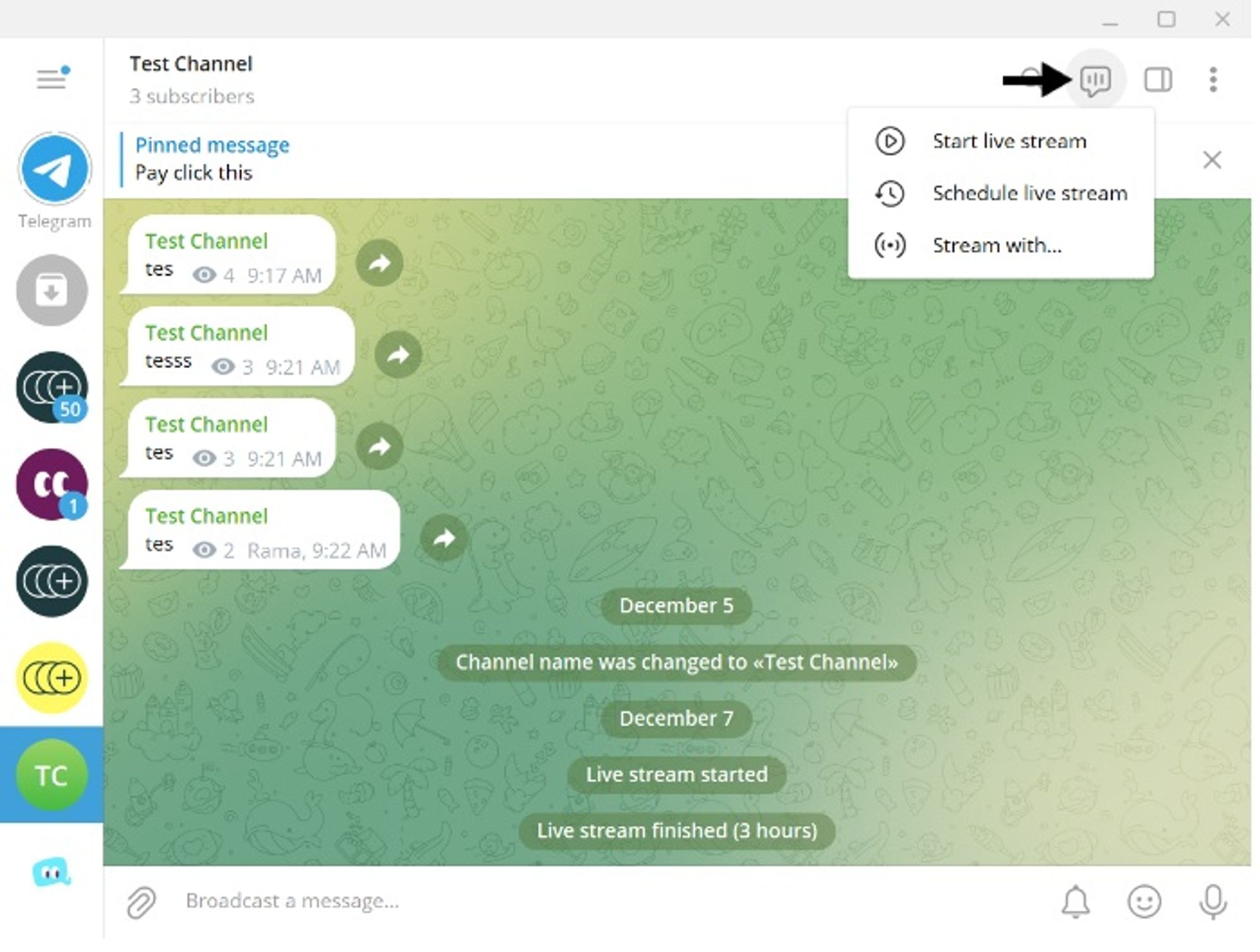
- Choosing “Start live stream” will allow you to choose whether to stream as your personal Telegram account or as the channel name and to start the stream immediately. Choosing “Schedule live stream” will allow you to schedule the live stream.
- Just as iOS, the desktop version has “Stream with…” feature, which allows you to stream with a third-party platform.
For group chats, Telegram offers a Video Chat feature. Members can join the chat, turn on their video cameras, and engage in real-time discussions. This is ideal for more interactive and collaborative Telegram streaming sessions within your group.
Making Your Live Stream Great and Engaging
Follow these pro tips to make the best out of your streams:
- When possible, let your audience join in and speak during your stream.
- Make sure your internet connection is good, and your stream plan is ready.
- Pick a time when more people can watch and tell your followers about it on social media.
- Using InviteMember is a good idea if you want getting paid on Telegram for sharing content.
- And don’t forget! When you’re done streaming, turn it off in the app.
Conclusion
You're now equipped with everything you need to start your Telegram live stream. So, what are you waiting for? Dive in and start your first live stream today! Share your stories, connect with your audience, and bring your community together like never before.
And if you're looking to enhance your channel's capabilities, don't forget to explore InviteMember for managing your subscriptions and payments seamlessly. Let your live streaming adventure begin on Telegram, and show the world what you have to offer!

