Telegram hosts a variety of bots for numerous tasks including gaming, news reading, creating new Telegram bots, and facilitating Telegram payments. In 2017, Telegram rolled out a Payments API, which empowered developers to craft Payment Bots for handling Telegram payments.
However, this API wasn't primarily aimed at aiding business owners in revenue generation. Moreover, it had geographical limitations and supported only a handful of currencies and payment services.
Despite Telegram's Payment API limitations, the app serves as the ultimate platform for launching mobile-optimized, subscription-based ventures. This opens up avenues for creatives and entrepreneurs across the globe to generate income and attain financial independence.
If you're thinking about setting up your own Telegram payment system, there are some things to consider. Understanding the difference between a payment bot and a subscription bot, learning how to accept Telegram payments through the app, and knowing the available payment services will help you make the right choice for your business.
Payment Bots vs Subscription Bots
A Telegram payment bot is basically any bot that uses the Telegram, or a custom Payments API, for accepting payments through Telegram groups and channels. Each of these bots can be different and have as many features as a developer can enable for them.
Payment bots are added to your private group or channel, so members can interact with them and make payments. The best example of a payment bot is the ShopBot. It resides in the Demo Store, a mock Telegram channel where imaginary goods are sold.
Having a payment bot, like ShopBot, will allow you to sell goods or services on an online catalog. The payment bot creates invoices that include a picture, text, and a payment button and can be sent to groups, channels, and single chats.
Building this kind of bot requires a certain level of technical knowledge or the skills of a competent developer. Telegram has a list of supported region-locked payment providers, including platforms like Stripe, ECOMMPAY, and Global Pay UZ, with their own bots to help you set up your integration.
Unlike standard payment bots, the InviteMember subscription platform is tailored to manage a membership-centric business. It is capable of sending reminders, processing recurring payments, and overseeing members, all while fostering business growth. The beauty of InviteMember lies in its affordability—you can commence for free and opt for a paid plan as your business scales up.
Subscription bots go beyond the limits of the Payments API and what payment bots can do, allowing users to receive recurring payments from their customers. The first Telegram subscription bot was the InviteMember bot. Among many things, this bot will help you create a membership-based business made up of private groups and channels and accept a wide variety of payment options for paying for your subscription plans.
Unlike the Payment bots, the InviteMember platform can be used instantly without passing through a selection process. If you already have a Stripe account, for example, you can start receiving Telegram payments without even signing up to the platform. Creating an account with InviteMember will give you the advantage of accepting a wide variety of payment options worldwide, including credit and debit cards, more than 2,000 cryptocurrencies, and offline payments.
InviteMember
InviteMember is the only platform to let you start a membership-based business in Telegram for free without geographical or business size limitations. Creating your project with this bot will not only be fast and easy, but it will also provide you with a considerable variety of managing and marketing tools that will help your business grow.
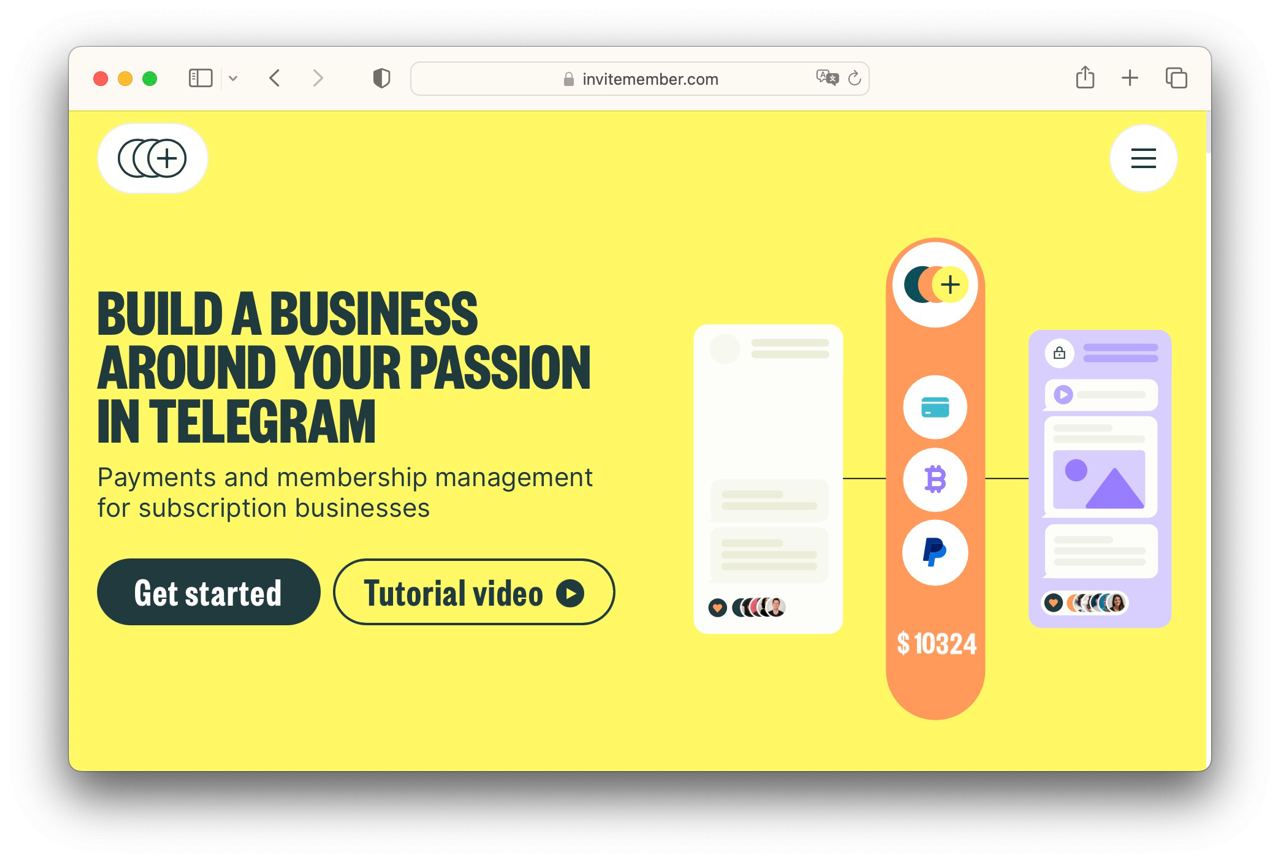
The payments you'll receive through an InviteMember project will be paid directly into your account. So, for example, if you connect your PayPal Business account, your clients will pay directly to that account, and the money will be transferred directly from their wallet to yours. InviteMember will never handle your money.
Some of the main features of this subscription bot include:
- Automatic addition and removal of subscribers
- Flexible subscription plans
- Renewal reminders
- Automatic renewals
- Built-in support via SUCH
- Broadcast
- Translations
- Custom commands
- Branding
- Affiliate program
- Teamwork roles
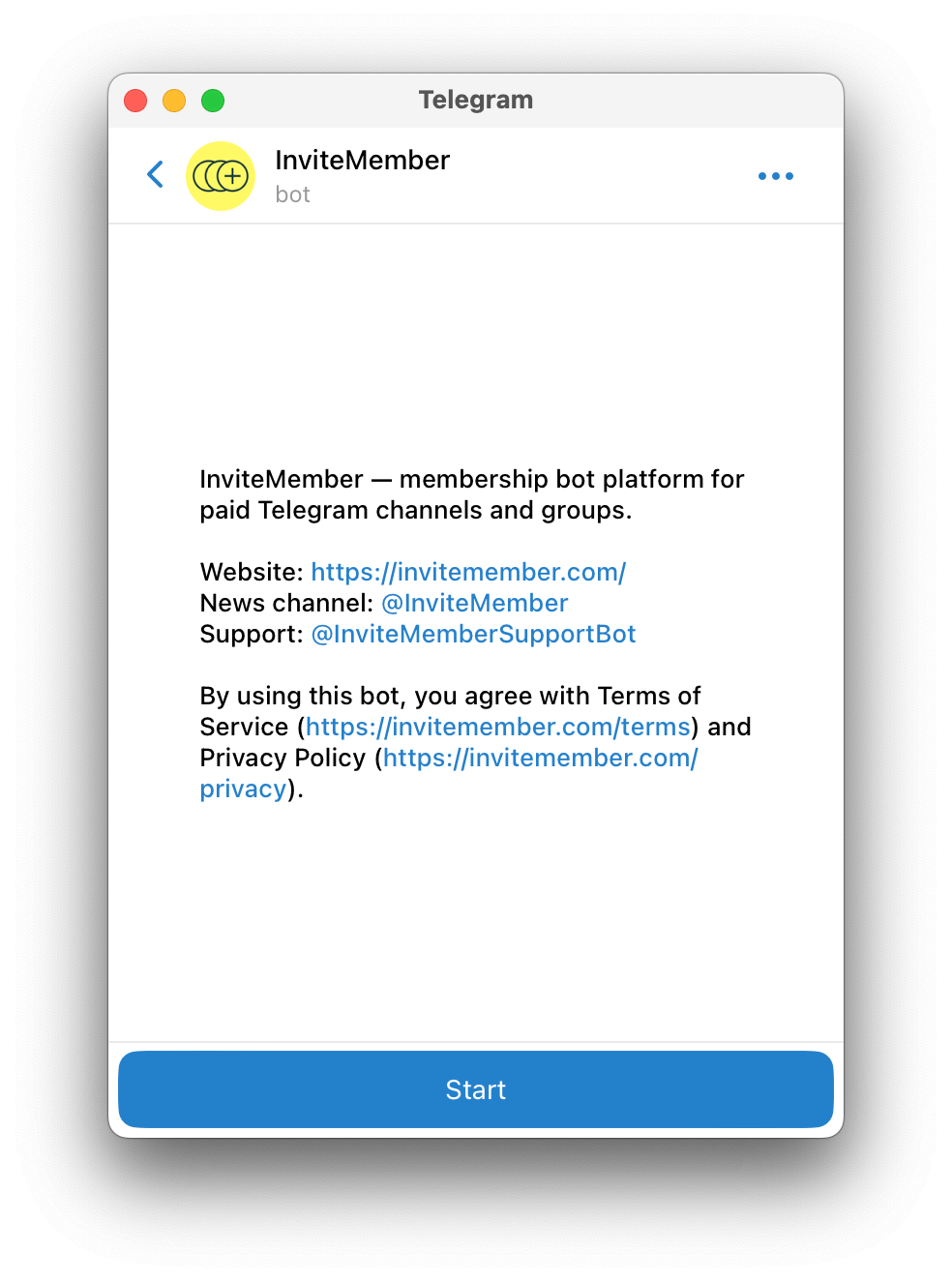
In summary, payment bots are designed to accept one-time payments inside a Telegram group or channel, and they need to be coded and tailored for your particular needs. Some Telegram-supported payment providers have bots to help you create your own payment integration. Subscription bots allow you to charge for recurring payments and the InviteMember bot, in particular, allows anyone to build and grow membership-based businesses in Telegram from scratch. Which bot is better will depend on the characteristics of your own business and your plan for the future.
How to accept payments in Telegram?
To accept a Telegram channel payment with a payment bot, you'll have to build the bot using the Payments API. If you don't want to take the time to develop a payment bot you can sign up to one of the Telegram-supported payment providers' platforms and follow their guides to accept Telegram payments.
If you want to create a membership-based business, grant access to private groups and channels, and choose from a wider variety of international payment methods, then InviteMember is your best option.
To start accepting Telegram payments with InviteMember, you'll just need to follow the steps that will be prompted by the bot after you create it:
- Create a subscription-based project in the @InviteMemberBot
- Add the Telegram groups and channels you want to sell access for
- Create the subscription plans that your clients will pay for
- Add the customizable membership bot that will manage your subscription business and will be the interface between you and your clients
- Connect your payment options
Once your project is ready, all you have to do is share the link to your membership bot. Once your clients start it, they'll see your available subscription plans and pay to join each plan's included groups and channels Payments will go directly to the payment provider accounts you've connected.
What payment providers can be used in Telegram?
Payment and subscription bots can have a wide variety of payment providers. Last year, Telegram published the following list of supported payment providers that can be integrated with the Payments API:
- Stripe
- YooMoney
- Sberbank
- PSB
- Tranzzo
- Payme
- CLICK
- LiqPay
- LeoGaming
- Cascad
- Portmone
- Paymega
- ECOMMPAY
- PayMaster
- Global Pay UZ
Although the list might keep growing, each payment platform must be integrated individually into your payment bot. On the other hand, InviteMember has a comprehensive list of payment providers that can be connected and disconnected simultaneously with just a few clicks.
InviteMember's current payment providers are:
1) Stripe
With which you'll be able to enable:
- iDEAL
- Multibanco
- Google Pay
- Apple Pay
2) Skrill
Which can also allow local payments like:
- Alipay in China
- Boleto in Brazil
- Giropay in Germany
- Paysafecard
- NETELLER, and others.
3) PayPal
4) CoinPayments for accepting more than 2,200 cryptocurrencies
5) Razorpay for payers in India
6) Paystack for users in Nigeria, Ghana, and South Africa
7) Access Codes, a custom payment method that you can accept for receiving any kind of payment or granting free access, and it doesn't generate transaction fees.
Another great advantage of InviteMember is that you'll be able to create subscription plans that can be paid in one of more than 20 available fiat currencies.
Conclusion
Payment bots have been a great addition to an app already considered one of the best messaging apps out there. And even though accepting payments with a payment bot might sound helpful enough, the benefits of having a subscription bot that will help you take the tedious managing task off your hands while boosting your profits are incomparable.
In the end, the best choice for accepting payments in Telegram will be the one that fits your needs. Whether you want to buy goods and services through the app, accept donations, or start or boost your subscription-based business, there will be a bot that will work for you!
If you're thinking of starting a new subscription business or expanding an existing one, get started with InviteMember FREE today. If you still have further questions, get in touch with us.

![Telegram Payment Bots in 2024 [The Complete Beginner's Guide]](/content/images/size/w2000/2023/10/robot.png)