Securely sharing content on Telegram is essential for protecting sensitive information, premium content, and exclusive media from unauthorized access or distribution. Telegram's protected content feature is a powerful tool that helps users achieve this by restricting the forwarding, copying, and downloading of shared content. Knowing how to use this feature is especially crucial for those running businesses on Telegram.
In this article, we'll explore how to effectively use Telegram's protected content feature, focusing on practical steps and best practices to ensure your content remains safe and within the intended audience.
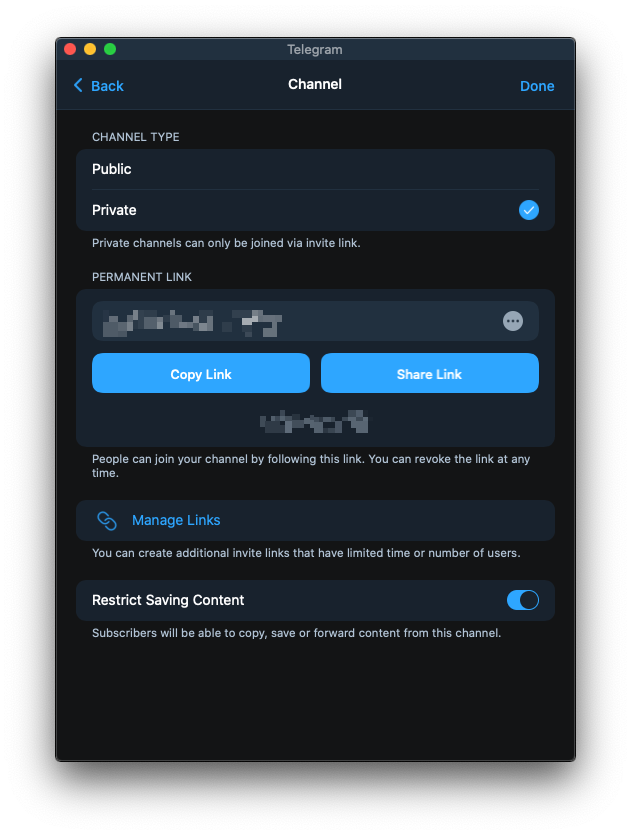
What is Telegram Content Protection?
Telegram's protected content feature is a powerful tool for controlling how your content is shared. It ensures that your materials remain within the intended audience by preventing forwarding, copying, and downloading. Here are some practical ways you can use this feature:
Protecting Paid Content Businesses offering premium content can use this feature to prevent unauthorized sharing, keeping exclusive materials like courses or videos secure. Combine this with InviteMember to restrict access to paying subscribers only, adding a subscription-based paywall for enhanced protection.
Securing Sensitive Information For organizations sharing confidential documents, this feature ensures sensitive information stays within the group. It’s essential for maintaining privacy in internal communications.
Managing Exclusive Media Content creators can use this feature to keep early-access or exclusive media within a specific audience, such as fan clubs or private communities. This helps maintain the exclusivity and value of the content.
By combining Telegram's protected content feature with InviteMember, you add an extra layer of security to ensure only authorized users access your valuable materials.
Setting Up Protected Content
Telegram's protected content feature prevents forwarding, copying, and downloading of your shared content, helping keep it secure. Here’s how to enable it in your Telegram group or channel:
- Open Telegram: Launch the Telegram app on your device.
- Navigate to Your Group or Channel: Select the group or channel where you want to enable protected content.
- Access Settings:
- For groups: Tap the group name at the top, then tap the pencil icon (Edit) in the upper-right corner.
- For channels: Tap the channel name and then the pencil icon (Edit) in the upper-right corner, or select Manage Channel in the burger icon menu.
- Enable Protected Content:
- In the settings menu, select "Group Type" or "Channel Type."
- Toggle on the "Restrict Saving Content" option to enable protected content.
- Save Your Changes: Confirm and save your settings. Your content is now protected.
By enabling this feature, you ensure that your shared content stays within your group or channel, preventing unauthorized distribution.

Best Practices for Maximizing Content Security
To ensure that your content remains secure on Telegram, consider the following best practices:
- Regularly Remind Users About Content Restrictions: Periodically communicate content protection rules to your group or channel members. This reinforces the importance of respecting the restrictions and helps prevent unauthorized sharing.
- Strengthen Account Security: Protect your Telegram account with robust security measures. Enable two-step verification to add an extra layer of protection against unauthorized access. Ensure your account password is strong and unique, and regularly update it to maintain security.
- Monitor Group/Channel Activity for Unauthorized Sharing/Access: Regularly monitor user behavior within your group or channel. This helps you quickly identify and address any attempts to bypass content restrictions. InviteMember can help you by fully automating subscriber access and removal, ensuring only authorized users have access to your content.
- Use Watermarks on Sensitive Content: Apply watermarks to images, documents, or videos shared within your Telegram channel or group. This discourages unauthorized sharing and helps trace the source if content is leaked.
- Establish Clear Terms of Service and Privacy Policies: Set up a Terms of Service (ToS) and Privacy Policy for your Telegram business with InviteMember. Integrate these documents into your project by navigating to the Project menu in InviteMemberBot, selecting "Edit Project," and then choosing "Add Terms of Service" or "Add Privacy Policy,” or host these documents on dedicated Landing Pages, allowing users to acknowledge them via the /terms or /privacy commands. This practice reinforces your content protection rules and also provides legal clarity for all members.
By implementing these best practices, you can maintain the integrity and security of your protected content on Telegram, ensuring it stays within your intended audience.
Conclusion
Using Telegram’s protected content feature is an effective way to secure your content and ensure it reaches only your intended audience. Whether you're sharing premium content, sensitive information, or exclusive media, enabling this feature helps you control how your content is used and distributed.
Incorporating these strategies, along with a user management system like InviteMember, into your content-sharing approach on Telegram will help maintain the integrity and exclusivity of your materials.

