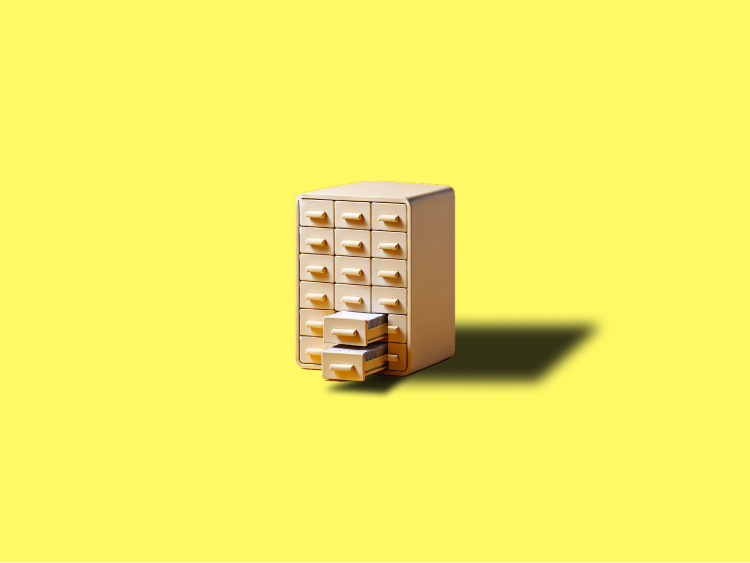Managing conversations in large Telegram groups can quickly become chaotic without proper organization, especially if you’re running a business on Telegram. Telegram's "topics" feature solves this problem by allowing admins to categorize discussions, making it easier for users to follow specific subjects without being overwhelmed. Whether you’re running a business, a community, or a fan group, Telegram topics help keep discussions focused and organized.
If you’re looking to manage your group efficiently and boost engagement, Telegram topics are the answer. In this guide, we’ll show you how to set them up and use them to streamline your group conversations.
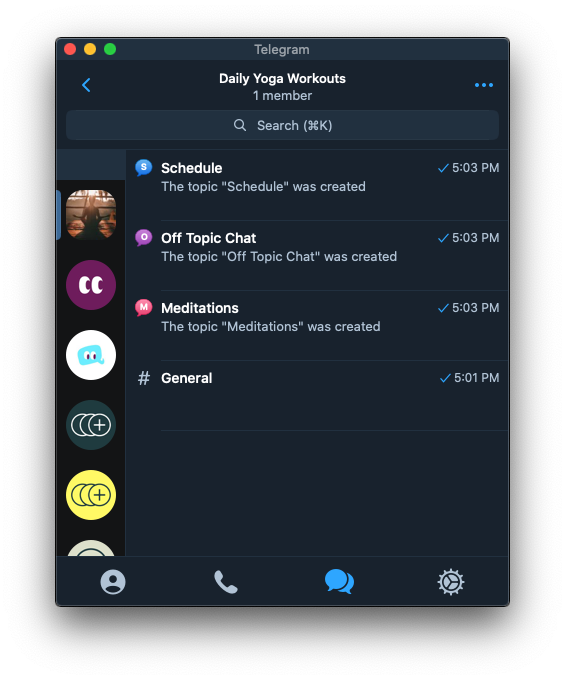
What Are Telegram Topics?
Telegram topics are a powerful organizational tool designed to help admins manage large groups by breaking conversations into focused sub-categories. Instead of having all messages lumped into one continuous chat, topics allow discussions to be neatly organized under specific headings, making it easier for users to navigate and participate in conversations that interest them.
For example, in a business group, you can create topics like "Support," "Announcements," or "Feedback." In fan communities, you might have topics for "News," "Events," or "Discussions." This keeps the group more orderly, reduces clutter, and ensures that important messages aren’t lost in the shuffle.
Key Benefits of Telegram Topics:
- Organized Discussions: Topics create a clear structure, preventing conversations from becoming chaotic in large groups.
- Better Engagement: Users can easily find and follow the topics that interest them most, leading to more meaningful participation.
- Focused Communication: By keeping discussions separated by topic, users are more likely to stay on track, and important information is easier to find.
Step-by-Step Guide on Setting Up Telegram Topics
Now that you understand the benefits of Telegram topics, it's time to set them up in your group. This step-by-step guide will walk you through enabling topics, creating new ones, and managing them efficiently.
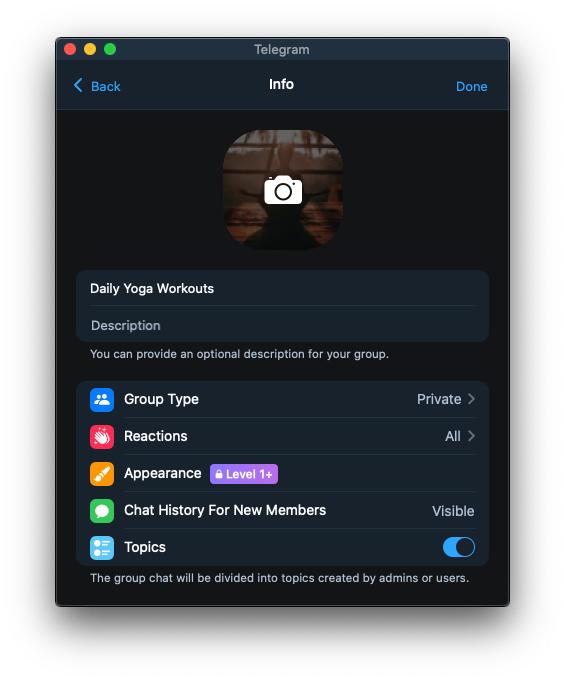
1. Enable Topics in a Group
Before you can start using topics, you’ll need to enable the feature in your Telegram group settings:
- Open your Telegram group.
- Tap on the group name at the top of the screen.
- Select Group Settings.
- Scroll down to Permissions.
- Toggle on the option for Topics.
- Save your changes.
Once enabled, the Topics feature will appear in your group, allowing you to create and manage different conversation threads.
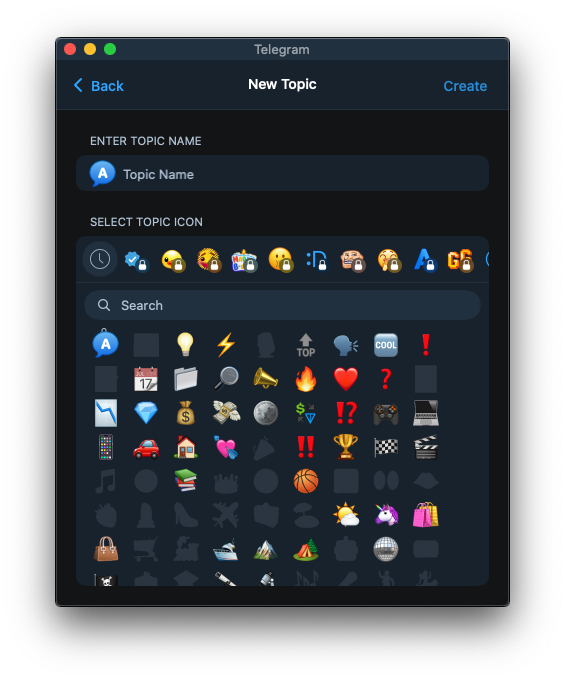
2. Creating New Topics
After enabling topics, the next step is to create them based on your group's needs. You can customize these topics to suit the kind of discussions you want to organize:
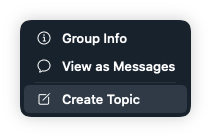
- In your group, tap on the Topics button.
- Select Create New Topic.
- Enter a name for your topic (e.g., "Support," "General Discussion," "Product Updates").
- Optionally, add a description or relevant media to explain the purpose of the topic.
- Save the new topic.
You can create as many topics as you need, each designed to streamline specific conversations within your group.
3. Managing and Editing Topics
Managing topics allows you to keep conversations organized and up-to-date. You can edit or delete topics as necessary, ensuring your group stays relevant and easy to navigate.
- Editing Topics:
- To rename or change the description of a topic, tap on the topic you want to edit, select Edit, and make the necessary changes.
- Deleting Inactive Topics:
- If a topic is no longer needed, tap on the topic, select Delete, and confirm your action to remove it from the group.
By following these steps, you can effectively set up and manage Telegram topics, ensuring that your group remains well-organized and user-friendly. Topics make it easy to keep conversations on track, especially in larger groups where information flow needs to be structured.
Best Practices for Using Telegram Topics Effectively
Setting up Telegram topics is just the first step—using them efficiently requires thoughtful planning and management, and can be especially critical for large groups. Here are some best practices to help your group stay organized and your members remain engaged.
- Create Clear, Distinct Topics: Ensure each topic has a specific purpose to avoid confusion and keep conversations focused and relevant.
- Guide Users on How to Use Topics: Provide clear instructions or a pinned message to help members navigate and participate in the correct topics.
- Regularly Monitor and Manage Topics: Update and manage topics regularly by archiving inactive ones and adjusting them to meet current needs.
- Assign Moderators to Specific Topics: Designate moderators for specific topics to maintain order and distribute responsibilities.
- Encourage Engagement Through Targeted Topics: Create topics that invite user participation, like “User Suggestions” or “Community Q&A,” to boost engagement.
- Pin Important Messages for Visibility: Pin key messages within topics, like FAQs, to ensure they remain easily accessible and visible.
- Use Visual Elements and Media in Topics: Add relevant media to topics to enhance engagement and provide valuable resources.
InviteMember can further streamline this by automating user access and management. For example, InviteMember can automatically remove users whose subscriptions have expired, ensuring that only paying members remain active in premium groups. This reduces the manual workload for admins and keeps your discussions exclusive to those who are authorized.
By implementing these best practices, you can maximize the effectiveness of Telegram topics and maintain a well-structured group environment.
Conclusion
By organizing conversations into focused categories, you can reduce clutter, keep discussions relevant, and improve user engagement. Whether you're managing customer support, community interactions, or business updates, Telegram topics will help you run your group more smoothly and efficiently.
Start using Telegram topics today to create a better experience for your members, improve communication, and maintain a well-structured, organized group.