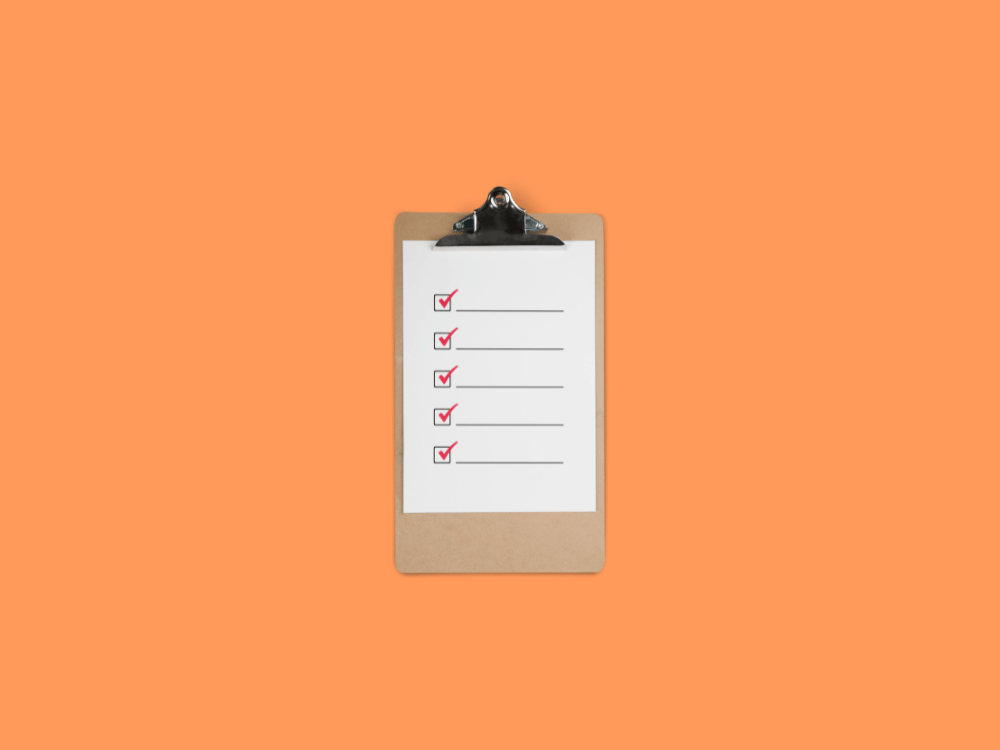InviteMember is a powerful platform that plays a crucial role in enabling subscription-based membership businesses to thrive. However, to ensure a successful launch, we put together this comprehensive pre-launch checklist to ensure that your business starts off poised for success.
In this article, I’ll guide you through the steps to prepare everything using Telegram and InviteMember, from defining your business to maintaining a professional appearance and beyond.
Defining Your Membership Business
Behind every successful membership business lies a well-defined strategy. Before you delve into the technicalities, it's crucial to understand your audience and niche. Identifying who you're catering to and what unique value you offer sets the foundation. The subscription model and pricing strategy need to align with your offerings and the audience's willingness to pay. Validate your market through thorough research to ensure there's a demand for what you're about to offer.
Identify Your Target Audience and Niche:
- Understand your potential members and their needs.
- Narrow down your niche to create tailored content and benefits.
Determine the Subscription Model and Pricing Strategy:
- Decide on the right subscription model (e.g., monthly, yearly) that aligns with your offerings.
- Research competitive and attractive price points to entice potential subscribers.
Conduct Market Research to Validate Demand:
- Analyze the market to ensure there is demand for your membership business.
- Identify your competitors and find unique selling points for your business.

Setting Up Telegram and Connecting InviteMember
At the heart of your membership community is Telegram, a versatile mobile-first platform for engagement. Integrating InviteMember simplifies the subscription management process. Registering on InviteMember and linking it to your Telegram channel or group streamlines the membership experience. These initial steps pave the way for seamless interaction between your content and your subscribers.
Register an Account on the InviteMember Platform:
- Sign up for an InviteMember account to access its powerful features.
- Choose a subscription tier that matches your business needs.
Create your membership bot:
- Follow the Getting Started guide to create your membership bot and connect it to InviteMember.
Create a Telegram Channel and/or Group for Your Membership Community:
- Set up a dedicated Telegram channel and/or group to engage with your members effectively.
- Connect your Telegram channel or group with InviteMember to manage subscriptions seamlessly and accept payments.
Designing Membership Tiers and Benefits
Your membership tiers are the gateways to exclusive content and privileges. Crafting these tiers based on the value you provide ensures subscribers feel they're getting their money's worth. Avoid vague names for your subscription plans; clarity is key. Each tier should be enticing and differentiated, and it's crucial to connect all resources accurately to prevent user frustration.
Structure Membership Tiers:
- Consider offering varying levels of benefits and exclusivity for different membership tiers.
- Provide clear incentives to entice users to subscribe to higher tiers.
Confirm Relevant Naming for Subscription Plans:
- Use descriptive and user-friendly names for subscription plans.
- Avoid generic names that might confuse potential subscribers.
Set Clear and Compelling Subscription Plan Descriptions:
- Clearly outline the benefits and features of each subscription plan.
Ensure All Resources are Connected to the Correct Subscription Plans:
- Double-check that all content and resources are appropriately linked to their corresponding membership tiers.
Payment Gateways and Security
Subscribers need a secure and straightforward way to pay for their memberships. Integrating reliable payment gateways guarantees a smooth transaction process. Diversify payment options to accommodate various preferences. Ensuring that payment options correspond to the correct currencies associated with each plan is paramount. Remember to disconnect any test payment options to prevent confusion during launch, or allow free access intended for testing to unauthorized users.
Integrate Secure Payment Gateways:
- Choose reliable and secure payment gateways to protect your users' financial information.
- Provide multiple payment options, including Stripe, PayPal, CoinPayments, or other relevant methods.
- Ensure that payment options are suitable for the currencies associated with each subscription plan.
Disconnect Test Payment Options:
- Remove any test payment options to prevent confusion during the actual launch (the Test options don’t process real transactions, but are used for testing processes and connections).
Establishing Branding
Branding goes beyond aesthetics; it's about conveying trust and professionalism. Customizing your membership bot's appearance and providing clear cancellation and refund policies instill confidence in your potential subscribers. Clarity in your brand presentation sets the tone for a positive user experience.
Ensure the Membership Bot Has a Botpic, Description Pic, and Relevant About/Description Text:
- Customize the Telegram bot's appearance and provide a clear description of your membership business. This is managed within @BotFather.
Include Cancellation Instructions and Refund Policies in the Project Description:
- State cancellation and refund policies clearly to set expectations for subscribers. We recommend that you link to a simple document that you can create with telegra.ph.
Testing and Refining
Beta testing is your chance to fine-tune your membership bot before the big launch. Engage a select group of individuals, including friends, family, and even InviteMember support, to gather feedback. This feedback loop is invaluable for making necessary adjustments. Ensuring that your project composition, from subscription plan names to benefit descriptions, is user-friendly guarantees a smoother user journey.
Conduct Beta Testing with a Selected Group of Users:
- Put together a group of friends and family or reach out to InviteMember support at @InviteMemberSupportBot for beta testing help and ask them to review your bot and resources.
- Gather feedback and make necessary adjustments based on their input.
Evaluate Project Composition for a Good User Experience:
- Review subscription plan names, benefit descriptions, and tiers to ensure clarity and user-friendliness.
Content Strategy and Creation
Content is the heartbeat of your membership business. Planning a diverse content roadmap keeps your subscribers engaged and excited. Quality content tailored to each membership tier strengthens their sense of exclusivity, and a clear content release schedule keeps anticipation high and maintains a consistent engagement level.
Plan a Diverse Content Roadmap:
- Map out a content strategy that offers value and diversity across all membership tiers.
- Consider a mix of exclusive articles, webinars, and resources.
Create High-Quality Content for Different Membership Tiers:
- Ensure that each membership tier receives content that matches its value.
Establish a Content Release Schedule:
- Set a consistent schedule for content releases to keep members engaged.
Customer Support and Engagement
A successful membership business isn't just about content; it's about fostering a community. Setting up an effective support system assures members that their queries won't go unanswered. Actively engaging with members through Telegram and other channels humanizes the experience, encouraging them to stay and participate.
Set Up a Support System for Member Inquiries:
- Provide clear channels for members to seek assistance or ask questions through SUCH.
- Set up your customer support team, if necessary.
- Respond promptly and professionally to build trust with your subscribers.
Engage with Members Through Telegram and Other Channels:
- Foster a sense of community by actively engaging with your members.
- Encourage discussions and feedback to enhance the overall experience.
Foster a Sense of Community Among Subscribers:
- Organize exclusive events or discussion threads where members can interact with each other.
Marketing and Promotion
A pre-launch marketing campaign is your ticket to a successful launch. Generating buzz through social media, email marketing, and InviteMember's promotional tools creates anticipation. Leveraging various platforms and tools increases your visibility and widens your reach.
Build a Pre-Launch Marketing Campaign:
- Generate buzz and excitement about your upcoming membership bot launch.
- Utilize teaser content and promotions to pique interest.
Leverage Social Media, Email Marketing, and Other Channels:
- Utilize various marketing channels to reach a wider audience.
- Craft compelling messaging to attract potential subscribers.
Utilize InviteMember's Promotional Tools and Features:
- Explore InviteMember's built-in promotional features, such as Affiliate marketing, segmented Broadcasts, and Access Codes, to enhance your marketing efforts.
Launch Day and Beyond
The moment arrives: your membership bot is launching. Communicate this eagerly awaited event across all your channels. Post-launch, monitor metrics to gauge your success and areas for improvement. Continuously enhancing the membership experience based on insights will ensure long-term growth and retention.
Communicate the Launch to Your Audience:
- Announce the launch through all your marketing channels.
- Offer special promotions for early subscribers.
Monitor and Analyze Post-Launch Metrics:
- Keep track of membership growth, engagement, and churn rates.
- Use data from your Dashboard to refine your strategies and content offerings.
Continuously Improve the Membership Experience:
- Seek feedback from members regularly and implement improvements.
- Stay updated with industry trends to offer fresh and valuable content.
Conclusion
By following this comprehensive pre-launch checklist, your InviteMember-based membership business will be well-prepared for a successful launch. Remember that ongoing refinement and engagement are key to maintaining a thriving community of subscribers. Embrace the power of InviteMember, and start building your subscription-based membership business with confidence.