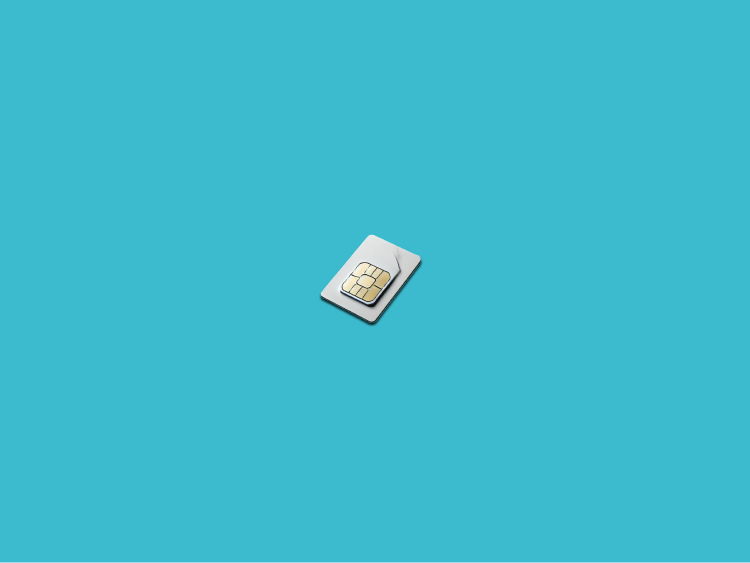Using Telegram without a traditional phone number is important for those who want privacy or to keep their number private. Whether you're improving your privacy or simply don't have access to a SIM card, Telegram offers multiple solutions.
This guide will walk you through two effective methods: signing up with Telegram’s no-SIM option using Anonymous Numbers and using a virtual number. Additionally, we'll cover how to hide your phone number within Telegram to protect your privacy further.
No-SIM Sign-Up Option
Telegram offers a unique no-SIM sign-up option that allows you to create an account without needing a traditional phone number. This is possible through Telegram’s blockchain-based Anonymous Numbers, which can be purchased via Fragment.
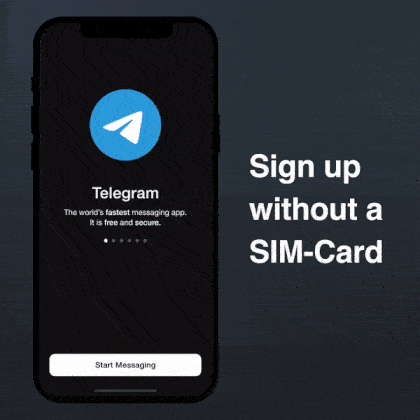
Here’s how you can set up Telegram using the no-SIM option:
- Download and Open Telegram: If you haven’t already, download the Telegram app from your device’s app store and open it.
- Start the Sign-Up Process: Tap "Sign Up" on the welcome screen.
- Choose the No-SIM Option: When prompted to enter your phone number, select the option for "Anonymous Numbers."
- Purchase an Anonymous Number:
- You will be redirected to Fragment, Telegram’s blockchain platform.
- Follow the prompts to purchase an Anonymous Number using cryptocurrency. Make sure you have the required cryptocurrency in a compatible wallet.
- Enter the Anonymous Number: Once you have your Anonymous Number, return to the Telegram app and enter this number in the phone number field.
- Complete Verification: Follow the on-screen instructions to verify your number and complete the sign-up process.
Note: Fragment and TON may not be accessible to all users or in all locations due to varying regional restrictions.
With the no-SIM sign-up option, you can enjoy all of Telegram’s features without linking your account to a traditional phone number, offering enhanced privacy and security.
Using a Virtual Number in Telegram
Using a virtual number is a practical way to sign up for Telegram without exposing your personal phone number. Virtual numbers are provided by online services and can be used for account verification.
Here's how to get and use a virtual number for Telegram:
- Choose a Virtual Number Provider:
- Google Voice: Provides free virtual numbers, but it's only available in the U.S.
- Skype: Offers virtual numbers in multiple countries for a subscription fee.
- Other Services: Consider other providers like Burner, TextNow, or Hushed, which offer temporary or permanent virtual numbers, often with free or flexible pricing plans.
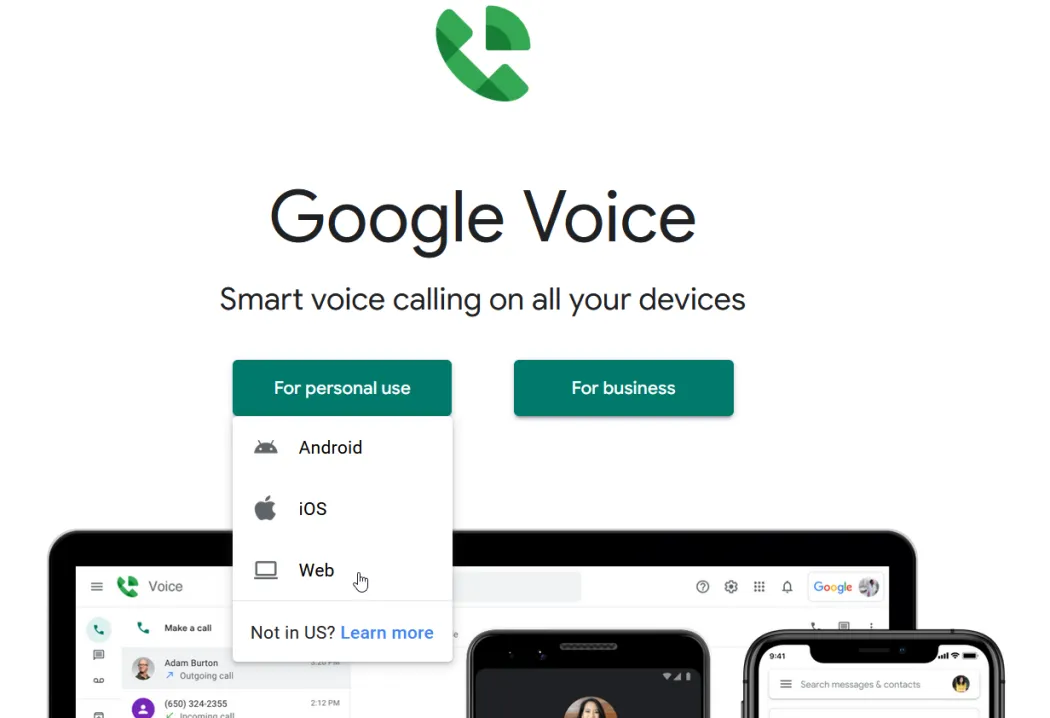
- Sign Up for a Virtual Number:
- Go to the website or app of your chosen provider.
- Follow their registration process to obtain a virtual number. This might involve selecting a country or area code and choosing between a temporary or permanent number.
- Complete any required identity verification or payment steps.
- Use the Virtual Number to Sign Up for Telegram:
- Once you have your virtual number, open Telegram and start the sign-up process as usual.
- Enter the virtual number when prompted for a phone number.
- Retrieve the verification code from your virtual number provider, typically sent via SMS or a voice call.
- Enter the verification code in Telegram to complete the sign-up.
Using a virtual number is an effective way to keep your number private while using Telegram. This helps to separate Telegram activity from your primary contact information. It can also help if you need multiple Telegram accounts, for example, if you run a business on Telegram and want to keep it separate from your personal account.
Hiding Your Phone Number in Telegram
Even if you use a traditional or virtual phone number to sign up, Telegram allows you to hide your number from other users, enhancing your privacy.
Here’s how to do it:
- Open Telegram and Go to Settings:
- Launch the Telegram app on your device.
- Tap on the three-line menu icon (hamburger menu) in the top-left corner and select "Settings."
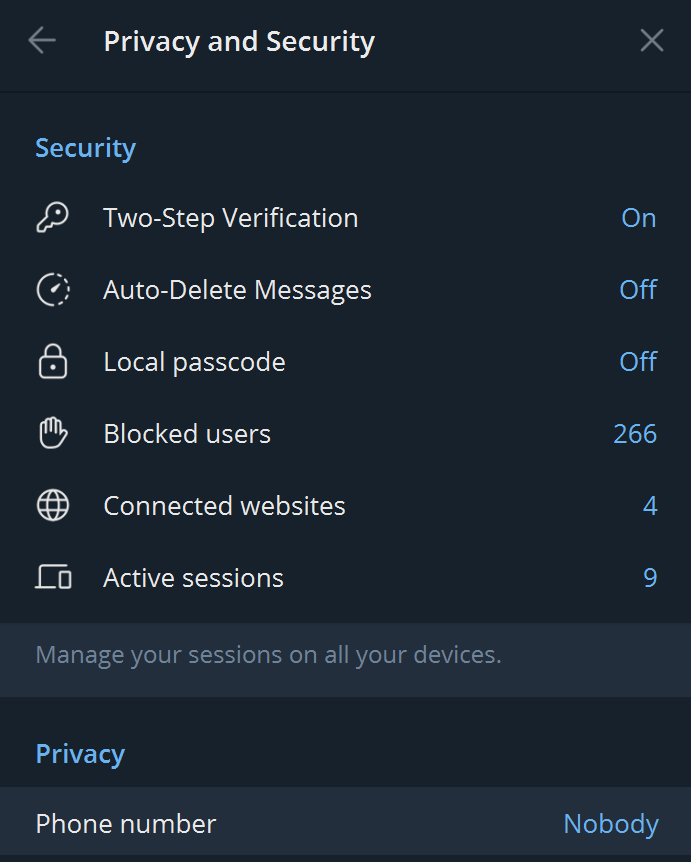
- Navigate to Privacy and Security:
- Scroll down and tap on "Privacy and Security."
- Access Phone Number Settings:
- In the Privacy and Security menu, find and tap on "Phone Number."
- Adjust Who Can See Your Number:
- Under "Who can see my phone number?", you’ll have three options:
- Everybody: Your number is visible to anyone.
- My Contacts: Only people in your contacts can see your number.
- Nobody: No one can see your number.
- Under "Who can see my phone number?", you’ll have three options:
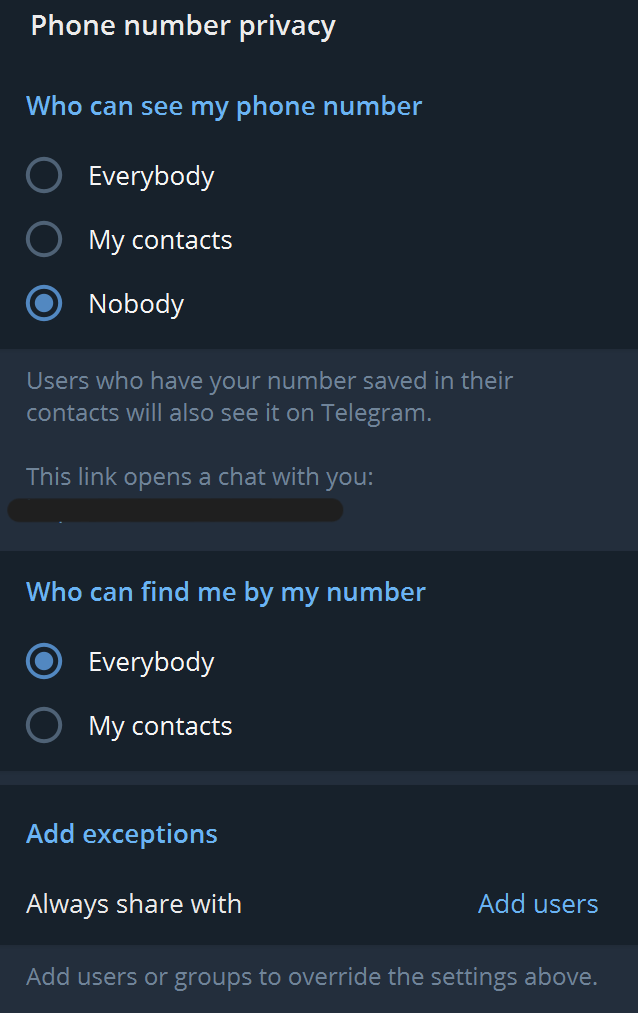
- Who Can Find Me By My Number:
- Next, you’ll see this setting appear. This can be set to either “Everybody” or “My Contacts”.
- Manage Exceptions (Optional):
- If you choose "Nobody" or "My Contacts," you can still allow specific people or groups to see your number by adding them under "Exceptions."
- You can choose to "Always Allow" certain users to see your number or "Never Allow" others, even if they’re in your contacts.
- Save Your Settings:
- Once you’ve made your selection, confirm and exit the settings. Your phone number visibility will be updated according to your preferences.
By hiding your phone number, you can use Telegram more privately, ensuring that only the people you trust have access to your contact information. This setting is especially useful if you’re using a virtual number or prefer to keep your identity more discreet.
Conclusion
Using Telegram without a traditional phone number is a straightforward process, whether you choose to sign up with a virtual number or opt for Telegram's no-SIM option via Anonymous Numbers. Both methods offer enhanced privacy, allowing you to use the platform without sharing your personal contact information.
By following these steps, you can confidently manage your privacy while enjoying all the features Telegram has to offer.