Telegram, the popular messaging app, allows users to stay connected across multiple devices simultaneously. This convenience, however, comes with a responsibility to manage active sessions for security. An active session in Telegram refers to any device where your account is currently logged in.
Left unchecked, these sessions can pose a risk if a device is lost, stolen, or accessed by unauthorized individuals. In this guide, we'll walk you through the steps to check and terminate active sessions in Telegram, ensuring that your account remains secure and under your control.
What are Telegram Active Sessions?
In the context of Telegram, active sessions refer to instances where your Telegram account is logged in on multiple devices. This feature allows you to seamlessly switch between devices, such as your smartphone, tablet, and computer while keeping all your messages and data synchronized. Note: this will not be the case for end-to-end encrypted Secret Chats.
Each active session in Telegram is associated with a specific device and includes important details such as:
- Device Type: The type of device on which the session is active, such as a smartphone, tablet, or desktop computer.
- IP Address: The IP address of the device. This can be useful for identifying the location of the device and ensuring that it matches your expected usage patterns.
- Last Active Time: The date and time when the session was last active. This information helps you determine if a session is current or if it has been inactive for an extended period.
By keeping an eye on your active sessions, you can ensure that your Telegram account is only being used on devices that you authorize and control. This is a crucial aspect of maintaining the security and privacy of your account and your conversations.
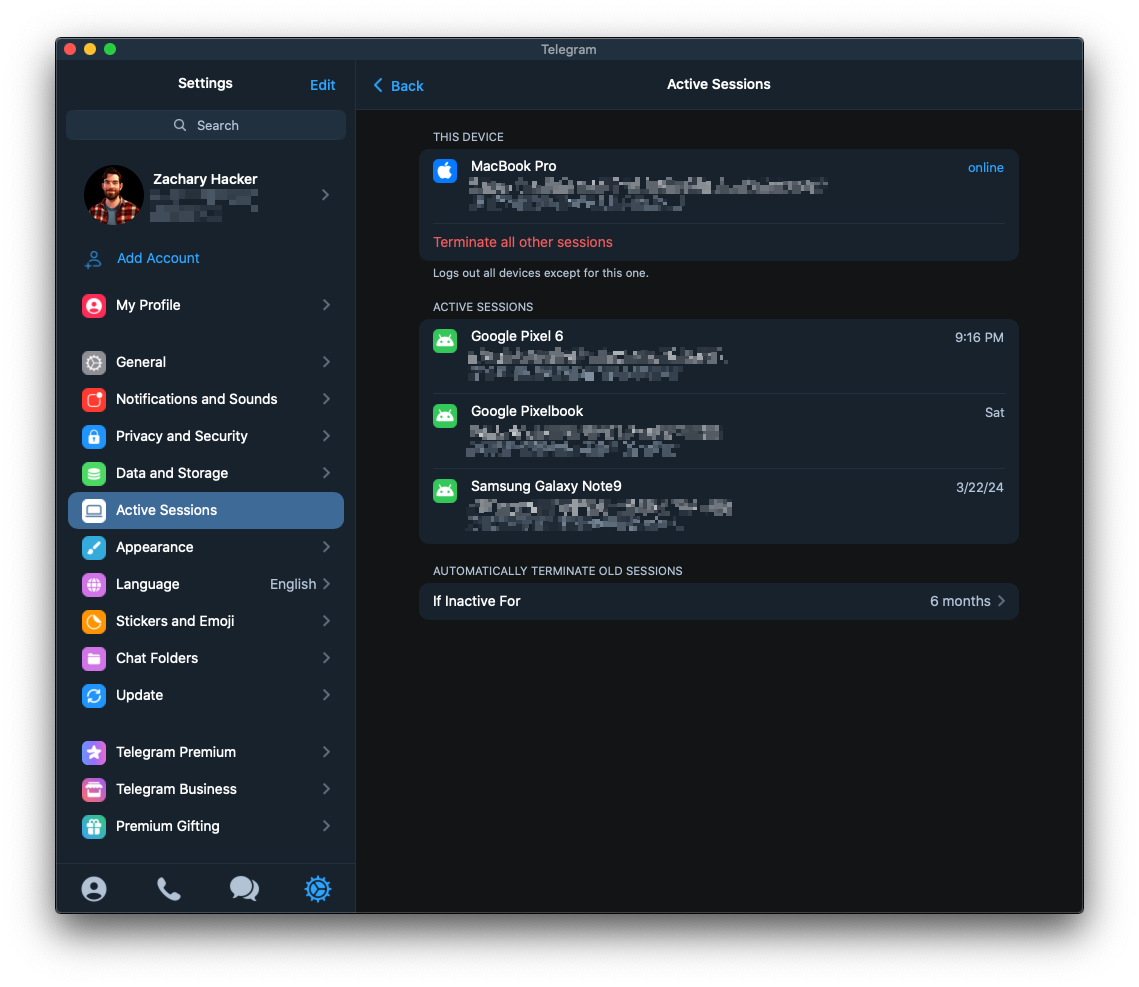
How to Check Active Sessions
To ensure the security of your Telegram account, it's important to regularly check your active sessions. Here's how you can do it:
- Open the Telegram App: Start by launching the Telegram app on your device.
- Access Settings: Tap on the hamburger menu in the top-left corner of the screen to open the menu. Select 'Settings' from the list of options.
- Go to Privacy and Security: Scroll down in the Settings menu and tap on 'Privacy and Security'.
- View Active Sessions: Within the 'Privacy and Security' section, find and tap on 'Active Sessions'. Here, you'll see a list of all devices where your Telegram account is currently logged in.
- Review the List: Take a moment to review the list of active sessions. It will show details such as the device type, IP address, and the last time the session was active. Look for any devices or sessions that you don't recognize or no longer use.
By following these steps, you can keep track of where your Telegram account is being accessed. This is a key step in maintaining the security of your account and ensuring that your private conversations remain just that—private.
How to Terminate Active Sessions
If you find any unauthorized or outdated active sessions in your Telegram account, it's important to terminate them to maintain your security. Here's how to do it:
- Open Active Sessions: Follow the steps from the previous section to navigate to the 'Active Sessions' page in the Telegram app.
- Identify Unwanted Sessions: Look through the list of active sessions and identify any that you want to terminate. This could be sessions on devices you no longer use or sessions that look suspicious.
- Terminate Individual Sessions: To end a specific session, tap on it to open the session details. Then, tap on the 'Terminate Session' option. Confirm your action if prompted. This will log out your Telegram account from that specific device.
- Terminate All Other Sessions: If you want to log out of all devices except the one you're currently using, look for the option labeled 'Terminate All Other Sessions' or something similar. Tap on it and confirm your action. This will ensure that your Telegram account is only active on your current device.
By regularly checking and terminating unwanted active sessions, you can keep your Telegram account secure and prevent unauthorized access to your private conversations. Make it a habit to review your active sessions periodically and take action when necessary.
Conclusion
Maintaining the security of your Telegram account is crucial. Regularly checking and managing your active sessions can safeguard your privacy and ensure that only authorized devices have access to your messages.
Staying vigilant and proactive in managing your account's security settings will continue to be essential. Remember, the power to protect your Telegram account lies in your hands—make active session management a regular part of your digital routine, especially if you're running a business on Telegram.

