After much anticipation, Telegram introduced an exciting new feature that welcomes new means of interactive communication into the application - Telegram Stories. Building upon the success of similar features on other social media platforms, Telegram Stories presents a unique and engaging way for users to share their experiences through picture and video posts.
Telegram Stories opens up an entirely new way to communicate on Telegram. This article will look at Telegram Stories, helping you understand its functionalities, exploring its benefits, and discussing how it can serve as a tool for you and your business.
What Are Telegram Stories?
Telegram Stories are a new way to share photos and videos with your contacts. They disappear after 24 hours, but you can also choose to keep them on your profile permanently.
Stories are a fun way to share quick updates and connect with your audience in a more casual way. They encourage real-time interaction and let you share moments as they happen.
How Telegram Stories Works
Telegram Stories are seamlessly integrated into the Telegram app, allowing users to access this feature with ease. To begin creating and sharing captivating picture and video posts, you only follow these extremely simple steps:
- Open the Telegram App: Launch the Telegram app on your mobile device or desktop.
- Navigate to the Stories Section: Within the app's interface, locate and tap on the "+" button in the upper left-hand section, or the list of current stories available to view. This will lead you to the dedicated space for creating and viewing Telegram Stories.
- Creating a New Story: To start crafting your own story, tap on the “+” button on your icon in the Stories section. This action will activate your device's camera and prompt you to take a picture or record a video.
Beyond that quick and easy process, there are several other built-in features to make your Telegram Story posts more engaging and customized. Once your Story is live, others can react and reply to it, so you want to make sure to craft engaging posts. Below we’ll explore these features that you can utilize to enhance your Stories.
Here’s the video Durov posted highlighting the capabilities of the Stories feature within Telegram:
Creating Engaging Telegram Story Posts
Telegram Stories allow users to personalize their posts and add creative elements to enhance their storytelling. After capturing a picture or video, you can explore various options to make your story more engaging (with the promise of even more features coming soon):
- Dual Camera Footage: With Telegram Stories, users are able to record content from both the front and rear cameras at the same time, allowing for a more immersive product and the ability to engage with your audience while showing them what you see.
- Text and Captions: Add text, captions, and links to your Telegram Stories to provide context, share anecdotes related to the content, or link users to your call to action. The text feature enables users to create compelling narratives that accompany the visual elements.
- Stickers and Emojis: Telegram Stories offers an array of stickers and emojis to inject fun and personality into your posts. Express emotions, reactions, and messages creatively using these engaging visuals.
- Doodles and Drawing: Unleash your creativity by doodling or drawing on your images and videos. This feature allows for a more personalized touch and can be used to highlight specific elements or add a touch of artistry.
- Duration and Display: Telegram Stories have a default duration of 24 hours, but you can customize the display duration for each post. Choose whether the story should remain visible to viewers for the entire 24-hour period or a different duration of 6, 12, or 48 hours.
By incorporating these features thoughtfully, you can elevate your Telegram Stories and create content that resonates deeply with your audience.
Advanced Features of Telegram Stories
Telegram Stories offer even more ways to express yourself and engage your audience with these advanced features:
Sharing from Mini Apps
Share content directly from mini apps to your stories for quick, unique, and interactive story experiences. To do this, open the mini app and look for the share button or option to create a story.
Interactive Widgets
Add dynamic elements to your stories with interactive widgets.
- Weather: Share the current weather with an animated widget that automatically converts temperature and shows moon phases at night.
- Links: Highlight important links with a customizable link widget that offers various layouts and color options.
- Music, Location, and More: Add music, locations, and other interactive elements to enrich your stories.
To access these widgets, open the story editor, capture your photo or video, and tap the sticker icon. You'll find a variety of interactive widgets to choose from.
Story Covers
When sharing a video story to your profile, you can choose the perfect frame to use as its cover photo. To do this, tap on the video timeline at the bottom of the screen while editing your story and select the desired frame.
Profile Settings for Stories
Manage your stories on your profile with these options:
- Pin Stories: Pin up to three stories to your profile for easy access.
- Add from Archive: Add past stories from your archive back to your profile.
- Privacy Settings: Control who can see your stories with granular privacy settings.
To access these settings, go to your profile page and tap on the three dots in the top right corner. Then, select "Edit Profile" and scroll down to the "My Profile" section.
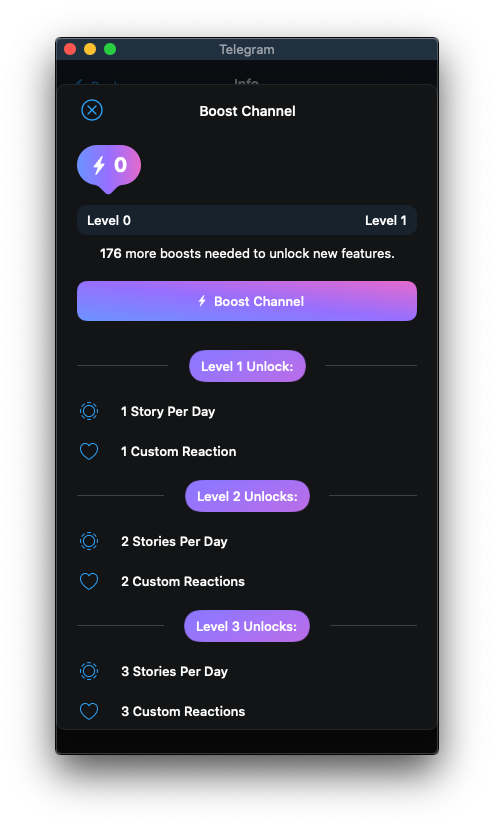
Unlock Stories for Your Channel or Group with Boosts
While personal profiles can jump right into Story creation, Telegram channels and groups need a little boost from their community to unlock this exciting feature.
Here's how boosts empower your channel or group:
- Premium Users are the Key: Only Telegram Premium users hold the power to boost channels and groups. It's their way of showing support and helping their favorite communities thrive.
- Level Up, Story Up: Every boost a channel or group receives contributes to its level, and with each level up, it gets the ability to post more Stories per day. More boosts mean more Stories to share with your eager audience!
- Spread the Word: As a channel or group owner, you can actively encourage your members to boost your community. Share your unique "boost link" and let your community know how their support can directly impact your growth and unlock more captivating content.
This boost system creates a dynamic connection between communities and their members. It empowers Premium users to actively participate in the growth of the channels and groups they love, while also giving those communities a unique way to engage their members and share more captivating Stories.
Benefits of Using Telegram Stories
Telegram Stories offer a multitude of benefits that make them a valuable tool for individuals, businesses, and content creators alike. Incorporating Telegram Stories into your communication strategy can elevate your online presence and engagement with your audience.
- Share authentically: Share everyday moments in a real and unfiltered way. This helps you connect with your audience on a personal level.
- Build community: Use stories to interact with your followers and create a sense of belonging. Respond to their reactions and messages to foster deeper connections.
- Increase brand awareness: Share visually engaging stories that reflect your brand's identity. This helps you stay top-of-mind with your audience.
- Drive traffic and sales: Use Stories to showcase your products or services in action, announce special offers, and include links to your website or online store to drive traffic and boost sales.
- Build trust and credibility: Give your audience a behind-the-scenes look at your business. Share company events, product launches, and interact directly with your followers to build relationships.
By showcasing behind-the-scenes content, product launches, and company events, businesses can create a transparent and relatable image, resonating with their followers on a deeper level.
Control Your Telegram Story Experience
You may want to fine-tune how they appear in your app. Whether you prefer to limit who sees your Stories or adjust how they appear in your feed, Telegram provides the flexibility to personalize your experience.
Managing Your Stories:
- Choose Your Audience: Before posting a Story, take a moment to select exactly who you want to see it. Choose from options like "Everyone," "My Contacts," or specific groups. This gives you granular control over your privacy and ensures your Stories reach the right eyes.
- Vanishing Act: Changed your mind about a Story? No problem! You can easily delete any Story you've posted. Simply open the Story, tap the three dots, and select "Delete Story" to make it disappear.
Adjusting Your Story Feed:
- Selective Viewing: If you'd rather not see Stories from certain contacts, you can hide their Stories without affecting your other interactions with them. Just long-press on their Story in your feed and select "Hide Stories."
- Notification Control: To avoid a constant influx of Story notifications, you can easily disable them. Head to your Telegram settings, find the "Notifications and Sounds" section, and adjust the settings for Stories. This keeps your notification area clutter-free while still allowing you to view Stories at your own pace.
Telegram prioritizes user choice and control. These options allow you to adjust your Story experience to align with your preferences.
Conclusion
Telegram Stories are a powerful way to connect with your audience. They let you share moments authentically and engage with followers in real-time. With features like interactive widgets and customizable story covers, you can make your stories unique and engaging. Use Telegram Stories to build stronger connections, grow your community, and share your story.
For businesses and brands, Telegram Stories offer an unparalleled opportunity to amplify brand awareness and build brand credibility. By sharing behind-the-scenes content and interacting directly with their audience, businesses can establish trust and authenticity, enhancing their brand's reputation in the digital space.
Embrace the power of Telegram Stories to forge stronger connections, build vibrant communities, and stand out in the digital realm by leveraging the potential of Telegram Stories. Happy storytelling!

