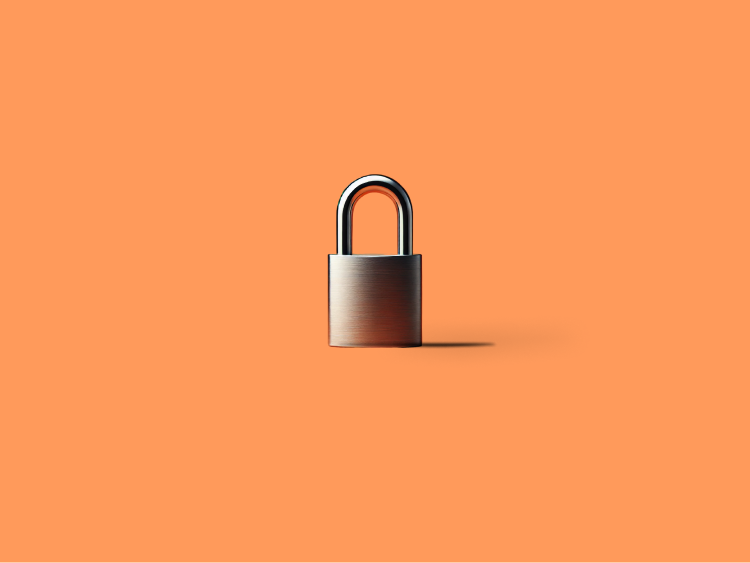Maintaining privacy is crucial when running a business, especially when handling sensitive data or keeping your personal and professional lives separate. Telegram, known for its strong privacy features, offers several tools that make it a great choice for privacy-conscious businesses.
You might be wondering, is Telegram safe for running a business or personal use? The good news is, yes, especially when you take advantage of the app's many privacy features. This article will guide you through the steps to maximize your privacy on Telegram while using the platform for business.
Why Choose Telegram for Business Privacy?
Telegram is ideal for businesses focused on privacy due to its robust security features:
- End-to-end Encryption: Secret Chats in Telegram use end-to-end encryption, ensuring messages are only readable by the sender and recipient—essential for confidential communications.
- Control Over Shared Content: Telegram allows you to restrict forwarding, copying, and downloading of messages and media shared in groups and channels, which helps protect proprietary information.
- Anonymous Communication through Bots: Telegram bots can enable businesses to manage customer interactions without revealing personal accounts. This is especially useful for maintaining anonymity while offering customer support, handling subscriptions, and sending updates.
- Detailed Privacy Settings: Customize who can see your phone number, profile photo, and more. Control who can find or contact you on the platform, giving you more privacy.
- No Data Selling: Telegram does not sell user data, unlike many other platforms, ensuring your business communications are not shared with third parties.
- Account Security: Features like two-step verification and active session monitoring help protect your account from unauthorized access, keeping your business information secure.
- Flexibility and Control: Telegram lets you create public or private groups and channels, manage member access, and use custom bots like SUCH to meet your specific needs.
Key Telegram Settings for Privacy
To keep your business communications private, configure your Telegram settings as follows:
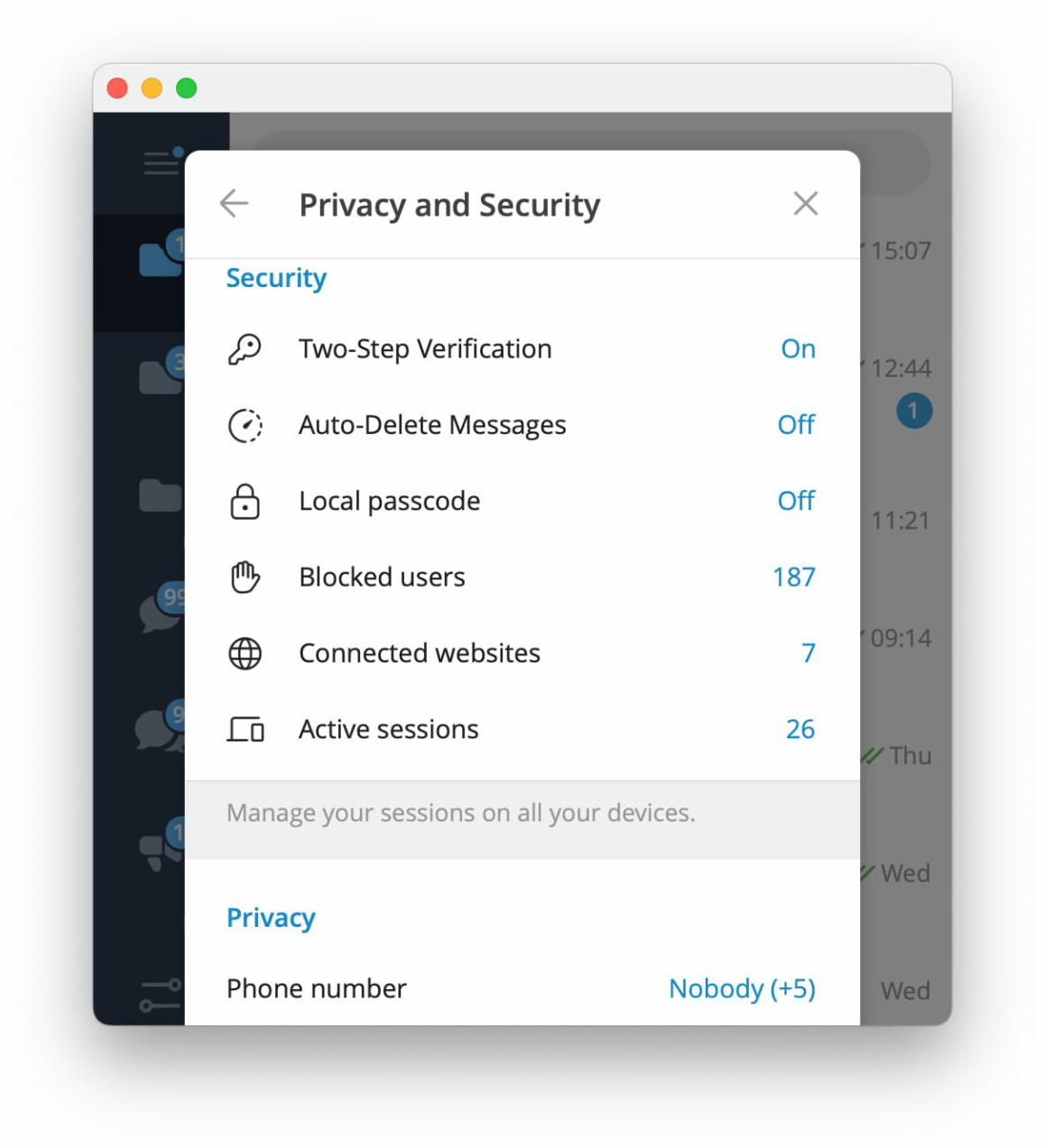
Hide Your Phone Number
- Go to Settings > Privacy and Security > Phone Number.
- Set "Who can see my phone number?" to Nobody.
- Adjust who can find you by your number.
Control Who Can Find You
- In Privacy and Security, select Phone Number.
- Set "Who can find me by my number?" to My Contacts or Nobody.
Restrict Profile Visibility
- Adjust who can see your profile photo, bio, and other personal details under Privacy and Security.
Enable Two-Step Verification
- Add a password for extra security by going to Settings > Privacy and Security > Two-Step Verification.
Monitor Active Sessions
- Check and manage your active sessions regularly by visiting Settings > Privacy and Security > Active Sessions. End any sessions that you do not recognize.
Restrict Content Saving
- Prevent members from forwarding, copying, or downloading content by turning on Restrict Saving Content in group or channel settings.
Use Bots for Anonymous Interaction
Using InviteMember and SUCH bots allows businesses to interact anonymously with users, preserving privacy and professionalism:
- Professional Customer Support: SUCH and InviteMember subscription bots can handle user inquiries and manage subscriptions from the bot, communicating as your business rather than exposing personal accounts, ensuring all interactions remain professional and private.
- Broadcast Messages: Use SUCH and InviteMember bots to send subscribers updates and promotional messages without revealing your identity, through broadcast features.
- Automate Access Management: InviteMember bots can manage permissions and access, such as granting or revoking subscriptions, without manual intervention from your personal account.
By using InviteMember and SUCH bots, you can maintain a professional business presence on Telegram while keeping your personal details confidential.
Implement Terms of Service and Privacy Policies
Having clear Terms of Service (ToS) and Privacy Policies sets expectations and guidelines for your audience, enhancing overall privacy management. Here’s how to do so:
- Subscription and membership bots:
- Use @InviteMemberBot: Go to the Project menu > Edit Project > Add Terms of Service or Add Privacy Policy. Add these there for users to access via your bot.
- Alternatively, set up ToS and Privacy Policies on your Landing Page to provide easy access to these documents through the /terms or /privacy commands.
- Support and feedback bots:
- With SUCH bots, you can create custom commands that link to your ToS and Privacy Policies. When users send these commands, your bot can send either the text of your ToS/Privacy Policy, or a link to those on your website.
With these key settings and features, you can effectively manage your privacy on Telegram, ensuring that your business communications are secure and your personal information remains protected.
Conclusion
Telegram offers businesses a secure and private platform for communication, especially when combined with bots to manage interactions and maintain anonymity. By adjusting your privacy settings and leveraging bots, you can keep your business communications secure and separate from your personal identity. Implement these steps today to make the most of Telegram’s privacy features for your business, ensuring Telegram is safe.