One of Telegram’s standout features is the ability to protect your content through the "Restrict Saving Content" setting. This tool can be critical for businesses and creators who share exclusive content with their subscribers. It helps ensure that the materials you've worked hard to produce stay within your community, safeguarding your digital assets and maintaining the trust of your audience.
In this article, we'll explain what the Protected Content feature in Telegram is, how to activate it, and why it's crucial for keeping your Telegram channels or groups secure and exclusive.
What is Restrict Saving Content?
Telegram's Restrict Saving Content feature is a powerful Telegram setting designed to prevent unauthorized sharing and copying of your digital content.
When you activate this setting in your Telegram channel or group, it disables the ability for members to forward messages from the channel or group. It also restricts the ability to screenshot or save media directly from your posts. This means that the videos, photos, and messages you share with your subscribers stay within the confines of your channel or group, significantly reducing the risk of content leakage.
This feature is particularly valuable for creators, educators, and businesses that offer exclusive content to their subscribers, such as paid courses, premium news feeds, or unique entertainment channels. By ensuring that your content cannot be easily saved or forwarded, you maintain its exclusivity and value, encouraging more users to join your channel or group legitimately.
How to Turn On Restricted Saving Content in Telegram
Activating the "Restrict Saving Content" feature on your Telegram channel or group is straightforward. Here’s a simple step-by-step guide to help you secure your content:
- Open Your Channel or Group Settings: Navigate to your Telegram channel or group. Tap on the name at the top to access the settings.
- Go to Edit or Channel Settings: Look for the "Channel/Group Settings" or “Edit” option in the menu. This section allows you to control what members can and cannot do.
- Find the Restrict Saving Content Option: Select "Channel/Group Type”, then scroll until you find the "Restrict Saving Content" setting. The exact wording might vary slightly depending on your device and Telegram version, but it will be clearly related to content saving and forwarding restrictions.
- Enable the Setting: Toggle the switch next to "Restrict Saving Content" to enable the feature. Once activated, members will no longer be able to forward messages from the channel or group, and screenshotting or saving media directly will be restricted.
- Save Your Changes: Make sure to save your settings before exiting. Depending on your setup, Telegram might automatically apply the changes as soon as you toggle the settings, but it's always best to look for a save option.
- Inform Your Subscribers: After enabling the setting, it’s a good idea to inform your subscribers about the change. A brief message explaining the new restriction and its benefits for privacy and content exclusivity can help manage expectations and maintain subscriber satisfaction.
It's worth exploring Telegram's other privacy and security settings to fully optimize your channel or group's settings, ensuring a safe and engaging environment for your subscribers.
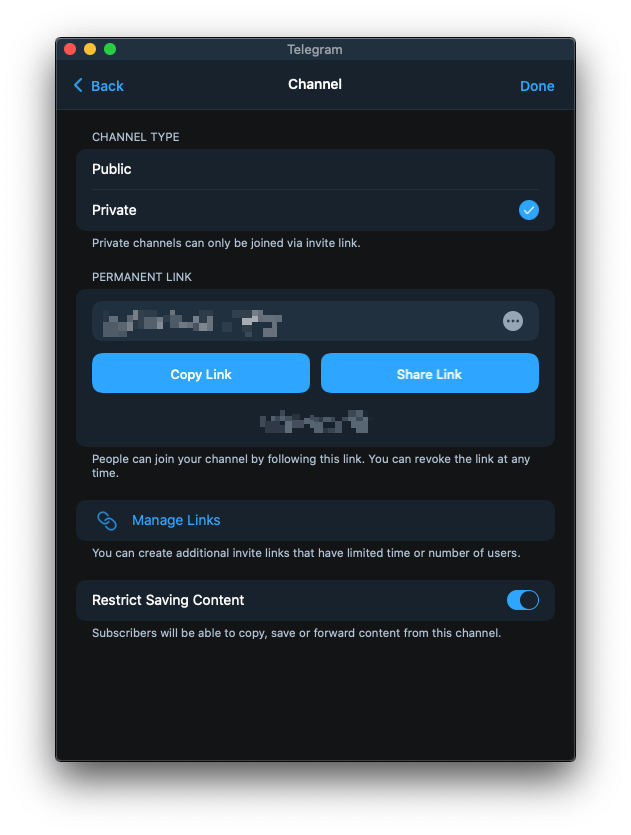
Why Protected Content Matters for Your Telegram Business
For businesses and content creators leveraging Telegram for subscriber engagement, the Restrict Saving Content feature is not just a security measure; it's an important piece of your content strategy. Here’s why it matters:
- Protects Exclusive Content: If you’re offering premium content, such as special reports, educational courses, or exclusive updates, this feature ensures that only your paying subscribers or dedicated members can access it. This exclusivity adds value to your subscription, making it more attractive to potential subscribers.
- Maintains Subscriber Trust: By safeguarding your content against unauthorized sharing, you reinforce the trust between you and your subscribers. They appreciate the measures you take to protect the content they pay for, enhancing their sense of privacy and security.
- Prevents Revenue Loss: Unauthorized sharing of paid content can lead to revenue loss. If your exclusive content is easily shared outside your subscriber base, potential subscribers might not see the value in joining your channel or group. Restricting content saving and forwarding helps mitigate this risk while you earn on Telegram.
- Encourages Legitimate Subscriptions: When content cannot be forwarded or saved easily, interested users are more likely to join your channel or group legitimately. This can lead to an increase in your subscriber base and, consequently, your revenue.
- Builds a Loyal Community: A secure environment where content is protected fosters a sense of community among subscribers. They feel they are part of an exclusive group, which can improve engagement and loyalty.
Conclusion
By preventing unauthorized sharing and saving of your materials, you ensure that your content remains valuable and exclusive to your dedicated audience. This not only helps in safeguarding your digital assets but also in reinforcing the sense of community and exclusivity among your subscribers, which is especially vital for subscription-based businesses using InviteMember to monetize their Telegram groups and channels.
Remember, the goal of using this feature is to strike a balance between protecting your content and providing an excellent user experience for your subscribers. Transparency, communication, and a subscriber-first approach are key to successfully implementing these restrictions without negatively impacting subscriber satisfaction.

